There is no denying the fact that the customers want their products to be delivered to them as quick as possible. And almost all of them do not care how you achieve that. As soon as they buy a product online, the store owners have to perform a lot of steps in order to complete that order. It takes more than just manpower to deliver their orders.
If you’re a WooCommerce store owner, then you know how order management can become a pain if you don’t handle it properly. Even if there is a single mistake during the order fulfillment process, it will trouble you and your store revenue by a huge factor. In addition, loss of customer interest in your brand might tag along with this issue too.
Using some innovative and efficient ways to manage your order can be very helpful to tackle such situations. There are also some tools like plugins and apps that can help you deliver the orders on time. This article will cover the various ways to deal with your orders and will show you some of the managing tools for your WooCommerce store.
So, without any further delay, let’s go through this article and check it out.
A way to proper order management
When it comes to business, order management can be a tough affair. Keeping few important things in mind can help you in such a situation. Let’s see some parameters that can lead to a successful order management:
Order confirmation and prompt updates
This is the first step where you indirectly interact with your customers. These customers might be new or old. Nevertheless, this could be your only opportunity to give a positive impression to them, and it should go well. If you were successful in doing that, there is a great chance that some of them may come back to buy another order. But, if anything goes wrong during the initial period, they might never look up to your website again.
It is always a good gesture to send a confirmation to customers whenever they successfully purchase a product from your store. It gives them a sense of that seal-the-deal feeling. It is also helpful for your future references for many reasons. You can choose any medium like email, text message or on-site notification, to send them the order confirmation.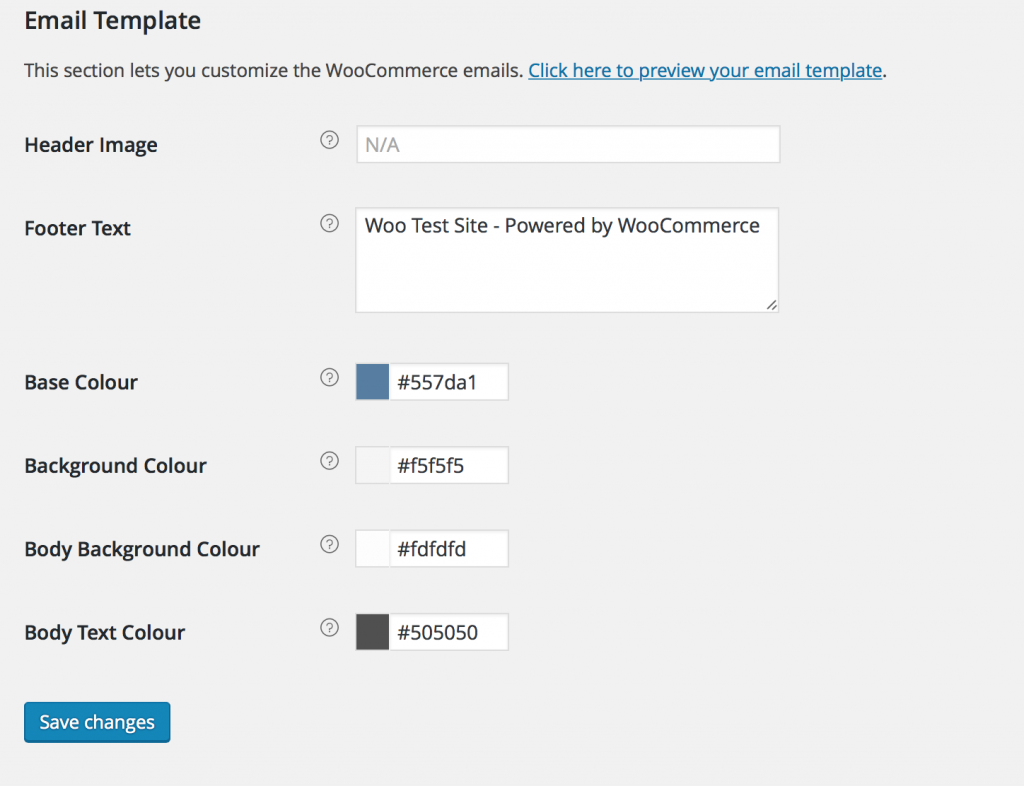
Image via Google
WooCommerce allows users to send confirmation emails whenever a new is placed. To activate this feature,
- Go to the Dashboard of your WooCommerce store
- Select WooCommerce, then click on the Settings under this option
- Drag the cursor to the Emails tab on the Setting page
- Here you can add your name, email, email body, etc
- By doing this, customers will receive confirmation email whenever an order is placed
Moreover, customers don’t like to wait for their orders blindly. They are always in the state of mind to know the current status of their order. So, you have to keep them updated on the order delivery status from time-to-time. Doing this, your customers will have an attachment with your brand. Many big eCommerce like Amazon provide order status feature. This is one of the reasons why consumers love to shop on these giant online stores.
Constant order tracking
Tracking the orders will not only help your customers stay satisfied, it will be a stress-free affair for you. By tracking the orders, you will have the access to check the status of any order, anytime. For example, let’s say, some of your orders weren’t delivered to the customer because of some issue with the shipment. It is important to get notified about this issue as soon as possible. This way, you can try to find the relevant solution quickly.
You can get to know about this situation instantly if you are able to track that order. There are some useful tools available to help you in this situation. Let’s check out one of those tools,
StorePep: This is an amazing WooCommerce app that allows the users to track the order status on-the-go. It has a dedicated tab on the Dashboard that lets you do that. This tab has the separate lists of orders based on their status – Pending, Processing, On Hold, Completed, Canceled, Failed and Refunded. So, you can check out the orders that fall under a specific status category.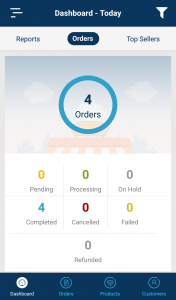
For example, there is a pending payment on one of your orders and you quickly need to check it out. You can do that with StorePep. Just go to the Orders tab on the Dashboard of the app and then tap on the Pending button. This will show you a list of pending orders, and then you can find the required pending order.
In addition to the tracking feature, the app automatically updates you on the status of the orders that are live. So, whenever an order completes a stage, the app notifies you about it. For example, as soon as an order completes its processing stage and gets delivered to the customer, the app will notify you with a message saying ‘Status changed from Processing to Completed’.
Order shipment
It is confusing sometimes when there are too many orders to ship. This usually happens whenever customers purchase a lot of products from your store. This situation can be troublesome for many store owners. But following one simple rule can help you to tackle this problem without any trouble – start with the orders that were first to come in. This way you can make sure to get that order delivered in a quick and timely manner.
Proper shipment process will also help you to avoid pile-ups. Orders pile-up when you don’t pay attention to it on time. These orders eventually are skipped because of the rush to fulfill other orders. This issue is very bad for your store reputation and is not a good habit to have. To avoid such situations, you should regularly check your orders and try to complete them on time. StorePep can be helpful in this case.
However, it is not possible to always fulfill the order on time. This happens when the external supplier takes longer to supply the products for some reason. In this situation, it is better to carry on with other order fulfillment and inform the respective customer about this situation.
Another good practice to have a systematic order shipment is by attaching a tracking number to the orders. You can attach a tracking number to your orders through your shipping service company. They will assign the numbers to the respective orders which can be accessed by them as well as by you. It is a very reliable way to track your orders. You can share this number to your respective customers too.
This method is more helpful in some important situations as well. For example, if a customer wants to ask you about his or her order, you can quickly refer the tracking number and check the order status. This way you can provide them a good customer support by helping them with it.
AfterShip WooCommerce order tracking plugin is one such tool to track orders by entering the tracking number of the order.
Image via Google
It supports over 360+ courier services and is a very reliable way to track orders. You can install it to your WooCommerce store. Check this out to know more about installation and features.
Post-order shipment and inventory management
There are a lot of things to do even after the order is successfully delivered to the customer. One of those things is changing the order status. Once an order is delivered, it is necessary to change the order status to ‘Completed’. Doing this would mean that the payment has been received and the product was shipped to the customer. This habit is good for you as it will help you stay organized.
StorePep has another great feature to update the order status right from the app. This will help you to change the order status of any product even if you’re away from your computer. You can simply tap on the Drop-down menu in the General tab under an order. Then choose the order status you want to select. Then hit the Update button, this will update the order right away.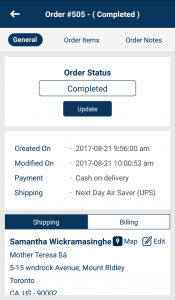
Another important thing that you should be working after a product is delivered is the inventory management. No customer would like to see the ‘Out of stock’ message next to the product that they want to buy. It might turn them off. And if there are a lot of out-of-stock messages on your store, then your brand reputation might fall down.
It is even more crucial to pay close attention to your product’s details like the prices, stock quantity, order descriptions, etc. Customers pay close attention to these things. But, it is not always possible to notice these things whenever you’re in your store. These things can come up any time of the day. So, having a tool to help you in such situation can be a big relief.
StorePep allows you to change the product’s stock status from the app. Moreover, you can even update the product prices, stock quantity and even the tax class of the product. For example, a particular product was out of stock for some days. You just received a confirmation from your inventory department saying that the stocks are back. You can change the stock status to ‘In Stock’ right through the app.
Some helpful tips
An organized and efficient management of your orders inspires confidence in your customers. You have to take care of many things in order to achieve that. Because, if you don’t organize your work on your store properly, the orders will start to pile-up. This could be bad for your store reputation also. So, apply some organizational skills to your overall store management process and try to stick with it. These skills will help you to fulfill the orders quickly. It will also help you to separate your work and thus, enjoy your personal life.
Sometimes business owners release products that are experimental. Meaning, the product might achieve success or might go very wrong, or work out okay-ish. Nevertheless, you have to be realistic about the product’s performance before investing your time and money. It is better to get a review from someone or have a detailed discussion with your company members. You may look at similar products available in the market and check out its performance. This will give you overview on what to do and what not to do.
Overdoing something might ruin the overall idea. If you build a very complex order management system with lots of details and functionalities, it will be troublesome for you and your customers too. Adding more functionalities means more maintenance and use of more resources. It is better to have a simple but efficient order management system. Doing this will help your WooCommerce store in the long run. It would be easier for you to manage products even if the number of order increases.
Final thoughts…
A happy customer is a recurring customer. This means that, if the customer is satisfied with your product, order delivery, support and your website, it is highly likely that he or she will come back for more. Customer satisfaction has become important in this age where customers have the right to complain or write a bad review for a product on social media. Business owners need to play smart here and try to satisfy as many customers as they can.
The story remains the same for the WooCommerce store owners too. They should be able to ship the products on time to avoid any bad review for their online store. This will help them build a strong customer relationship with their company. Thus, using some tools to help you with this, are highly recommended.
We hope this article has provided some useful information on order management. Let us know in the comment section below.
Thanks!



Recent Comments