Setting Up WooCommerce Shipping Services
This guide will help you integrate your shipping carrier account into your WooCommerce store and automatically display real-time shipping rates, print shipping labels, and easily track your shipments, using WooCommerce Shipping Services by PluginHive.
On This Page
- Download, install & activate the plugin
- Set up shipping carrier(s) used for order fulfillment
- Verify shipper or warehouse address & telephone number
- Display a preferred shipping service on WooCommerce cart & checkout
- Configure weight and dimensions for your WooCommerce Products
- Configure the shipping boxes and select the parcel packing method
- Display shipping rates on the WooCommerce cart & checkout page
- Place a couple of orders choosing different shipping methods
- Review the carrier and services automatically selected
- Make the correction and reprocess the order if the order status is stuck as Initial with errors
- Verify the payment method & the shipping cost for the order
- Print the shipping labels for your WooCommerce order(s)
- Request a pickup with the shipping carrier
- Fulfill orders and send WooCommerce Order Completion Email to customers along with the tracking details
- Print order manifest for the carrier pick up personnel
- Monitor the shipment tracking status of your orders
- Print return shipping labels for your orders
- WooCommerce Multi-Vendor setup with PluginHive WSS
- WooCommerce Shipping Services – FAQs
Download, Install, and Activate Plugin
The plugin is available for download at PluginHive’s WooCommerce Shipping Services page.
Install the plugin and activate it from the WordPress plugins page.
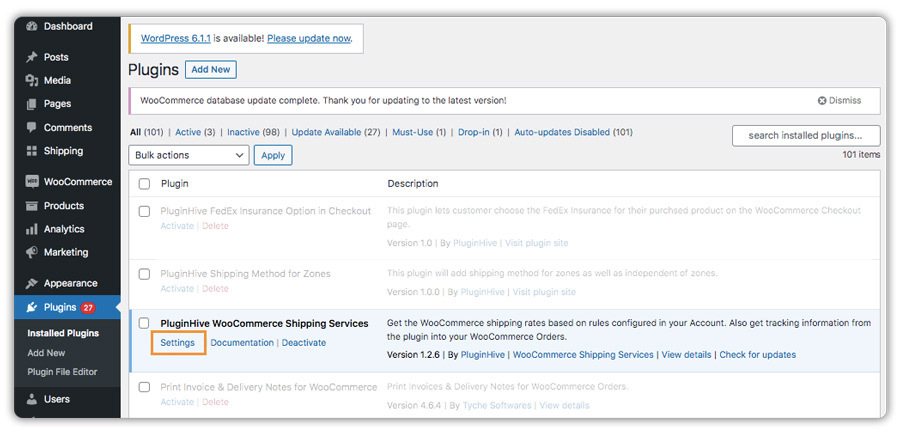
Visit the plugin settings by clicking on the Settings option, and click on Register.
After the registration, click on the Let’s Start Fulfilling, as shown below, to access the plugin setup wizard.
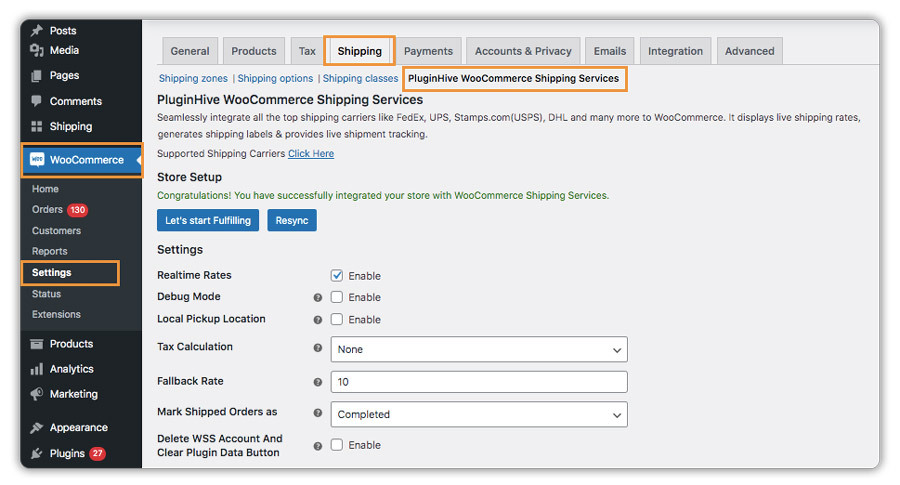
Set up shipping carrier(s) used for order fulfillment
WooCommerce Shiping Services allows you to use one or more shipping carriers simultaneously to display live rates, generate shipping rates, and track WooCommerce orders.
Within the setup wizard, click on Start to add the shipping carriers to your WooCommerce store.
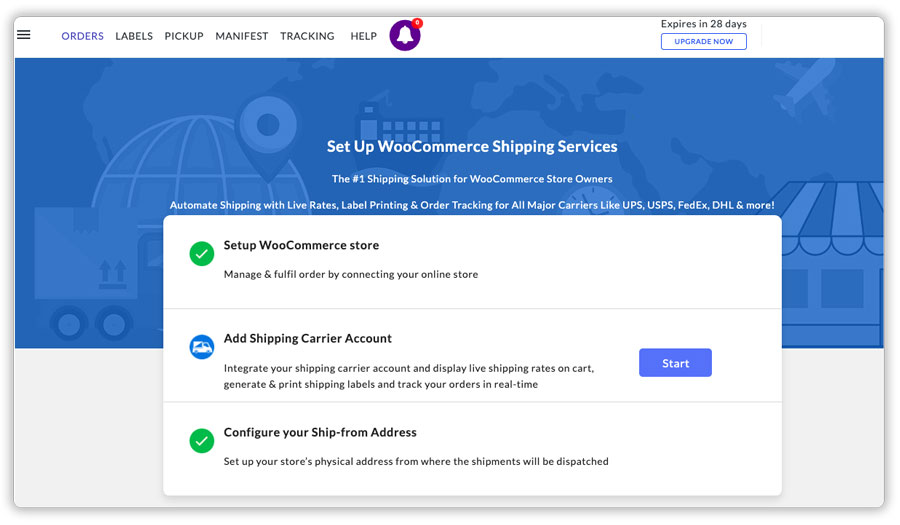
Click on the preferred shipping carrier that you will use to fulfill your WooCommerce orders.
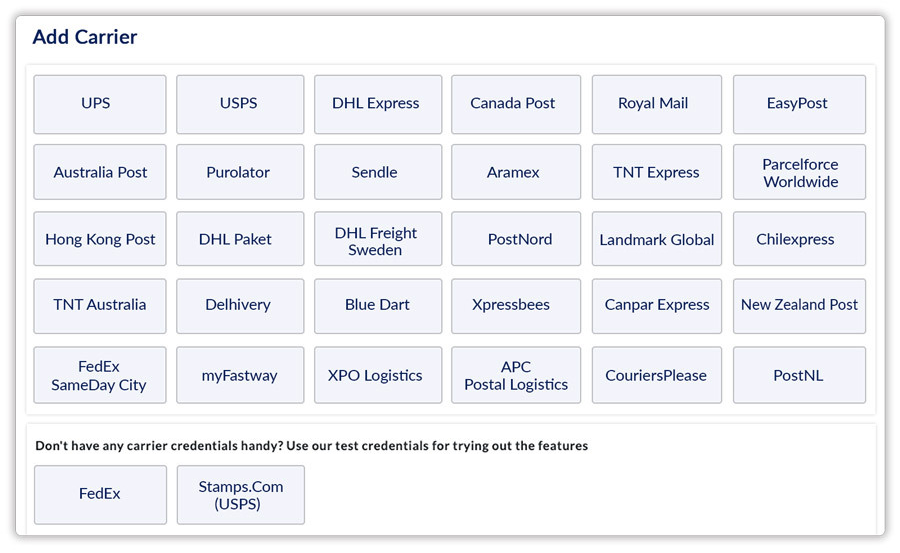
Click on, let’s say, FedEx, and add the shipping carrier account credentials to add FedEx as your preferred shipping carrier.
You need to get the following details from FedEx and add them to the plugin.
- FedEx Account Number
- FedEx Meter Number
- Web Service Key
- Web Service Password
- Country of Origin
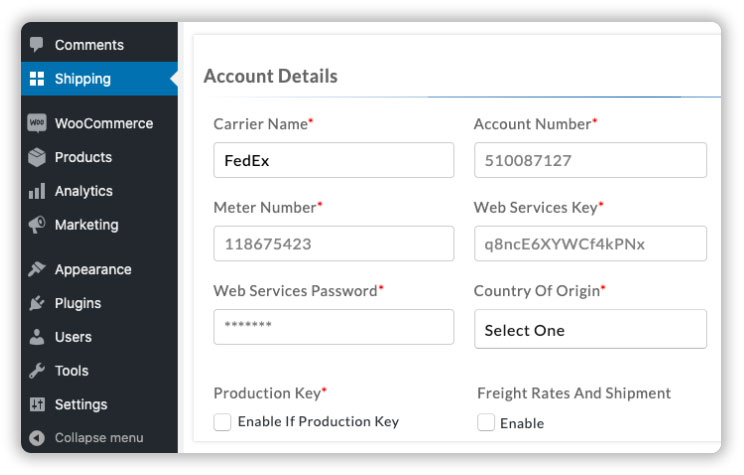
After adding the details shown above, click on Add, and the plugin will add your preferred shipping carrier successfully.
Click on Next and now you can start fulfilling your orders by clicking on the Start Shipping button as shown below.
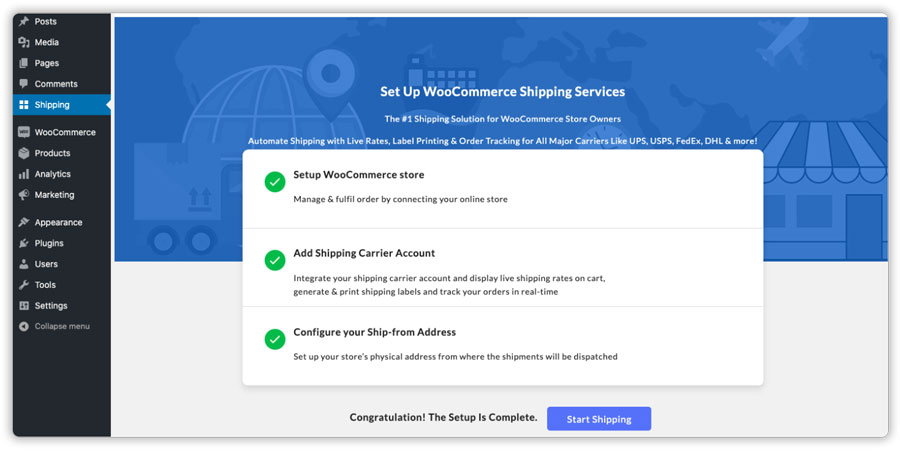
If you don’t have any shipping carrier account credentials, you can also use our test credentials for FedEx and Stamps.com (USPS) to try out the plugin and see how it works on your WooCommerce store.
* You can access the Shipping Carrier Test Accounts by clicking the section as shown below.
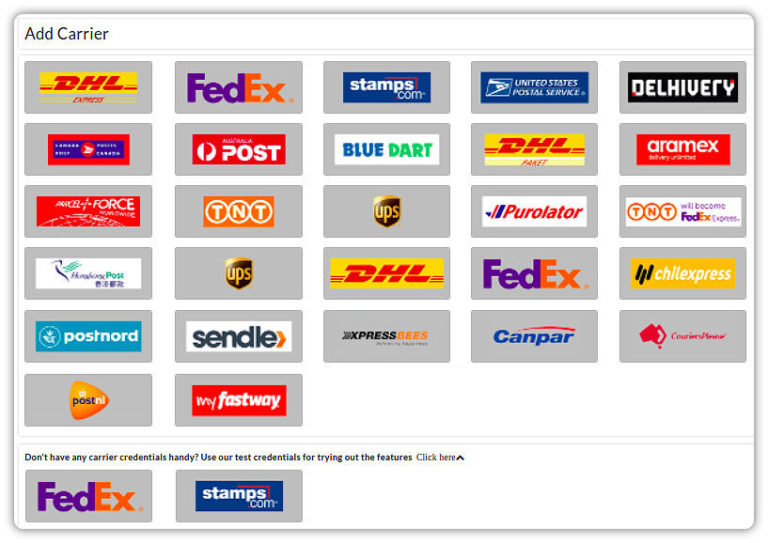
Verify the shipper or warehouse address & telephone number
Once the shipping carrier setup is complete, verify the shipper or the warehouse details. This will ensure the correct shipper address and telephone number (required in the case of shipping carriers like FedEx) to be used while getting shipping rates and shipping labels for your order.
Click on the (≡) icon and visit Settings > Address and the current store will be listed there.
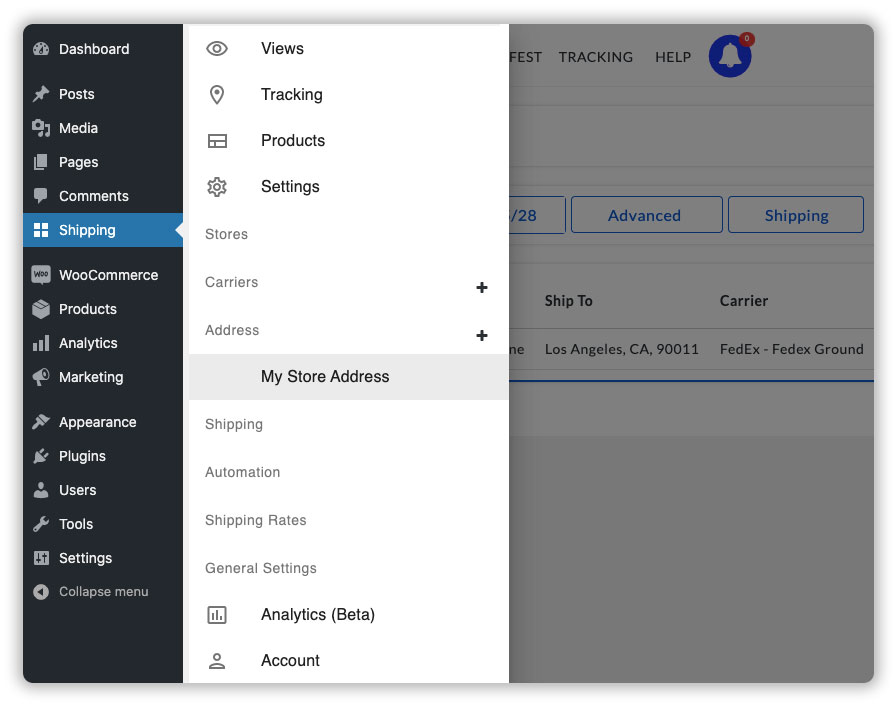
Click on the store name and you can see the shipper or warehouse address, along with the telephone number as shown below.
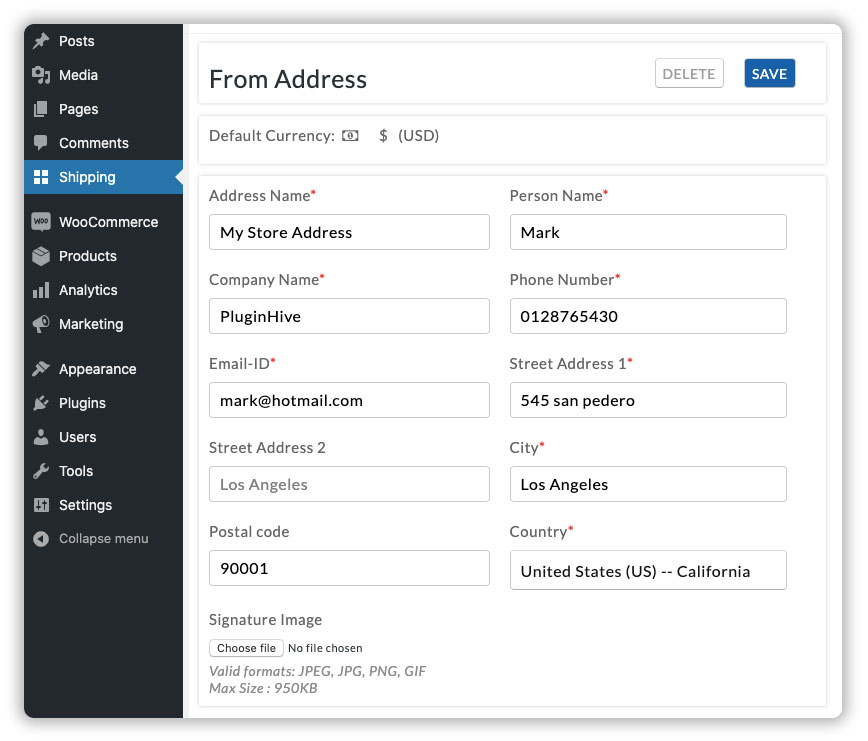
Review the shipper details and click on Save once the modifications are made.
Display a preferred shipping service on the WooCommerce cart & checkout
The plugin automatically displays the shipping rates on the WooCommerce cart and checkout page. By default, the plugin displays shipping rates for all the available shipping services for your preferred shipping carrier. However, if you want to display shipping rates for a particular shipping service on your WooCommerce store, you can do so without any hassle.
Click on the (≡) icon and visit Settings > Shipping Rates > Rate Automation, as shown below.
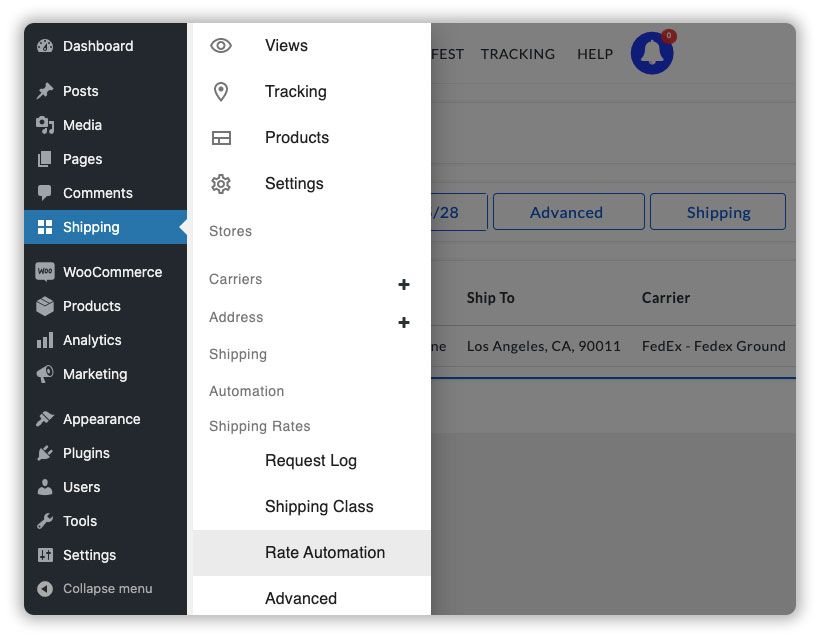
The plugin automatically creates rules for the shipping carriers that you add to help you choose the services that will be displayed on the WooCommerce store. Click on Edit to customize the shipping automation rules based on your preferences.
Under the Action Details tab, select the preferred shipping service that you want to display to your customers, as shown below.
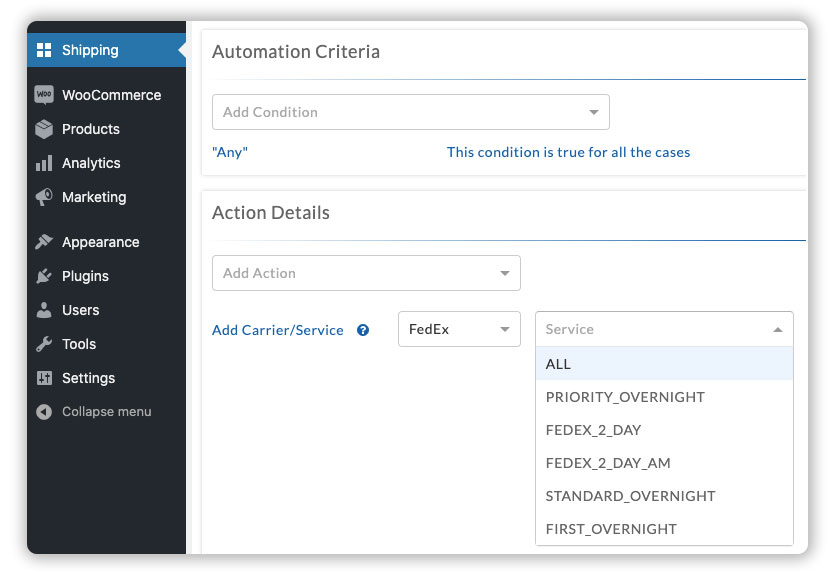
You can also choose to calculate and display shipping rates for the above-selected shipping services based on various conditions, such as,
- WooCommerce Shipping Zones
- Product quantity in the cart
- Total weight of all the products in the cart
- Cart sub-total amount
- WooCommerce Shipping Classes
- Particular vendor
- Time of order placement
- Total weight range
Based on your preference, you can select any of the conditions and the plugin will calculate the shipping rates only if the conditions match the conditions.
If you do not want to set any particular condition, you can select the “Any” option as shown below.
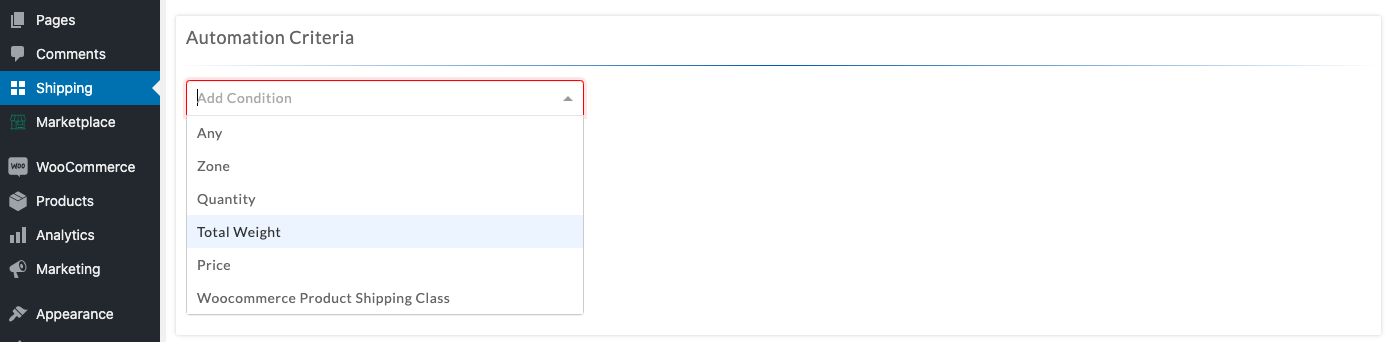
Click on Save once the modifications are done.
Configure weight and dimensions for your WooCommerce Products
One of the prerequisites to set up shipping on your WooCommerce store is to configure the weight and dimensions of the WooCommerce products.
Shipping carriers require product weight to provide an accurate shipping cost. Also, if your products cover more area then you are also required to have product dimensions as well to calculate the volumetric weight for shipping cost calculation.
To set up product weight and dimensions, visit Products > All Products and click on Edit under the product name.
Click on the Shipping tab and enter the product weight and dimensions, as shown below, and update the product.
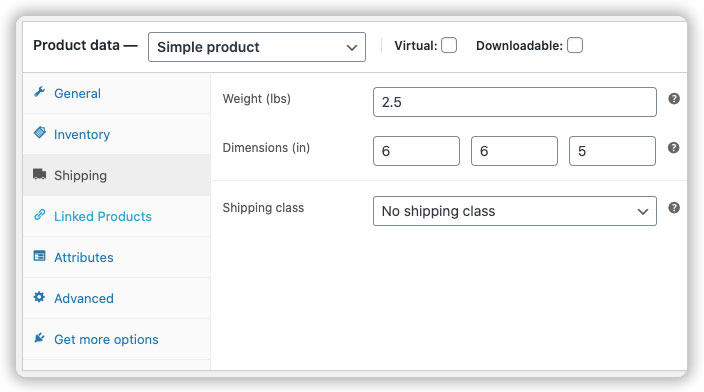
Follow the same steps for all your WooCommerce products and update the products once you have added the weight and dimensions.
Incase of the following scenarios, you can set up a default or minimum product weight and dimensions for all your products:
* The WooCommerce Products do not have weight and dimensions
* All the WooCommerce Products have similar weight and dimensions
Follow the steps below to set up default weight and dimensions for all WooCommerce products.
Click on the (≡) icon and visit Settings > Stores, and click on your store name, as shown below.
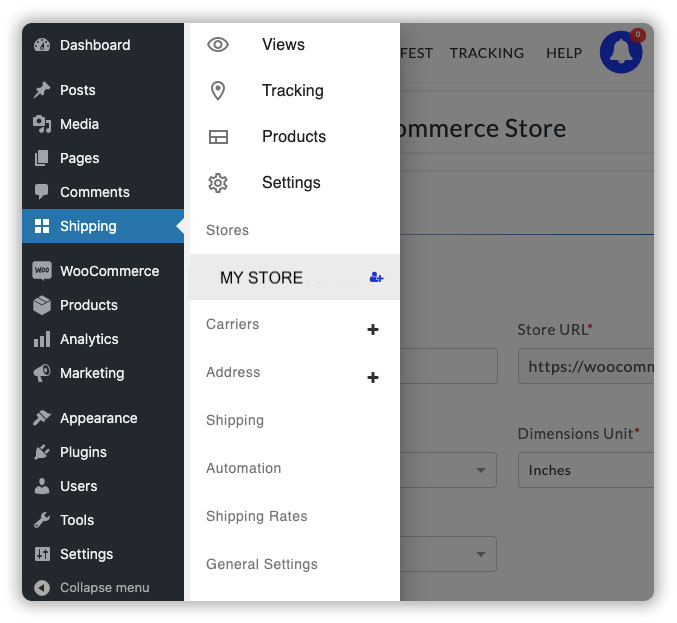
Under the Other Details, configure the default weight and dimensions and click on Connect and Save button to save the changes.
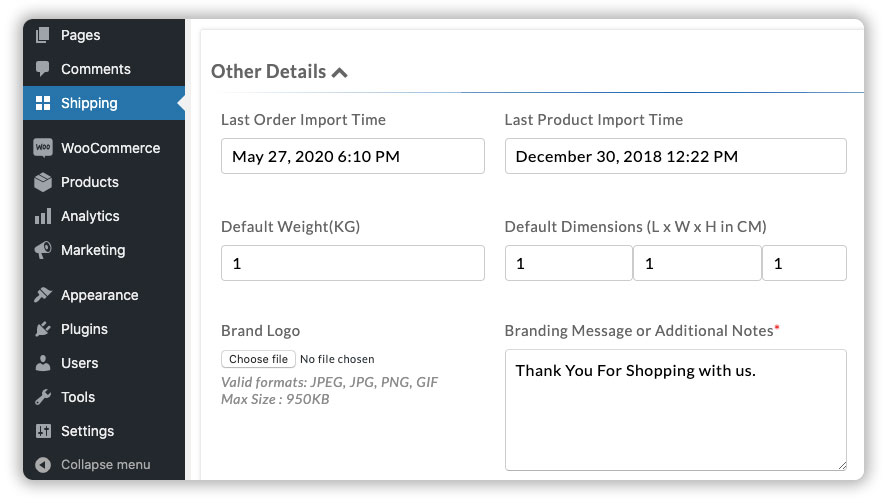
Configure the shipping boxes and select the parcel packing method
The plugin allows you to choose from some of the most advanced packaging methods to efficiently pack your products into the boxes.
Click on the (≡) icon and visit Settings > Shipping > Packaging, as shown below.
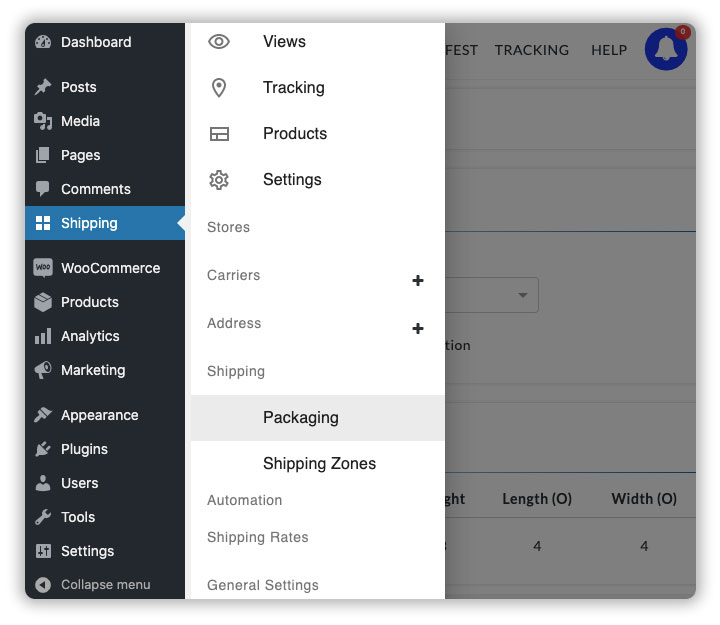
Here you can choose from the parcel packing methods shown in the image below.
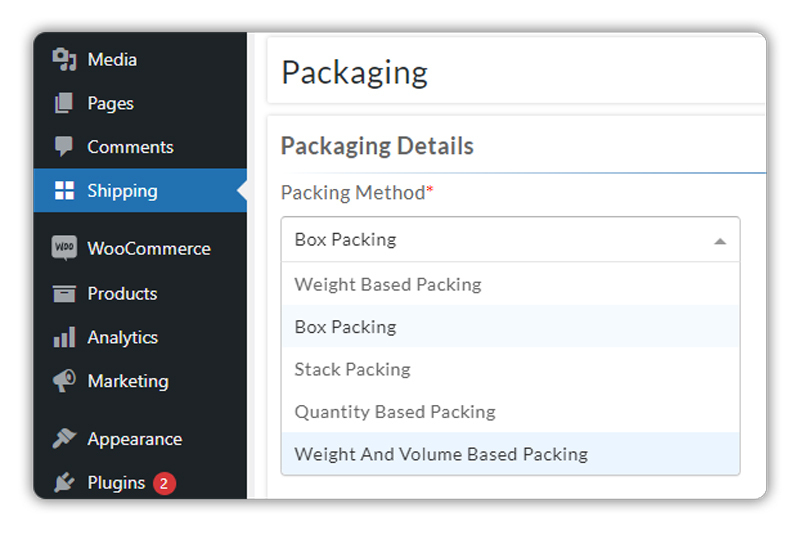
- Weight-Based Packing (recommended)
A packing method purely based on the weight of the product, where you can set a maximum weight (max. weight) as your box capacity, and the plugin will automatically determine the number of boxes to ship your products - Box Packing
A packing method based on both the Weight as well as Dimensions, where you can create your own boxes with custom weight and dimensions. The plugin will automatically calculate the correct box size that fits your products and save you a lot of hassle. - Stack Packing
An advanced packing method based on the total height of the products, where the plugin calculates the correct box suitable for your products by stacking up all the products to a certain height.
Quantity Based Packing
Quantity-based packing is a method of organising items for shipping based on the number of units. For example, if a box can hold 10 books, instead of packing each book individually, we can pack them in sets of 10. This reduces the number of packages needed to be shipped.
Weight and Volume Based Packing
Weight and volume-based packing help when shipping things like cotton. Since cotton can be light but take up a lot of space, it’s important to consider both its weight and how much space it needs. If we don’t do this, the shipping rates cost might vary.
For example, imagine we’re sending a bunch of cotton shirts. If we only look at how heavy they are and not how much space they take up, the shipping cost may vary. It is the same if we take into account their volume and not weight.
By using weight and volume-based packing, we can make sure to take both weight and volume into account to get accurate shipping rates.
If you have your own boxes which you use for shipping, select the Box Packing method and proceed to add your boxes within the plugin for an accurate shipping rate.
After selecting the Box Packing method, click on Add under the Boxe(s) section. Here you can add the weight and dimensions of the boxes that you use to ship your products, as shown below.
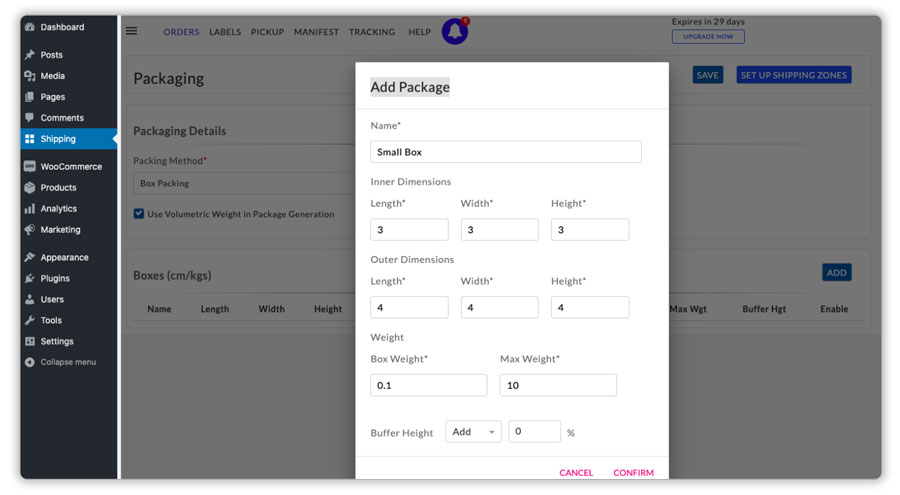
Click on Confirm to add the box and click on Save to save the changes. After adding all your boxes, you can view, edit, or delete them based on your requirement.
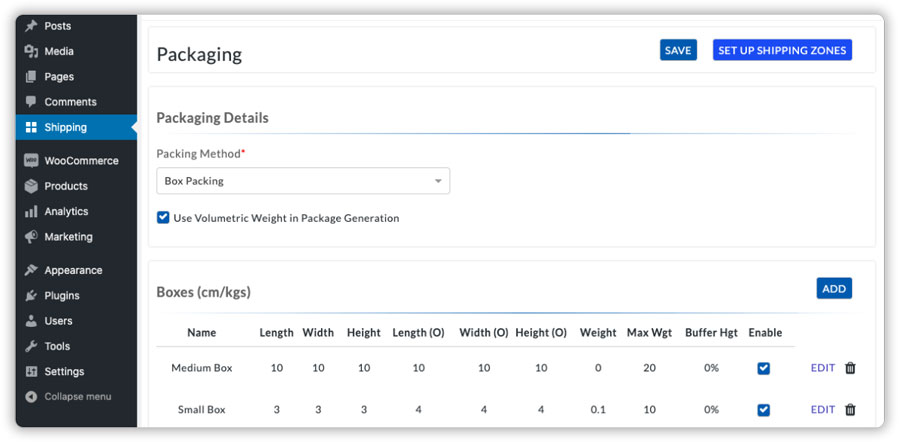
If you pack your products based on the total weight to get the most cost effective packing, select Weight Based Packing method.
After selecting the Weight Based Packing method, define a Max Weight, as shown below, to set a limit on the maximum weight that can be packed in one box.
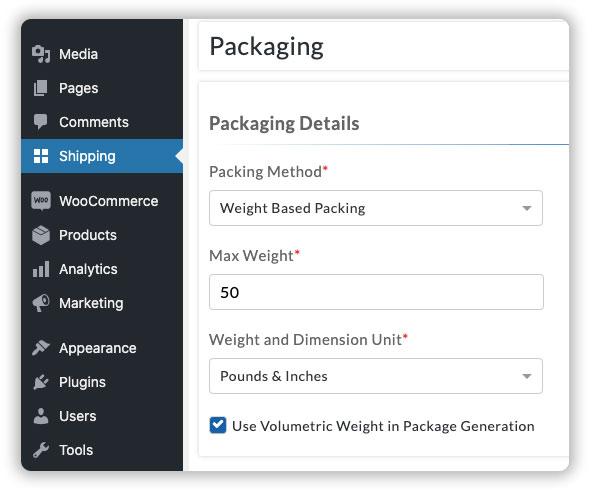
Once the setup is complete, click on Save to save the changes.
If you ship products that weigh less and have a greater area/volume, for example, cushions, pillows, etc. please enable Use Volumetric Weight in Package Generation to get an accurate shipping cost.
Display shipping rates on the WooCommerce cart & checkout page
Visit the WooCommerce shop page and add a product to the cart. Enter the shipping address and calculate the shipping cost. The plugin will display the shipping cost for all the available shipping services or the shipping services that you have selected based on your preference.
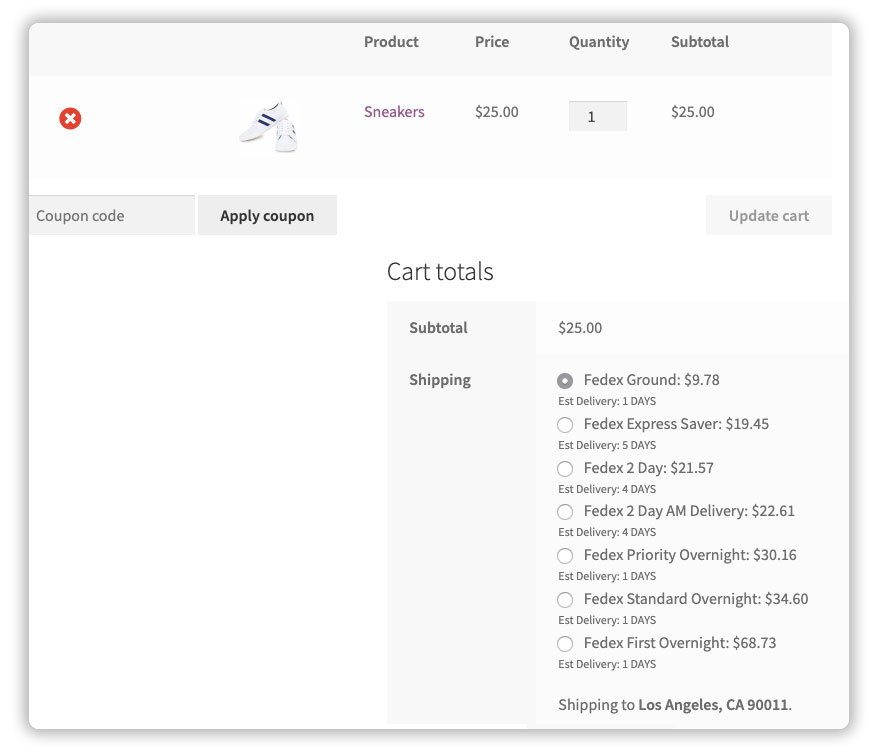
a. Verify the shipping cost displayed on the WooCommerce cart page
After displaying the shipping rates on the WooCommerce cart page, verify whether the shipping cost is accurate by visiting Settings > Shipping Rates > Request Log
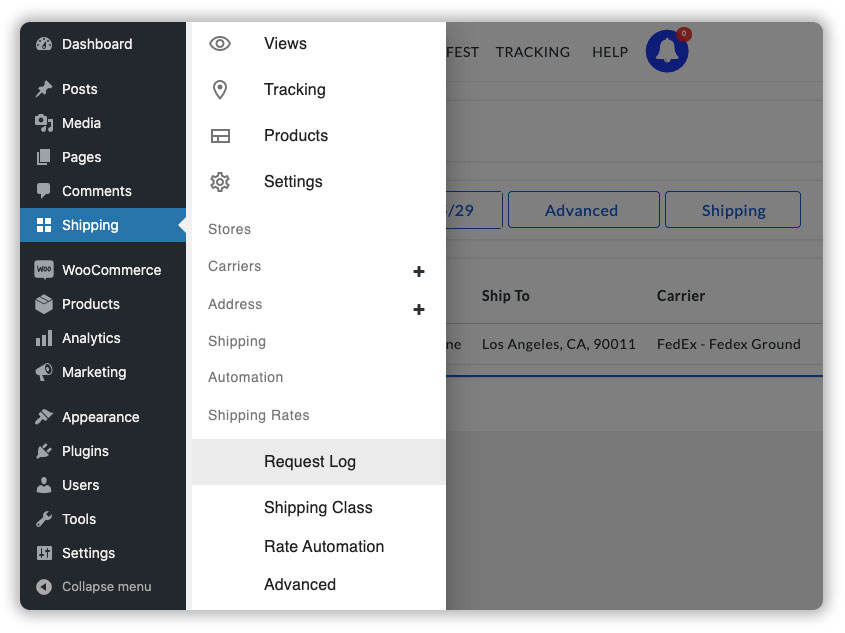
Click on the (i) icon in front of the most recent Shipping Rate Request, as shown below.
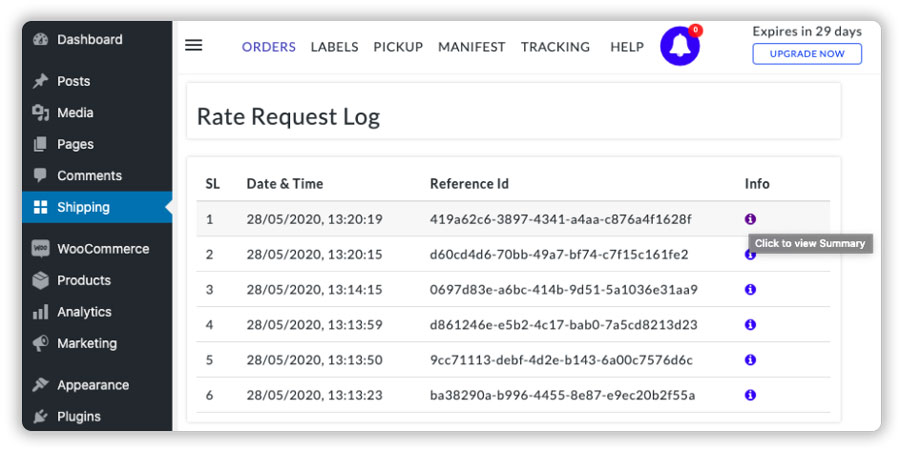
After viewing the request log, you can verify the following under this section,
Package Details – includes the product name, quantity, weight, cost, and type of packaging method as shown below.
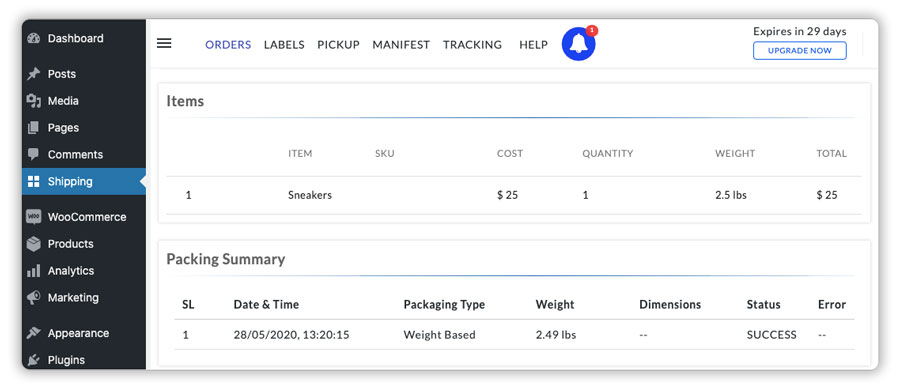
Shipping Methods – includes the shipping carrier(s), all the enabled shipping services, shipping cost for the available services, and estimated transit days for the shipment, as shown below.
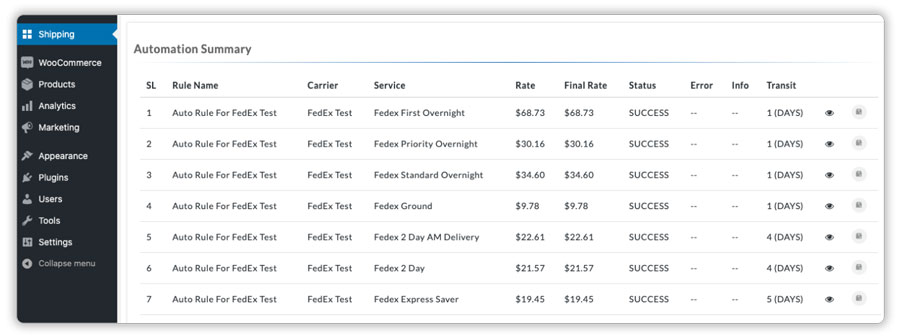
Once you have verified both the package details and the shipping methods, you can proceed to place the order.
In case you do not see your preferred shipping service at the WooCommerce cart page, or get this message, “No shipping options were found”
* Verify the package details
* Verify the shipping methods
* Click on the error dislayed for the preferred shipping services
Place a couple of orders choosing different shipping methods
After complete verification of the packages, shipping services as well as shipping cost, place a few orders using different shipping services with the different shipping carriers of your preference.
Now visit the Shipping tab from your WordPress Dashboard, as shown below.
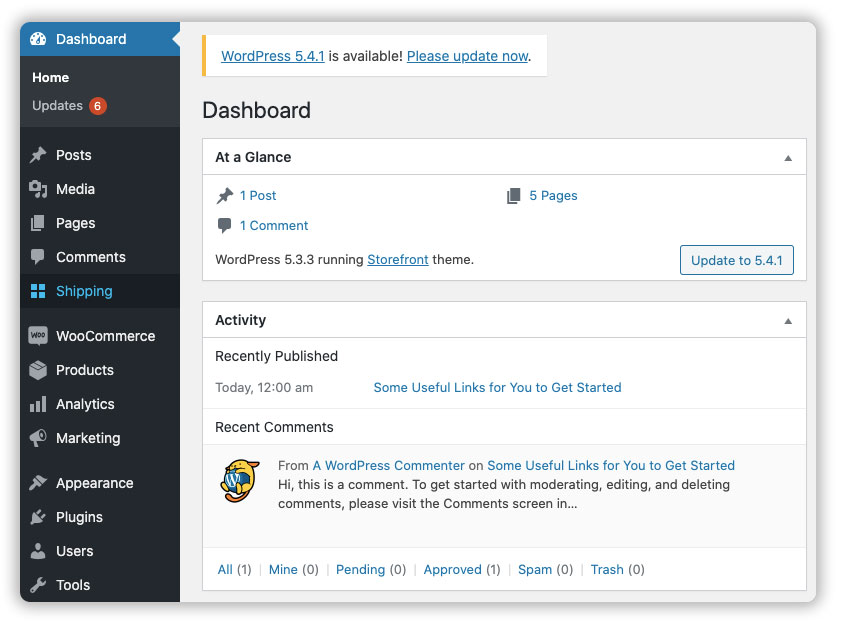
Under the orders section, the plugin will automatically import all the WooCommerce orders that are marked as Processing and display it as shown below.
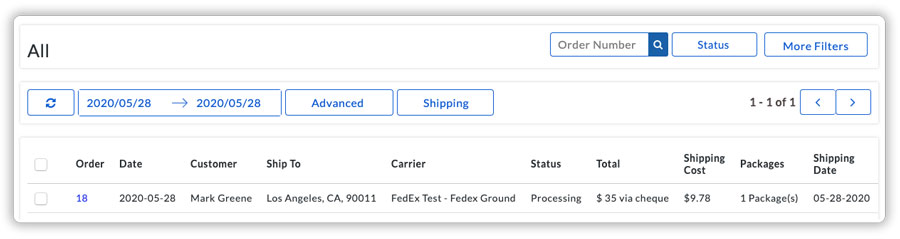
As you can see, the plugin’s order view allows you to get all the details of the orders such as,
- WooCommerce order ID
- Date of purchase
- Customer Name
- Customer’s shipping address
- Shipping carrier & shipping service
- Order Status
- Order subtotal and the mode of payment
- Shipping cost
- Number of packages or boxes required for the shipment
- Shipping date
- Order summary displaying all the details like product list, total weight, all available shipping services, etc.
The plugin will automatically import all the PROCESSING orders. In case the WooCommerce order status is not PROCESSING, you will be required to change the order status to PROCESSING manually from the WooCommerce Orders page.
Review the carrier and services selected automatically for the orders
By default, the orders are assigned to those shipping services which are selected by the customers while placing the orders.
However, if the order has been placed using another shipping method like Free Shipping, Flat Rate Shipping, or any third-party shipping method, the plugin automatically assigns the cheapest available shipping service across all the shipping carriers that you have configured within the plugin.
In the image below, you can see that FedEx is the shipping carrier and FedEx Ground is the shipping service assigned to the order.
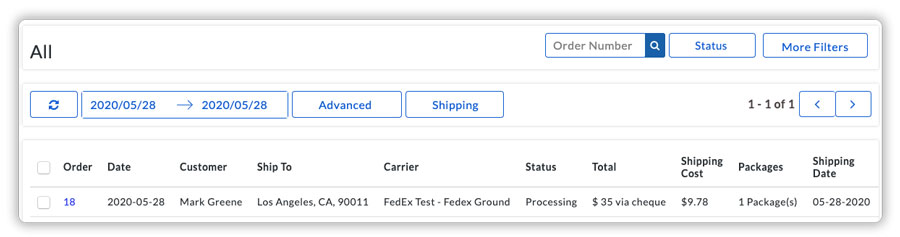
To verify the shipping carrier and the service assigned to the order, click on the (i) icon under the Order Summary for that order.
Under the Rate Summary section, you can see the same FedEx Ground being marked as Customer Selected and hence assigned to the order for fulfillment, as shown in the image below.
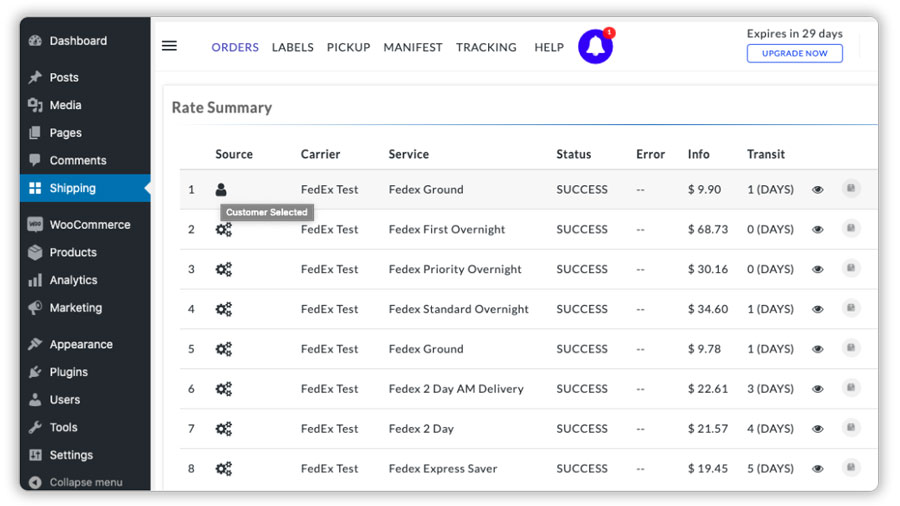
Correct and reprocess the order if the order status is stuck as Initial with errors
WooCommerce Shipping Services automatically marks the orders as Processing once they are imported.
However, if due to some errors, your order status is still showing as Initial, you can review the order by following the steps below.
In the Orders tab, click on the exclamation sign (!) shown for the orders marked as Initial, as shown below.
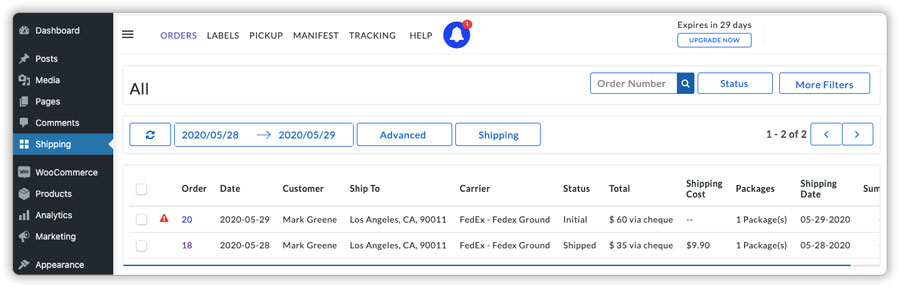
The plugin will display the exact issue with the order and why the order is not marked as Processing.
For example, in the image below, the message is displayed as,
“No Ship From Address assigned. Please use set Ship From Address Action or adjust your Automation Rules to set Ship From Address.”
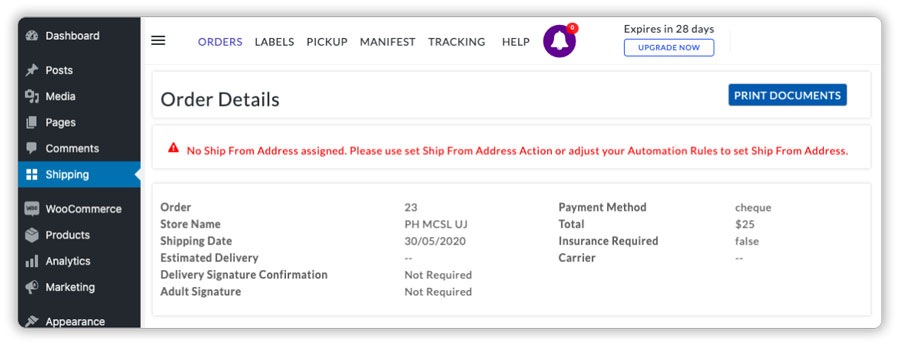
To fix the issue, visit the Orders tab, select the order, and click on Set Ship From Address under the Advanced tab.
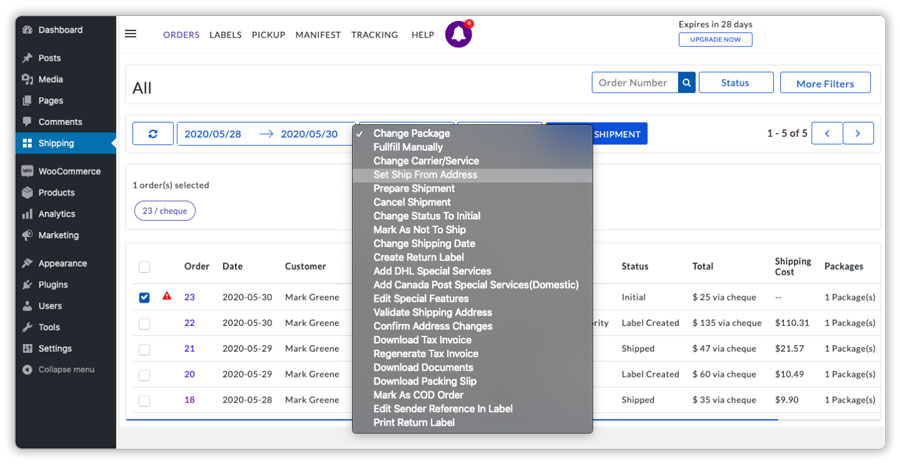
Once the issue is fixed, visit the Order tab, select the order again, and click on Prepare Shipment under the Advanced tab, as shown below.
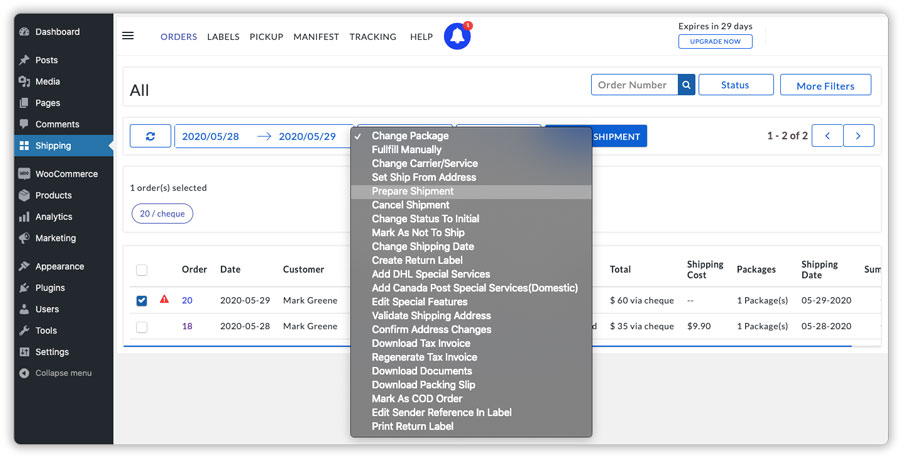
The orders will now be marked as Processing and are ready for printing shipping labels.
Verify the payment method & the shipping cost for the order
Once the orders are in Processing status and are ready for fulfillment, verify the payment method of the WooCommerce orders, as the shipping cost varies for different payment methods.
For example, FedEx shipping cost varies for the pre-paid payment methods in comparison to the Cash On Delivery payment option.
FedEx also requires the payment method to be mentioned on the shipping labels in the case of the Cash On Delivery.
You can check the payment method of the order by clicking the (i) icon in the Order Summary and visiting the Order Details section, as shown below.
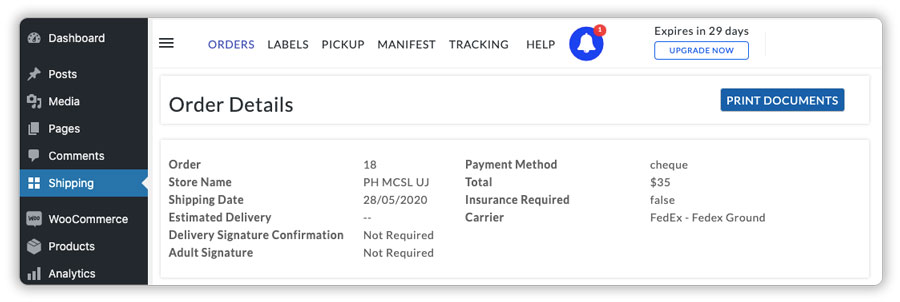
Once the payment method is verified, you can visit the Rate Summary to review the shipping cost for every shipping service that you will pay based on the payment method, as shown below.
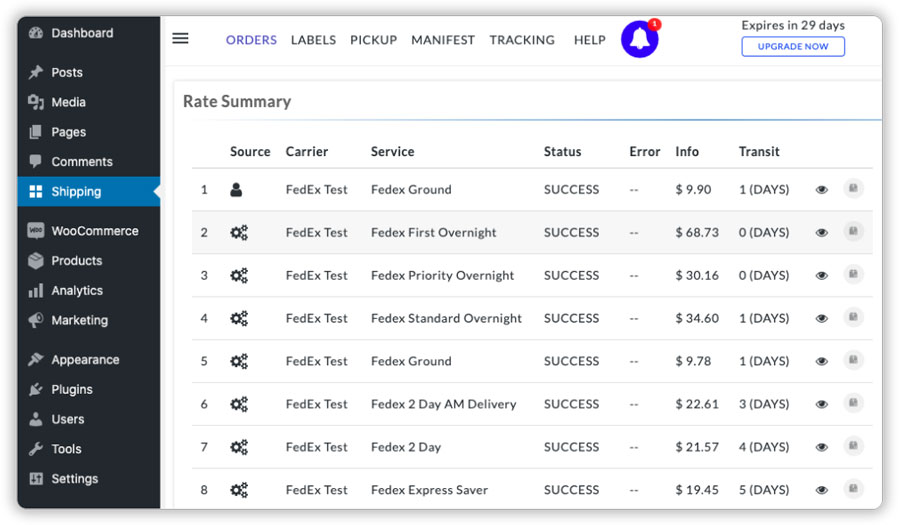
Print the shipping labels for your WooCommerce order(s)
Visit the Orders tab and select the order(s) for which you want to generate and print a shipping label, and click on Generate Labels, as shown below.
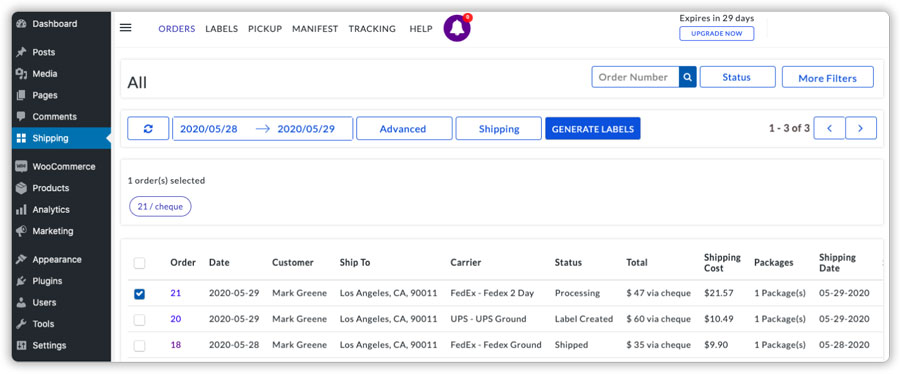
Select the order(s) again and click on Print Labels to get the shipping labels for your orders, as shown below.
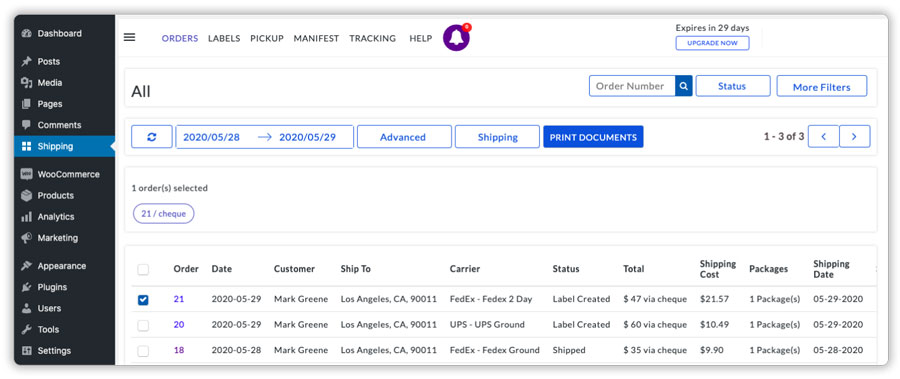
The plugin will automatically redirect you to print the shipping labels along with other documents like the tax invoice, as shown below.
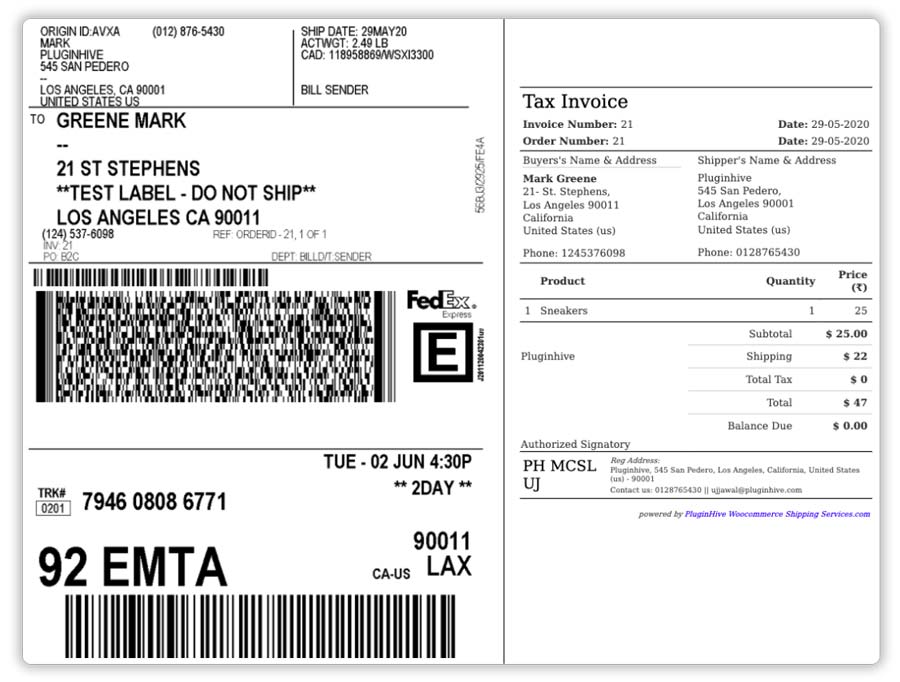
Request a pickup with the shipping carrier
Once your orders are ready for shipping, WooCommerce Shipping Services allow you to request carrier pickup from within your WooCommerce store.
Visit the Orders tab and select all the orders for which you want to request the carrier pickup. Now click on the Request Pickup option, as shown below.
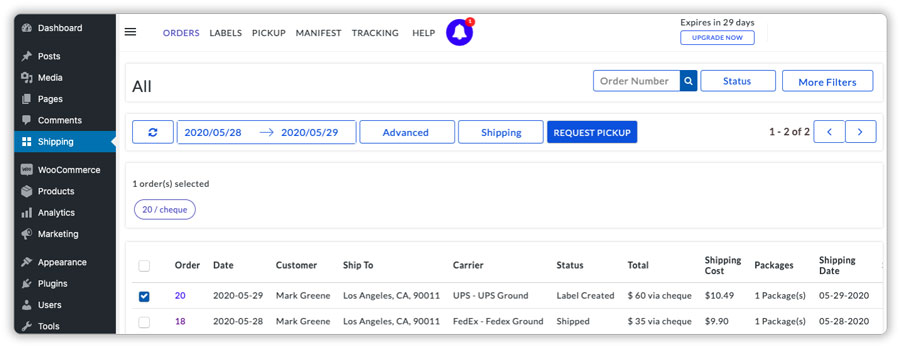
Once the pickup is requested successfully, you can visit the Pickup tab to view the status of the pickup, as shown below.
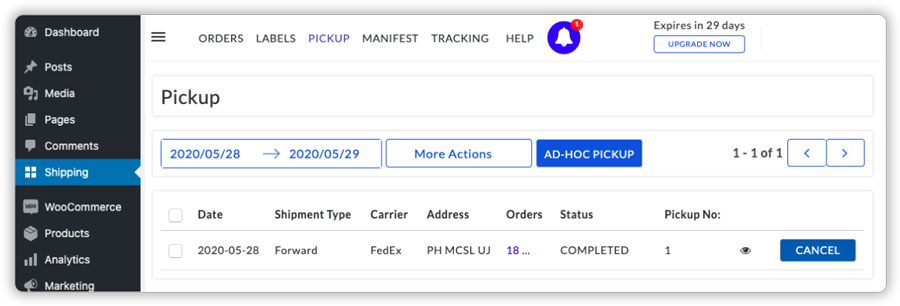
As you can see, you can view the pickup status as well as cancel the pickup based on your requirements.
Fulfill orders and send WooCommerce Order Completion Email to customers along with the tracking details
After requesting the pickup, you can visit the Orders tab and select all the orders which are ready to be shipped, and click on Mark As Shipped to fulfill these orders.
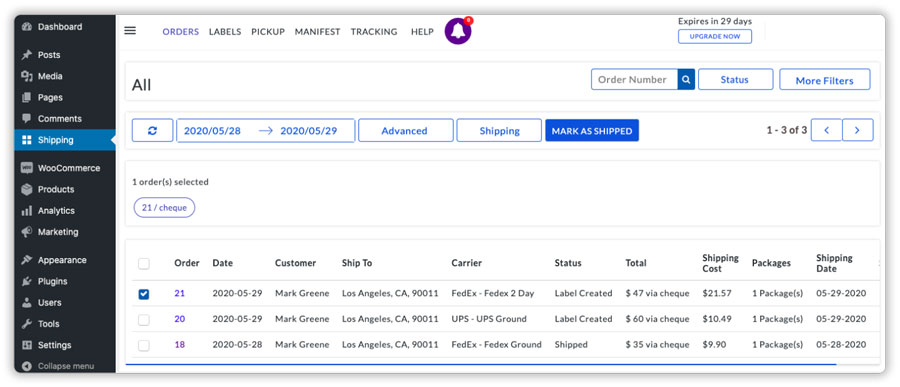
Once you mark the orders as shipped, your WooCommerce orders will be automatically marked as Completed. Visit the WooCommerce > Orders page to check the order status and click on the order.
In the image below, you can see the order is automatically marked as completed. Also, the shipment tracking details are automatically updated for the WooCommerce orders.
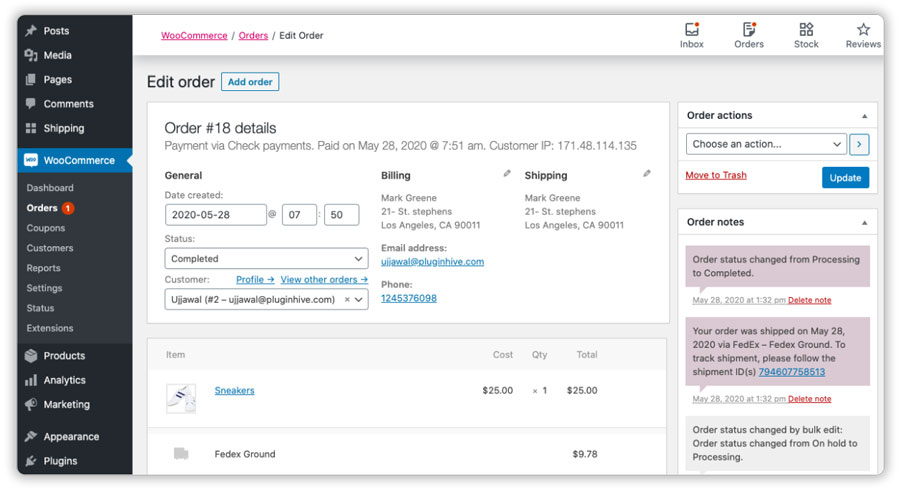
As for the customers, WooCommerce Shipping Services automatically sends the tracking details to the customer via the WooCommerce Order Completion Email, as shown in the image below.
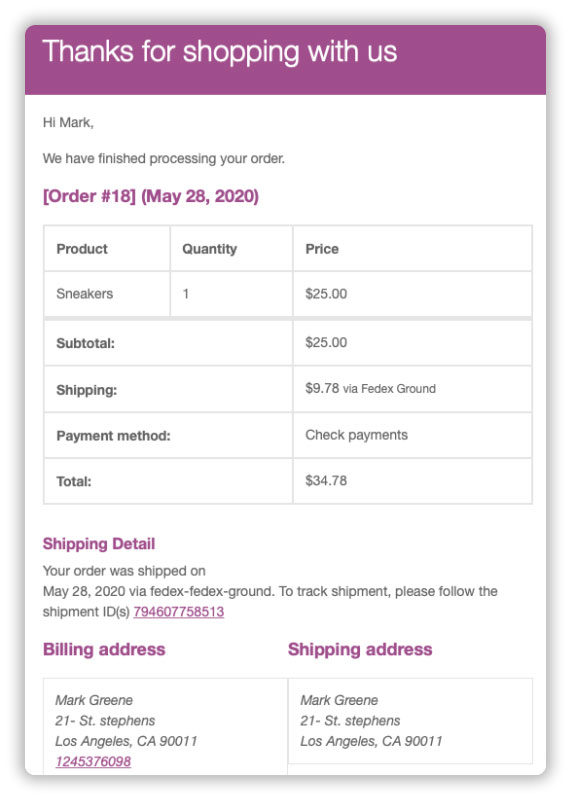
Print order manifest for the carrier pick-up personnel
WooCommerce Shipping Services also allows you to print the shipping manifest for your shipping carrier pickup personnel, which you can print directly from your WooCommerce store.
Visit the Manifest tab and click on the Print icon to get the shipping manifest, as shown below.
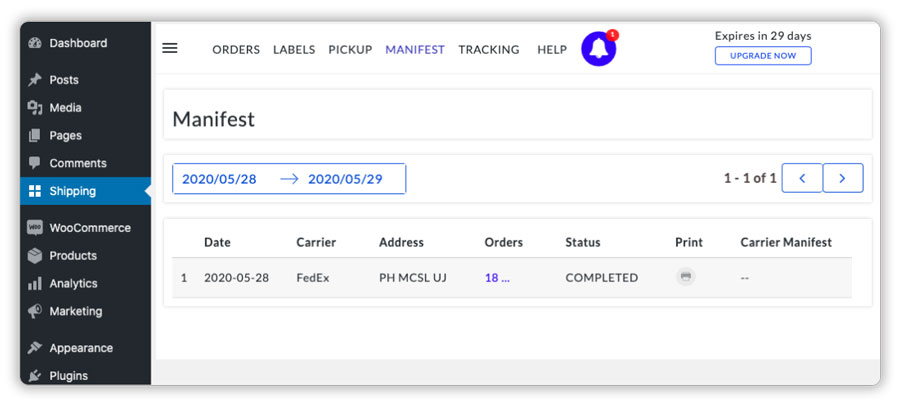
As you can see in the image below, the manifest generated will have the following details.
- Airwaybill Number
- WooCommerce Order Number
- Payment Method
- Attention (customer) Name and Contact Number
- Customer’s City
- Product Name and Quantity
- Package Weight and Dimensions
- Barcode Airwaybill
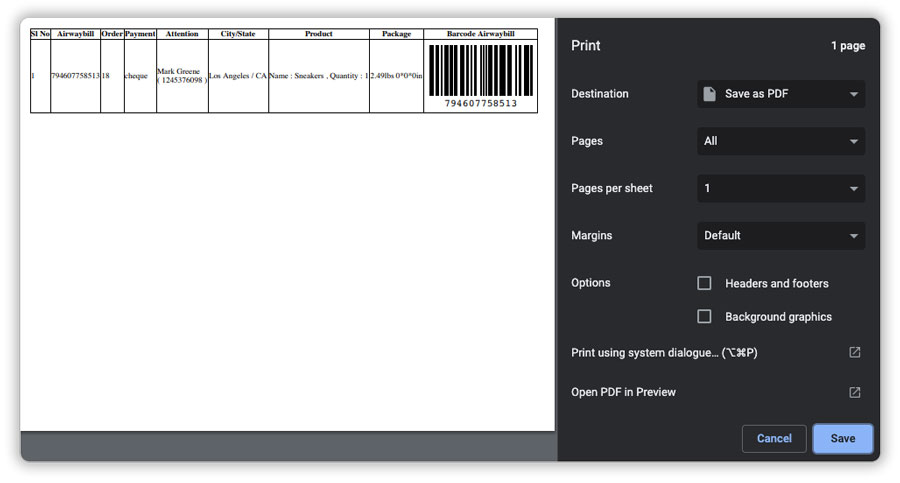
Monitor the shipment tracking status of your orders
To track your orders, select the orders that are shipped and click on Track Your Shipments. Or, you can track all the orders by visiting the Tracking tab, where the plugin will display the live tracking status of all the shipments, as shown below.
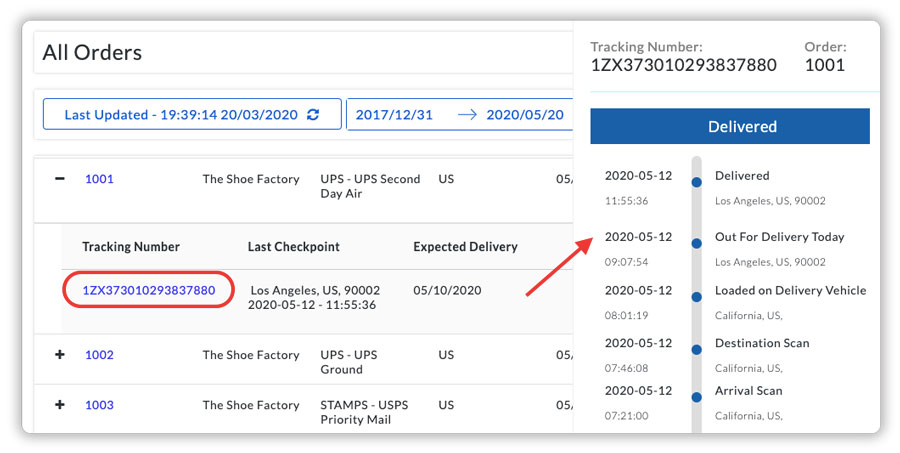
Print return shipping labels for your orders
The plugin also allows you to handle the return shipments by printing return shipping labels directly from within the WooCommerce store. All you need to do is select the order for which return shipping label is required and click on Create Return Labels under the Advanced tab, as shown below.
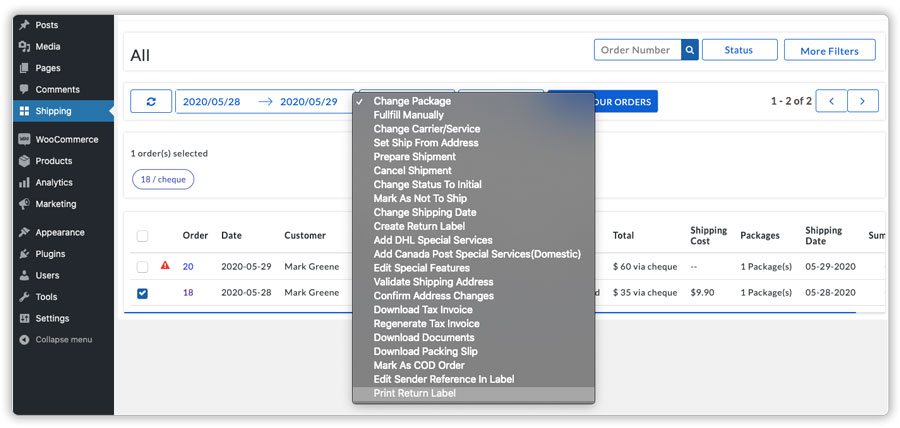
WooCommerce Shipping Services – FAQs
Here are some of the frequently asked questions about the WooCommerce Shipping Services plugin and its functionality.
1. How to handle international shipping using WooCommerce Shipping Services?
WooCommerce Shipping Services helps you handle domestic as well as international shipping without any hassle.
1.1 Set customs duties payer
When it comes to international shipping, WooCommerce Shipping Services allows you to set customs duties payer from the two preferences.
- Sender
If selected, the customs duties will be paid by the shipper - Recipient
If selected, the customs duties will be paid by the customers
To set the customs duties payer preferences, you can visit the Carriers > FedEx > Other Details > Customs Duties Payer and select your preference, as shown below, and click on Connect and Save to save the changes.
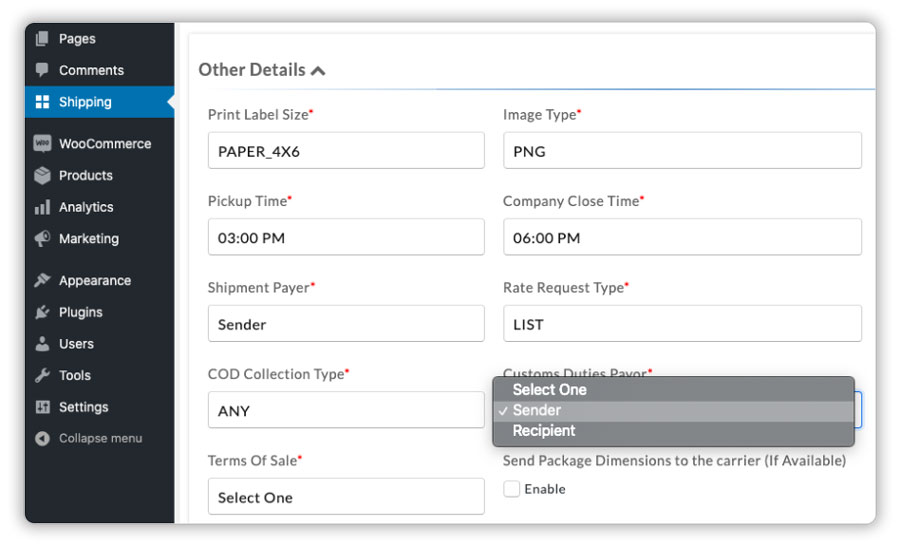
1.2 Set Harmonised Tariff Code (HS Tariff Code)
HS Tariff Code is mainly used to identify the products based and to determine the custom duties on the products.
To set the HS Tariff Code, you can visit Products > All Products and select the product that you want to edit, as shown below.
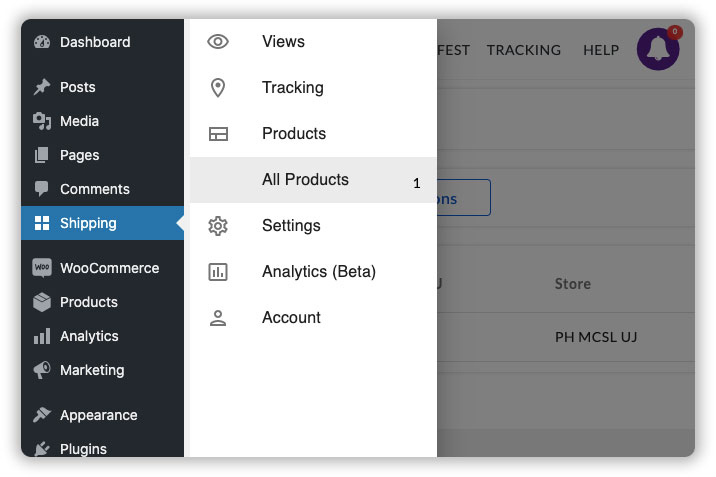
Under the customs section, click on the Edit icon, as shown below.
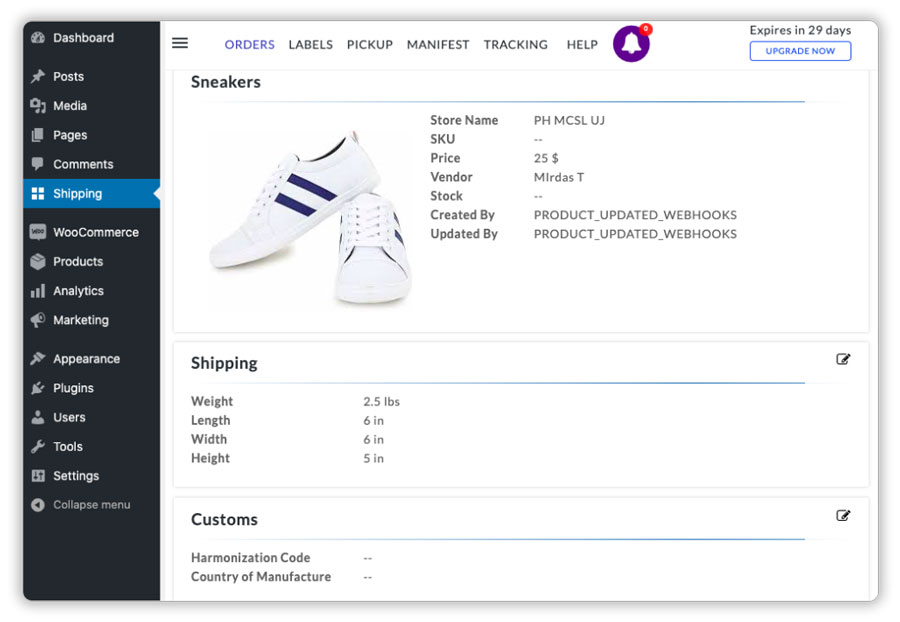
Set the HS Tariff Code and the Country of Manufacture, as shown below, and click on
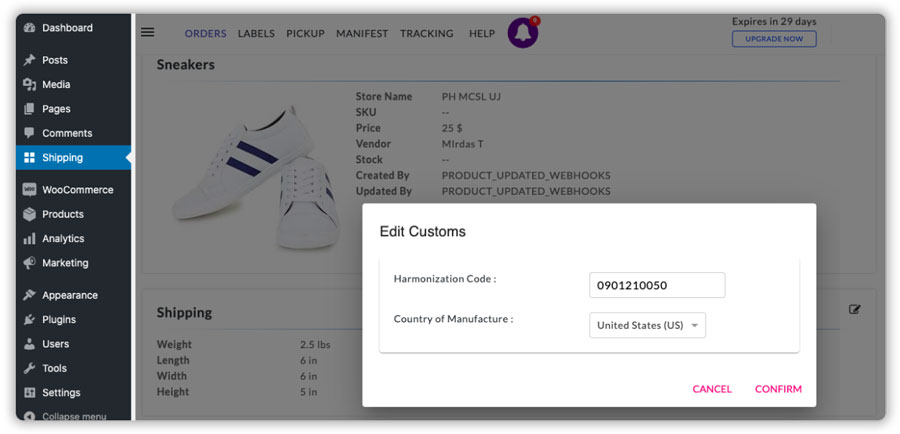
1.3 Select the preferred international shipping service
By default, WooCommerce Shipping Services will display shipping rates from all the available shipping services on the WooCommerce cart page. However, if you ship using a particular shipping service(s), you can set your preference accordingly.
To know how you can set up your preferred shipping service to display on WooCommerce cart & checkout page, please refer: Display a preferred shipping service on WooCommerce cart & checkout
1.4 Print required shipping documents – Commercial Invoice, Shipping Labels & Tax Invoice
Once you get an international order on your WooCommerce store, the plugin will automatically import the order and keep it ready for fulfillment in the Processing state, as shown below.
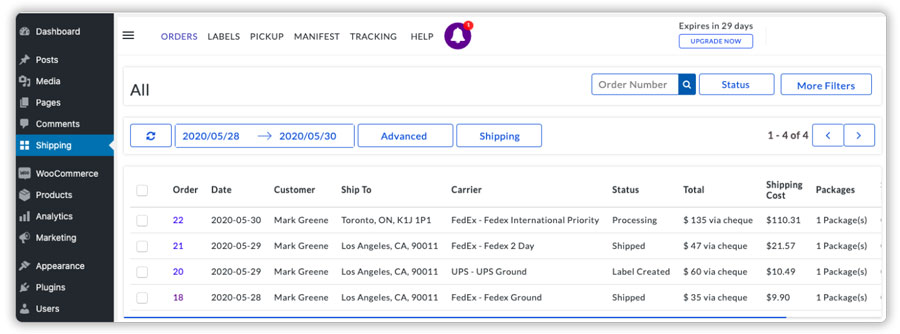
You can visit the Orders tab, select the order, and click on Generate Labels, as shown below.
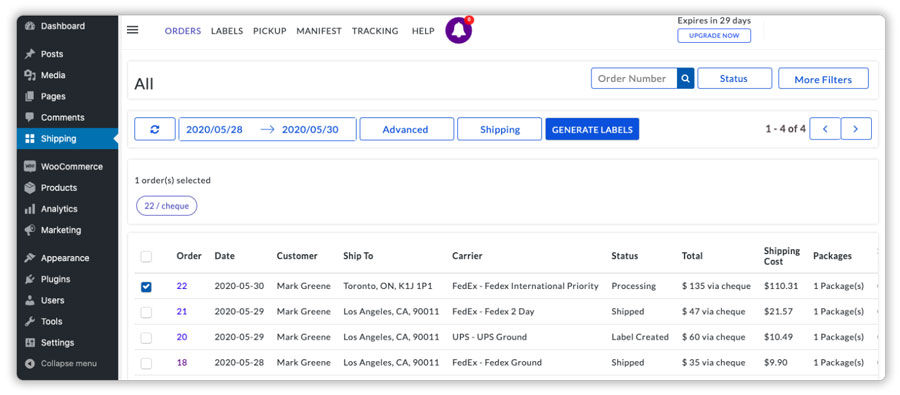
Now, select the order again and click on Print Documents to print all the required documents for the shipment, as shown below.
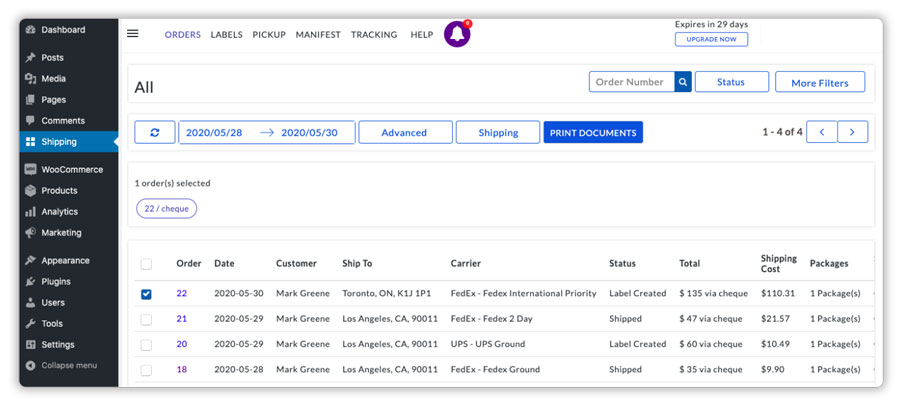
Here you will be able to automatically print the following documents,
International Shipping Label(s)
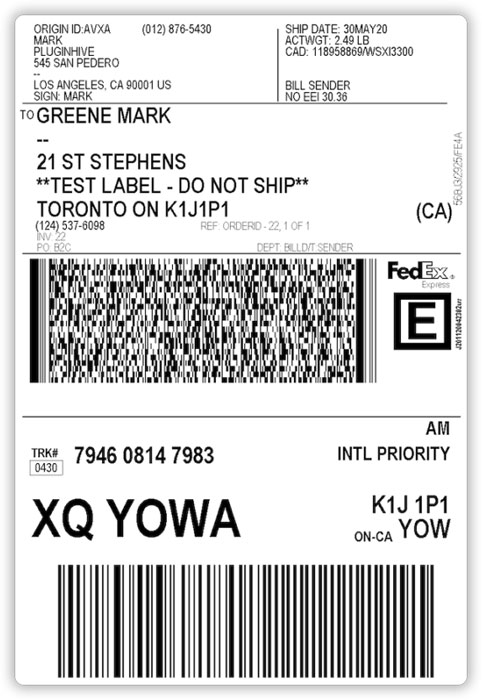
Commercial Invoice
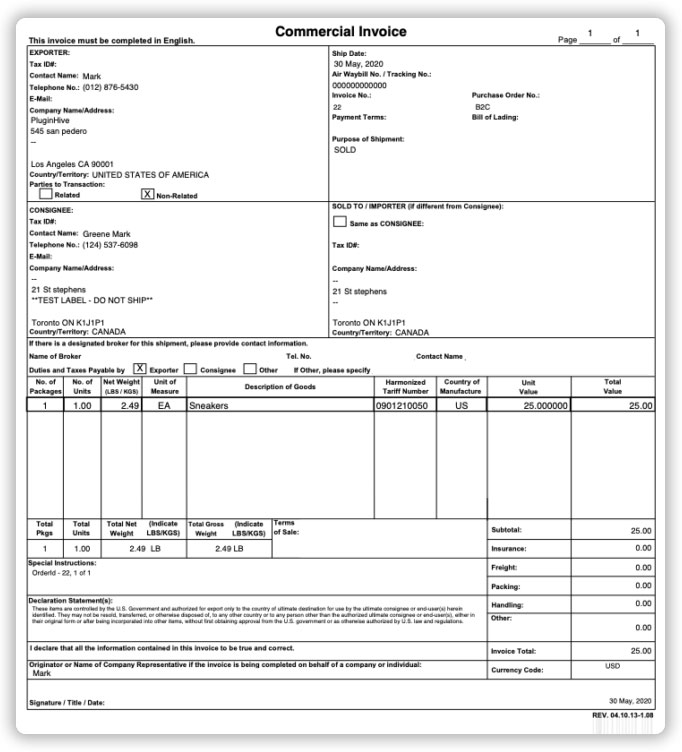
Tax Invoice
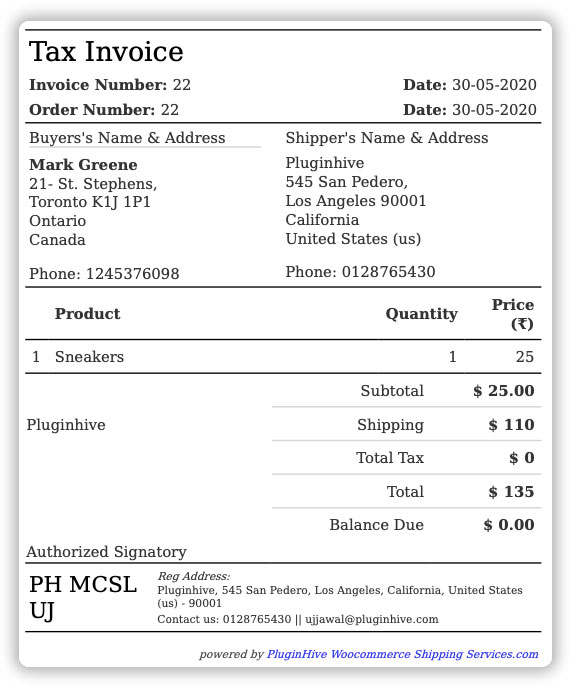
Packing Slip

2. How to change the document printing preference & orientation within the plugin?
While printing additional documents like Return Labels, Commercial Invoices, Tax Invoices, COD Labels, etc. the plugin allows you to customize the print layout as well as control the number of copies that you want to print.
Visit Settings > General Settings > Print Settings to modify the document print layout and the number of copies.
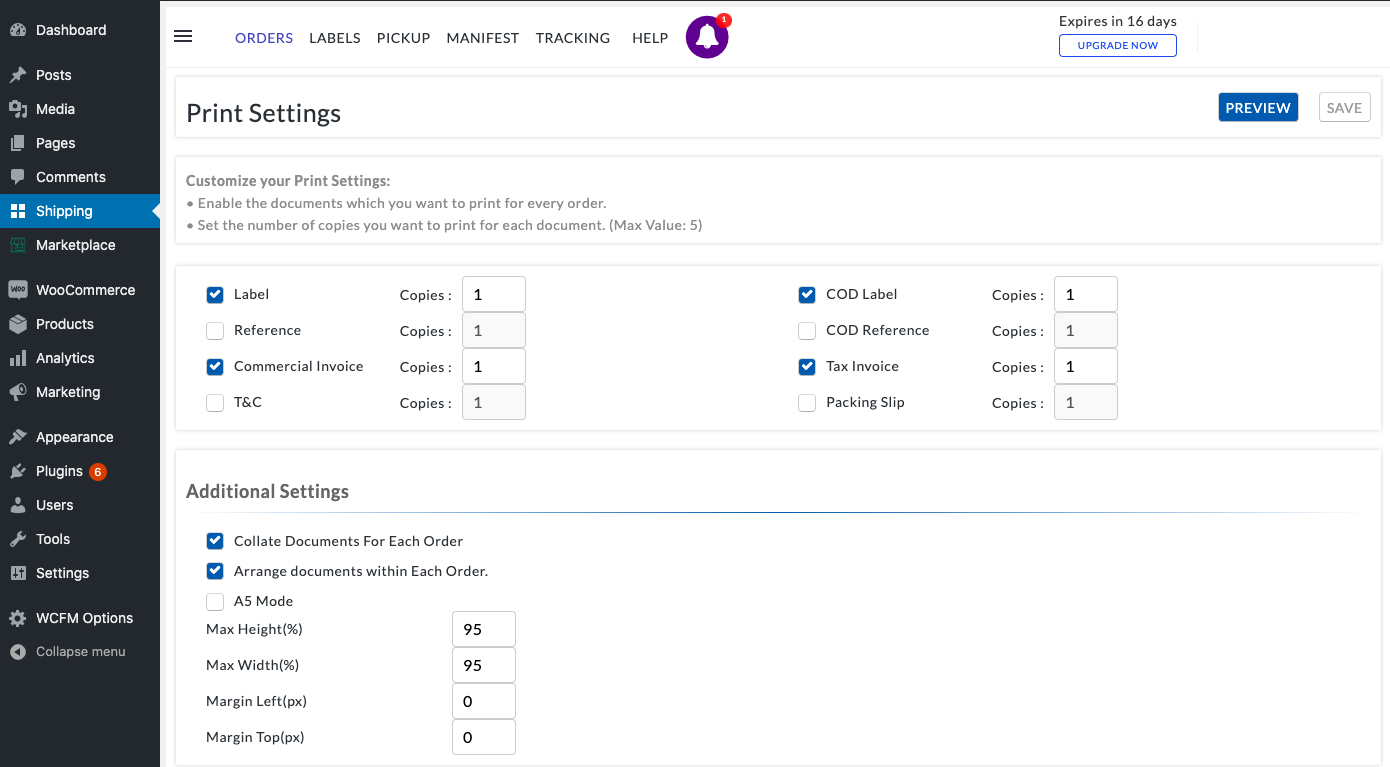
The plugin also allows you to view the printing layout by clicking the Preview button.
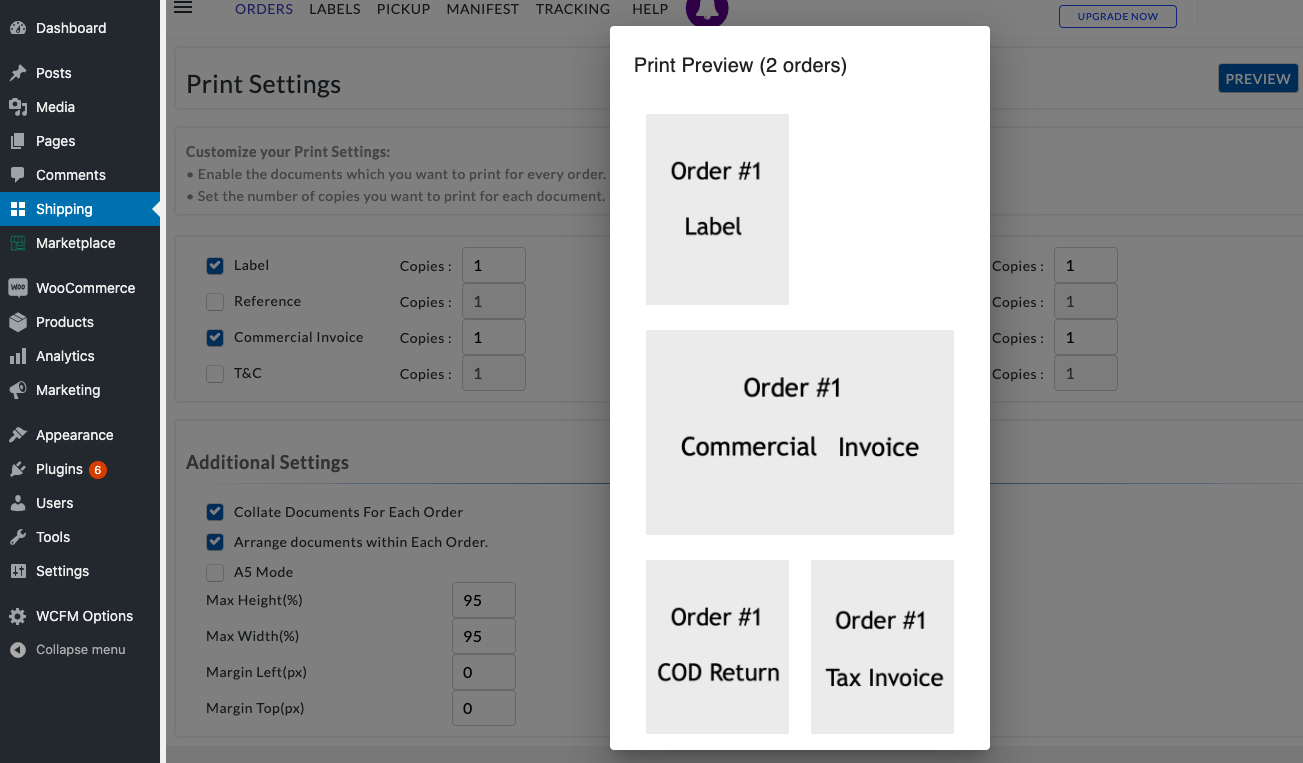
3. How to set up Free Shipping & Flat Rate Shipping using WooCommerce Shipping Services?
3.1 Free Shipping for particular products with WooCommerc Shipping Services
Often there are WooCommerce stores that offer free shipping on some of their products instead of charging customers any shipping cost. Once the customers place an order with free shipping, the store owner bears the shipping cost and ideally uses the cheapest shipping service provided by their carrier to ship the order.
With the WooCommerce Shipping Services plugin, you can easily set up free shipping for some of your products using WooCommerce Shipping classes. Once you create a shipping class namely, Free Shipping Products and add all your products to the shipping class, you need to import the shipping class within WooCommerce Shipping Services.
Visit Settings > Shipping Rates > Shipping Class.
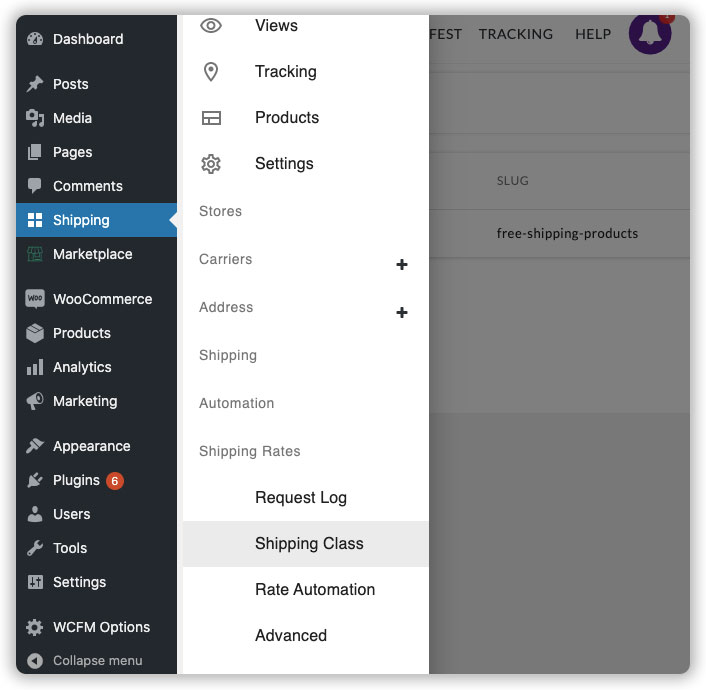
Click on Import Shipping Class. This will display your store’s shipping classes on the screen.
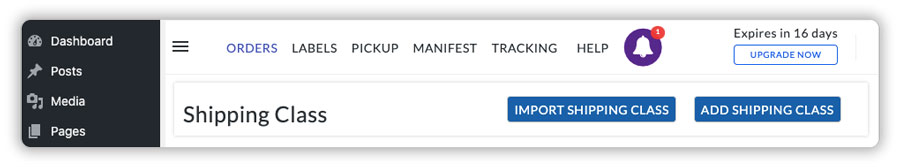
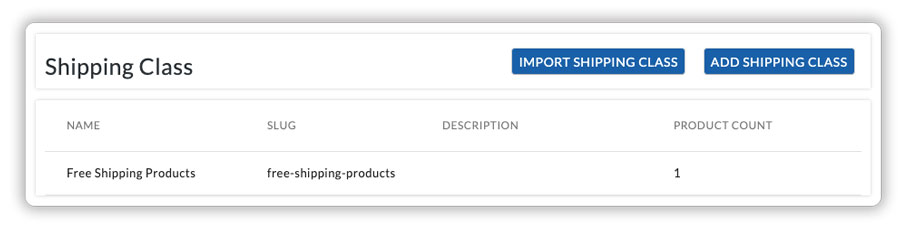
Now, visit the Shipping Rates > Rate Automation
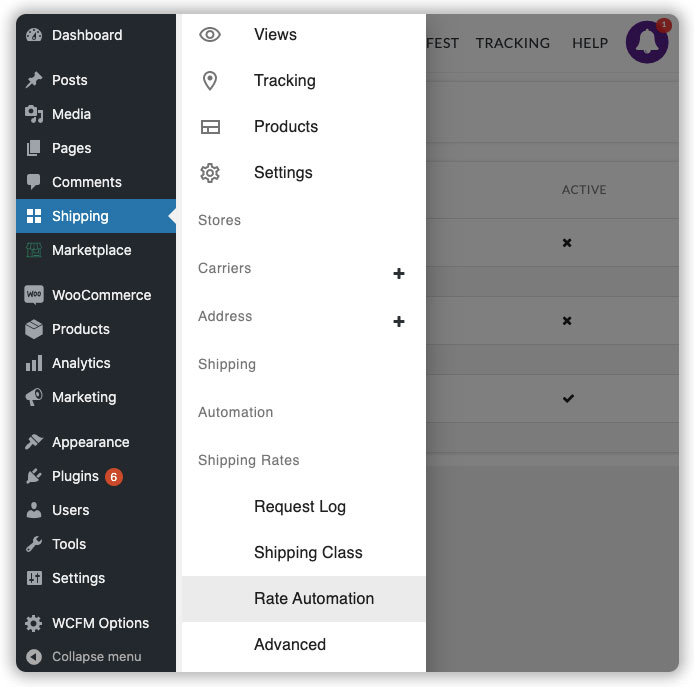
You can create a new automation rule for the particular shipping class as shown below, which offers free shipping.
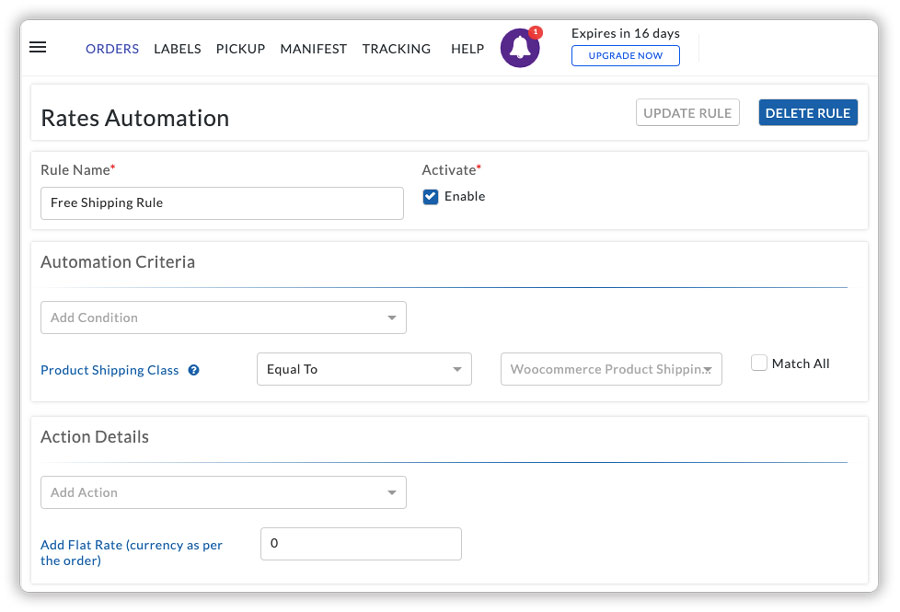
After saving the rule, you can view Free Shipping on your WooCommerce cart and checkout page, as shown below.
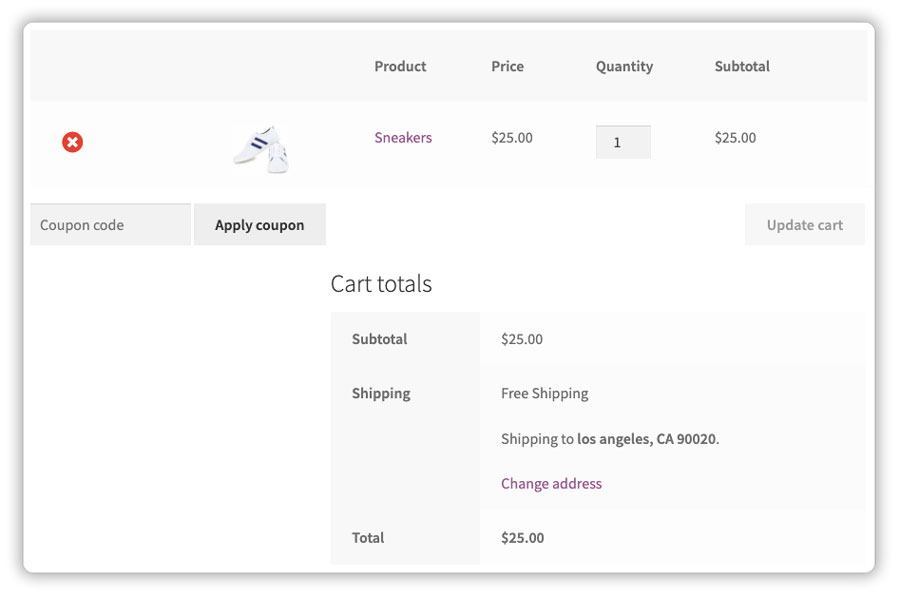
3.2 Flat Rate Shipping for particular products with WooCommerc Shipping Services
Similar to Free Shipping, you can set up a flat rate shipping cost for your products. You need to modify the Flat Rate cost in the shipping automation rule and enter your preferred shipping cost, as shown below.
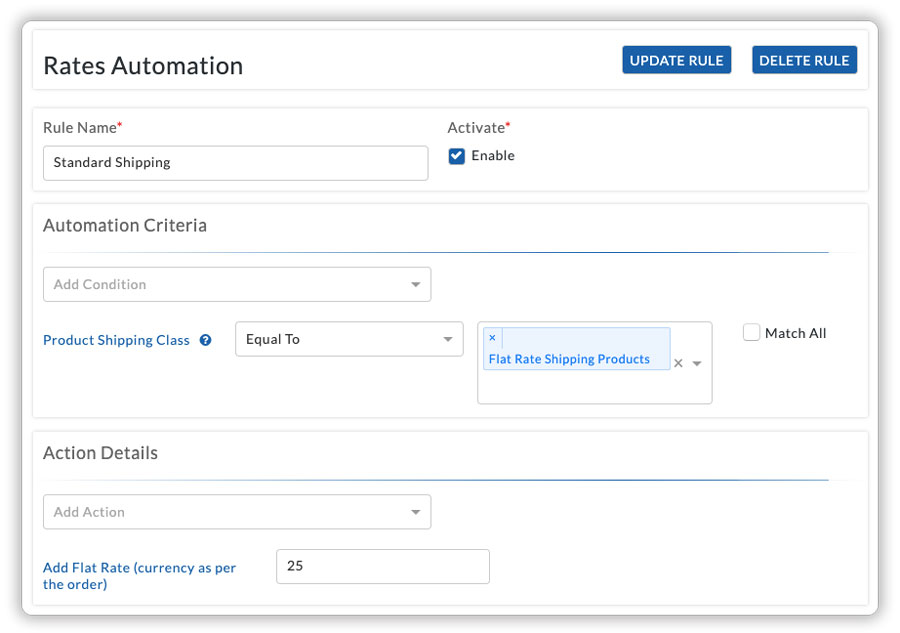
Once the shipping rule is set up and saved, customers will be able to view the flat rate shipping cost, as shown below.
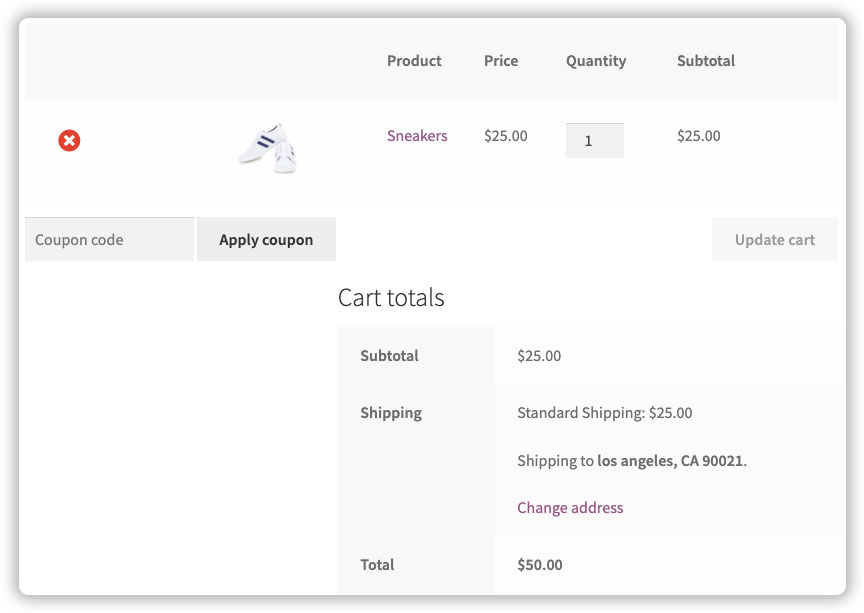
WooCommerce Shipping Services by PluginHive automates shipping for your WooCommerce store and helps you fulfill your orders from within your online store, without any hassle.
This guide will help you understand how to set up the WooCommerce Shipping Services correctly. This way the plugin will work seamlessly and automate the WooCommerce shipping for you.
Feel free to contact PluginHive support if you require further assistance with the plugin.
- Weight-Based Packing (recommended)
A packing method purely based on the weight of the product, where you can set a maximum weight (max. weight) as your box capacity, and the plugin will automatically determine the number of boxes to ship your products - Box Packing
A packing method based on both the Weight as well as Dimensions, where you can create your own boxes with custom weight and dimensions. The plugin will automatically calculate the correct box size that fits your products and save you a lot of hassle. - Stack Packing
An advanced packing method based on the total height of the products, where the plugin calculates the correct box suitable for your products by stacking up all the products to a certain height. - WooCommerce order ID
- Date of purchase
- Customer Name
- Customer’s shipping address
- Shipping carrier & shipping service
- Order Status
- Order subtotal and the mode of payment
- Shipping cost
- Number of packages or boxes required for the shipment
- Shipping date
- Order summary displaying all the details like product list, total weight, all available shipping services, etc.
- Airwaybill Number
- WooCommerce Order Number
- Payment Method
- Attention (customer) Name and Contact Number
- Customer’s City
- Product Name and Quantity
- Package Weight and Dimensions
- Barcode Airwaybill
- Sender
If selected, the customs duties will be paid by the shipper - Recipient
If selected, the customs duties will be paid by the customers
Quantity Based Packing
Quantity-based packing is a method of organising items for shipping based on the number of units. For example, if a box can hold 10 books, instead of packing each book individually, we can pack them in sets of 10. This reduces the number of packages needed to be shipped.
Weight and Volume Based Packing
Weight and volume-based packing help when shipping things like cotton. Since cotton can be light but take up a lot of space, it’s important to consider both its weight and how much space it needs. If we don’t do this, the shipping rates cost might vary.
For example, imagine we’re sending a bunch of cotton shirts. If we only look at how heavy they are and not how much space they take up, the shipping cost may vary. It is the same if we take into account their volume and not weight.
By using weight and volume-based packing, we can make sure to take both weight and volume into account to get accurate shipping rates.
If you have your own boxes which you use for shipping, select the Box Packing method and proceed to add your boxes within the plugin for an accurate shipping rate.
After selecting the Box Packing method, click on Add under the Boxe(s) section. Here you can add the weight and dimensions of the boxes that you use to ship your products, as shown below.
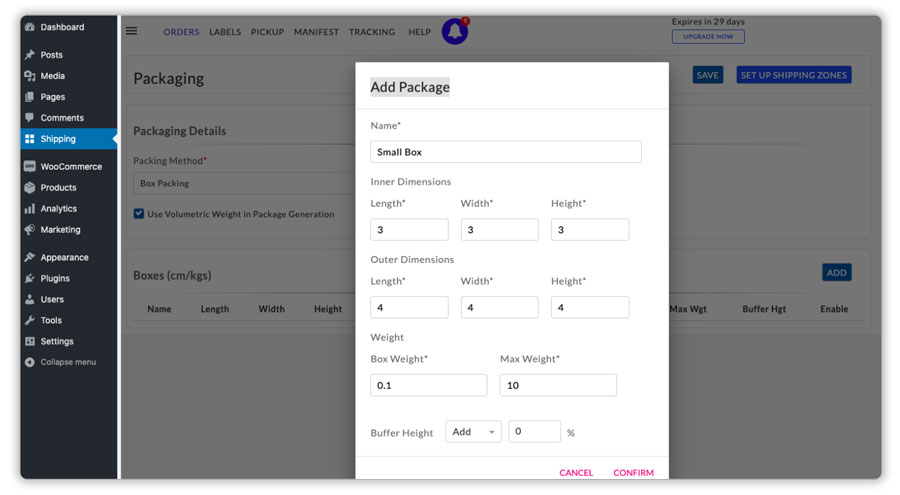
Click on Confirm to add the box and click on Save to save the changes. After adding all your boxes, you can view, edit, or delete them based on your requirement.
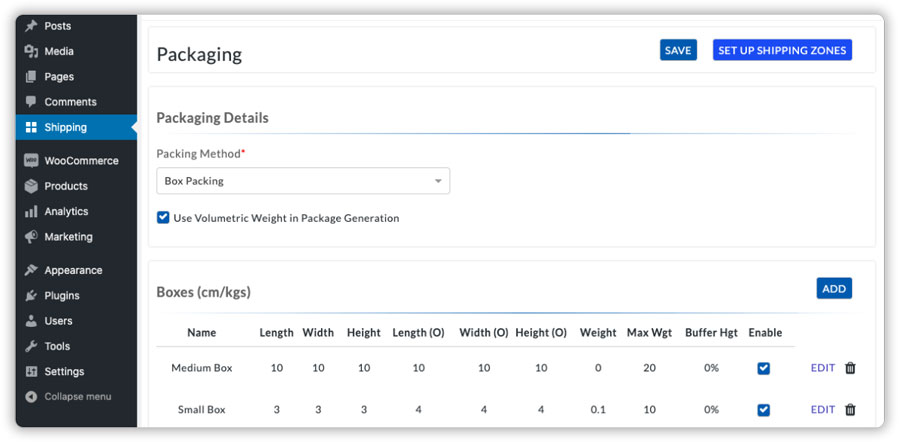
If you pack your products based on the total weight to get the most cost effective packing, select Weight Based Packing method.
After selecting the Weight Based Packing method, define a Max Weight, as shown below, to set a limit on the maximum weight that can be packed in one box.
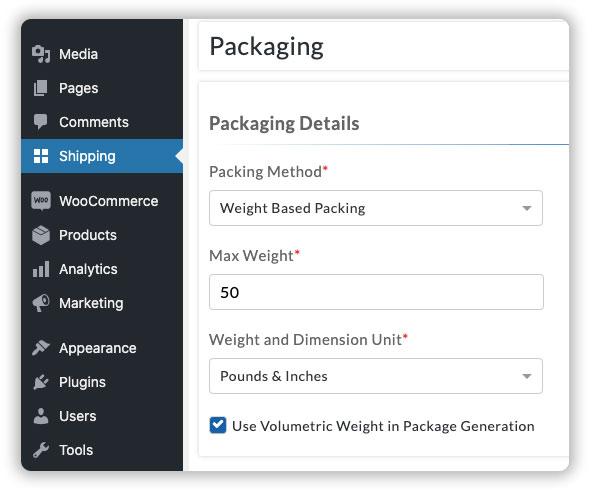
Once the setup is complete, click on Save to save the changes.
If you ship products that weigh less and have a greater area/volume, for example, cushions, pillows, etc. please enable Use Volumetric Weight in Package Generation to get an accurate shipping cost.
Display shipping rates on the WooCommerce cart & checkout page
Visit the WooCommerce shop page and add a product to the cart. Enter the shipping address and calculate the shipping cost. The plugin will display the shipping cost for all the available shipping services or the shipping services that you have selected based on your preference.
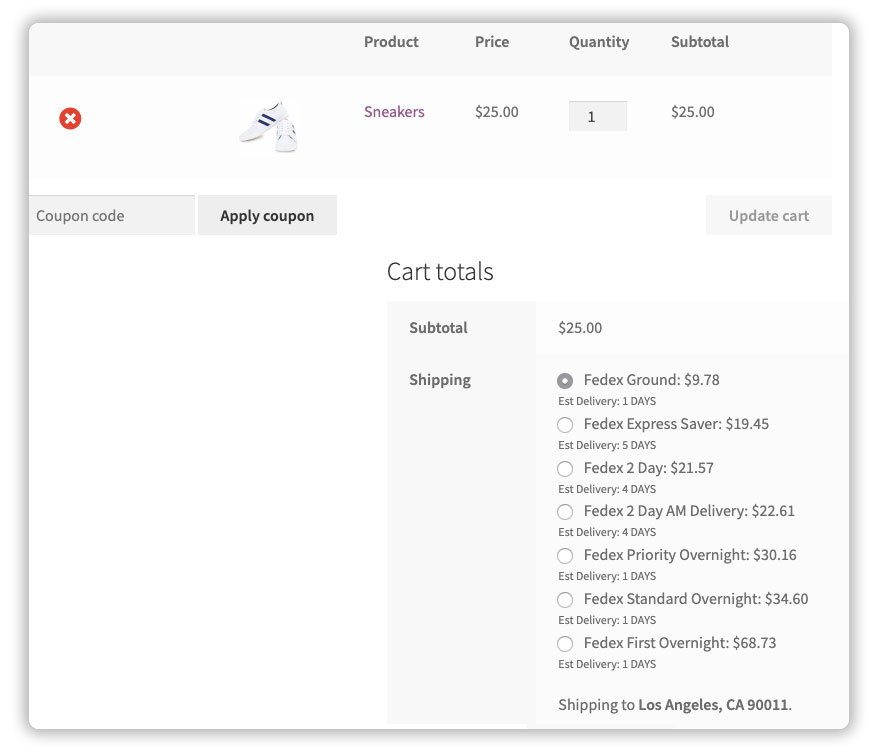
a. Verify the shipping cost displayed on the WooCommerce cart page
After displaying the shipping rates on the WooCommerce cart page, verify whether the shipping cost is accurate by visiting Settings > Shipping Rates > Request Log
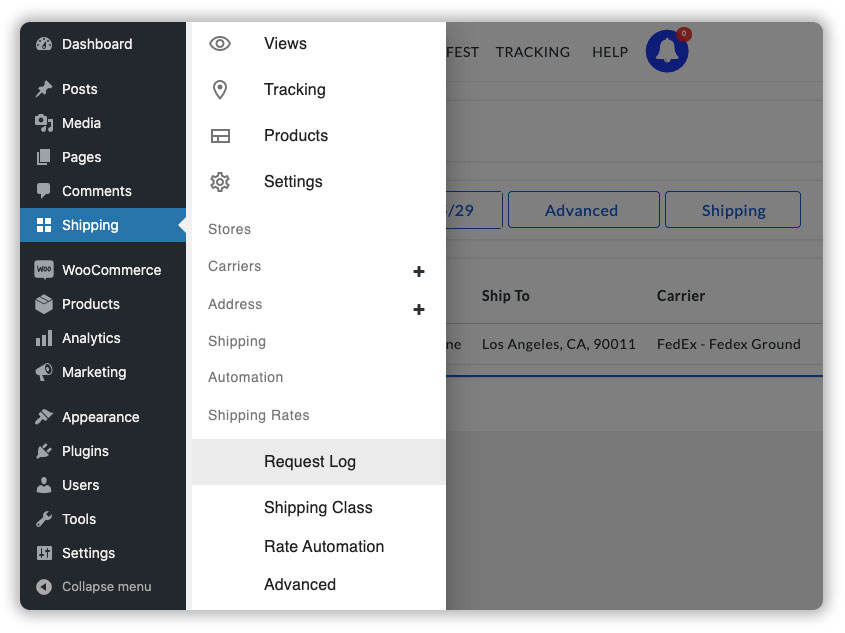
Click on the (i) icon in front of the most recent Shipping Rate Request, as shown below.
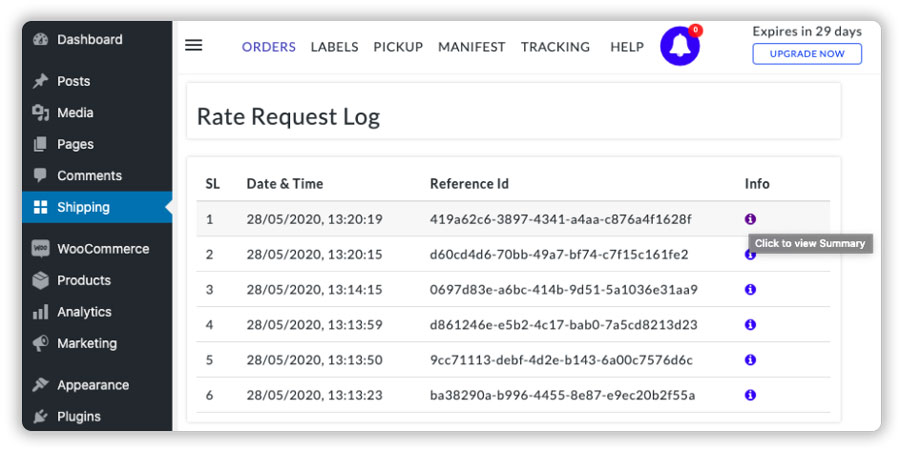
After viewing the request log, you can verify the following under this section,
Package Details – includes the product name, quantity, weight, cost, and type of packaging method as shown below.
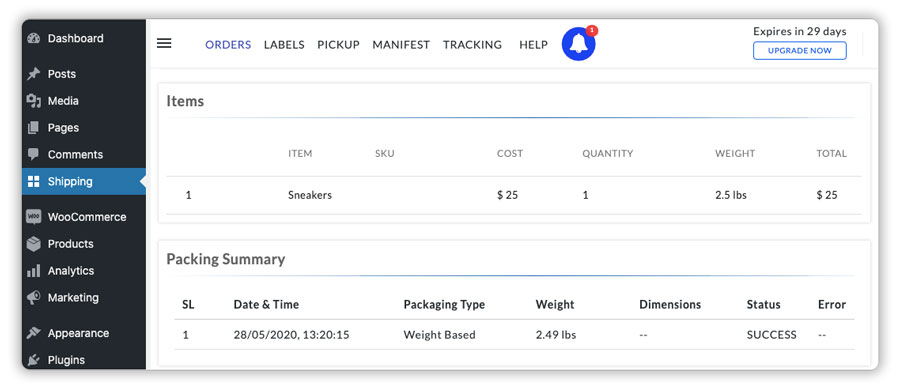
Shipping Methods – includes the shipping carrier(s), all the enabled shipping services, shipping cost for the available services, and estimated transit days for the shipment, as shown below.
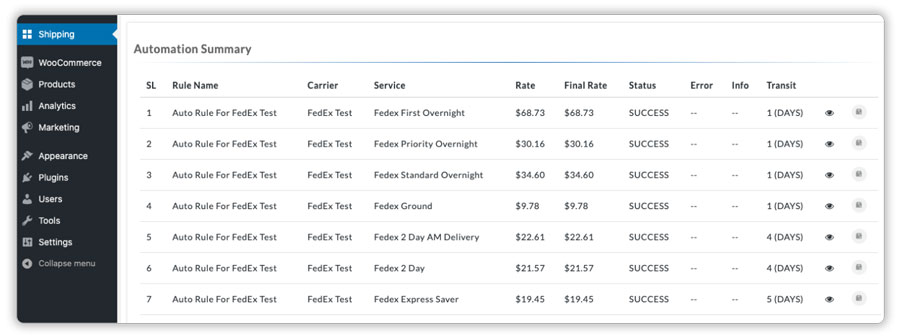
Once you have verified both the package details and the shipping methods, you can proceed to place the order.
In case you do not see your preferred shipping service at the WooCommerce cart page, or get this message, “No shipping options were found”
* Verify the package details
* Verify the shipping methods
* Click on the error dislayed for the preferred shipping services
Place a couple of orders choosing different shipping methods
After complete verification of the packages, shipping services as well as shipping cost, place a few orders using different shipping services with the different shipping carriers of your preference.
Now visit the Shipping tab from your WordPress Dashboard, as shown below.
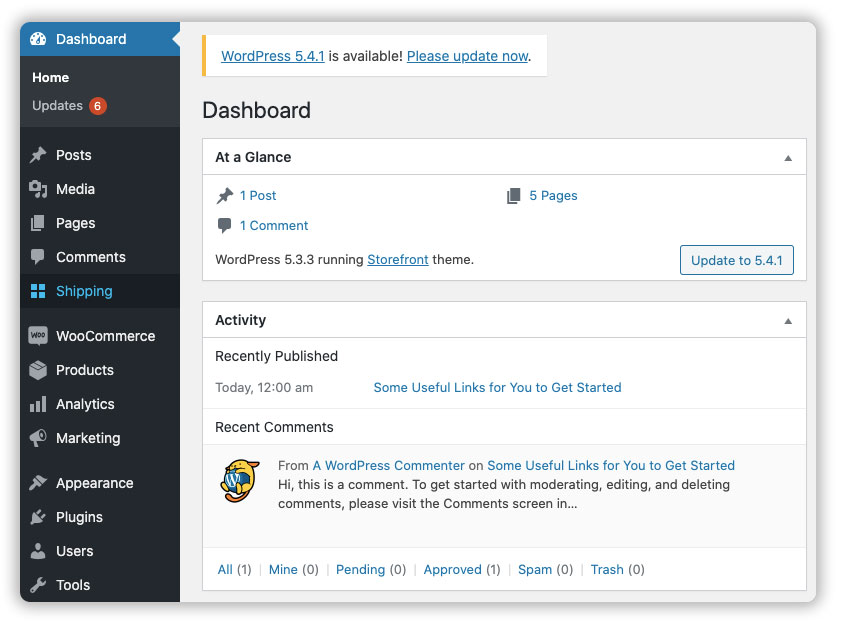
Under the orders section, the plugin will automatically import all the WooCommerce orders that are marked as Processing and display it as shown below.
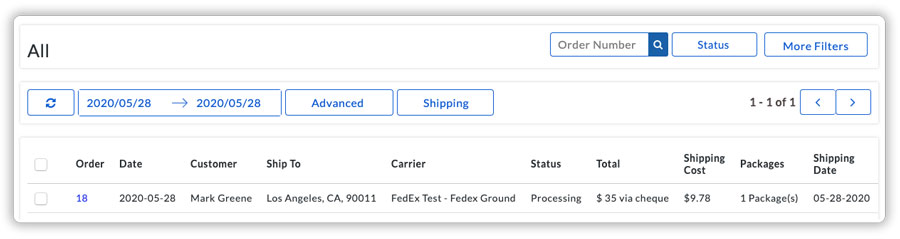
As you can see, the plugin’s order view allows you to get all the details of the orders such as,
The plugin will automatically import all the PROCESSING orders. In case the WooCommerce order status is not PROCESSING, you will be required to change the order status to PROCESSING manually from the WooCommerce Orders page.
Review the carrier and services selected automatically for the orders
By default, the orders are assigned to those shipping services which are selected by the customers while placing the orders.
However, if the order has been placed using another shipping method like Free Shipping, Flat Rate Shipping, or any third-party shipping method, the plugin automatically assigns the cheapest available shipping service across all the shipping carriers that you have configured within the plugin.
In the image below, you can see that FedEx is the shipping carrier and FedEx Ground is the shipping service assigned to the order.
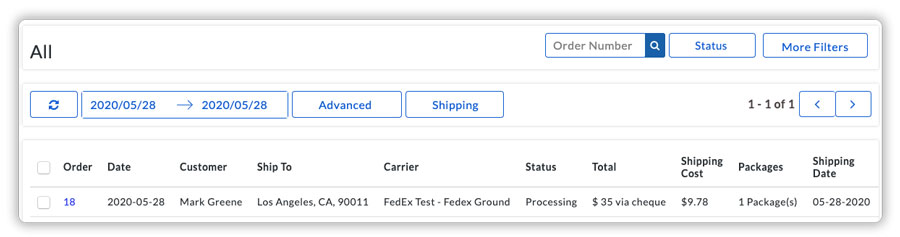
To verify the shipping carrier and the service assigned to the order, click on the (i) icon under the Order Summary for that order.
Under the Rate Summary section, you can see the same FedEx Ground being marked as Customer Selected and hence assigned to the order for fulfillment, as shown in the image below.
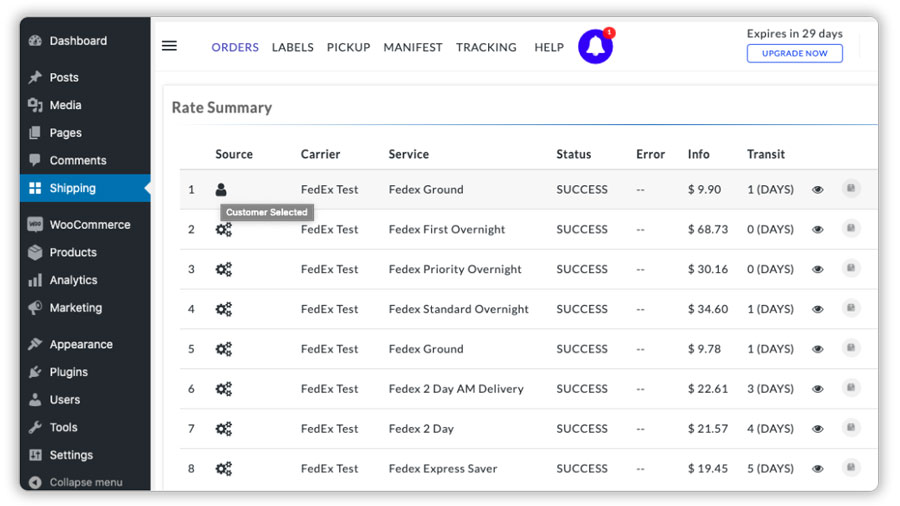
Correct and reprocess the order if the order status is stuck as Initial with errors
WooCommerce Shipping Services automatically marks the orders as Processing once they are imported.
However, if due to some errors, your order status is still showing as Initial, you can review the order by following the steps below.
In the Orders tab, click on the exclamation sign (!) shown for the orders marked as Initial, as shown below.
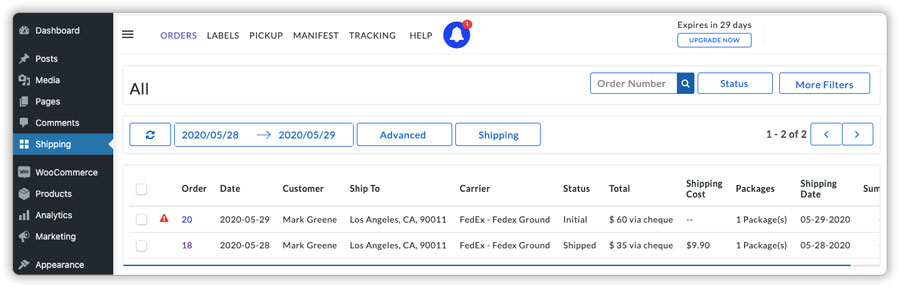
The plugin will display the exact issue with the order and why the order is not marked as Processing.
For example, in the image below, the message is displayed as,
“No Ship From Address assigned. Please use set Ship From Address Action or adjust your Automation Rules to set Ship From Address.”
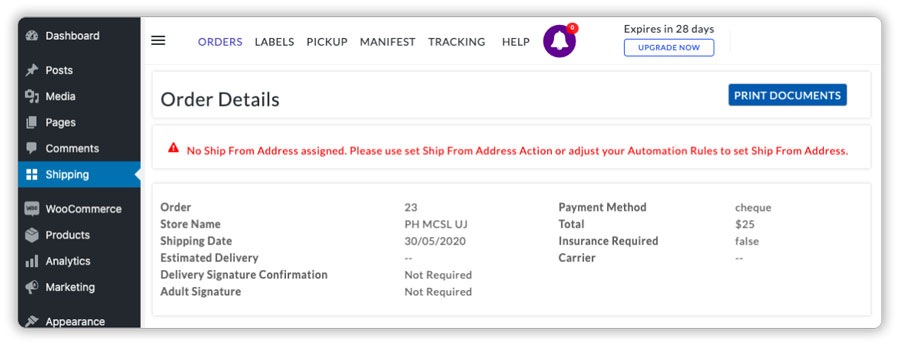
To fix the issue, visit the Orders tab, select the order, and click on Set Ship From Address under the Advanced tab.
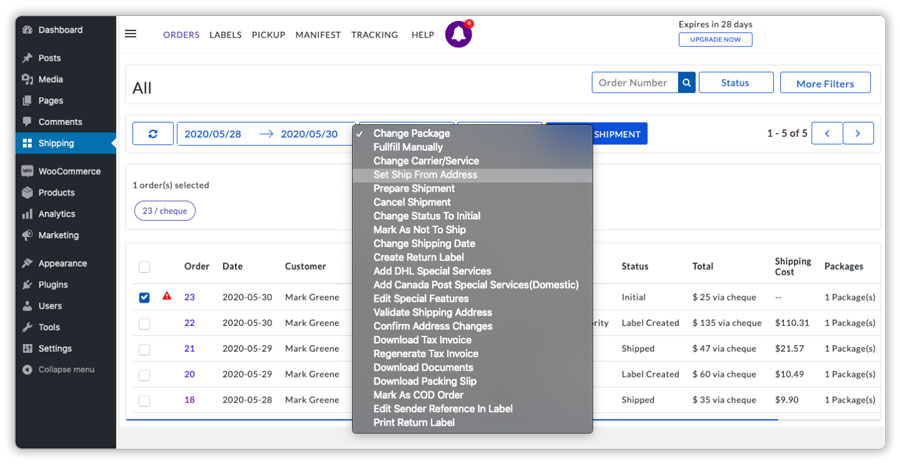
Once the issue is fixed, visit the Order tab, select the order again, and click on Prepare Shipment under the Advanced tab, as shown below.
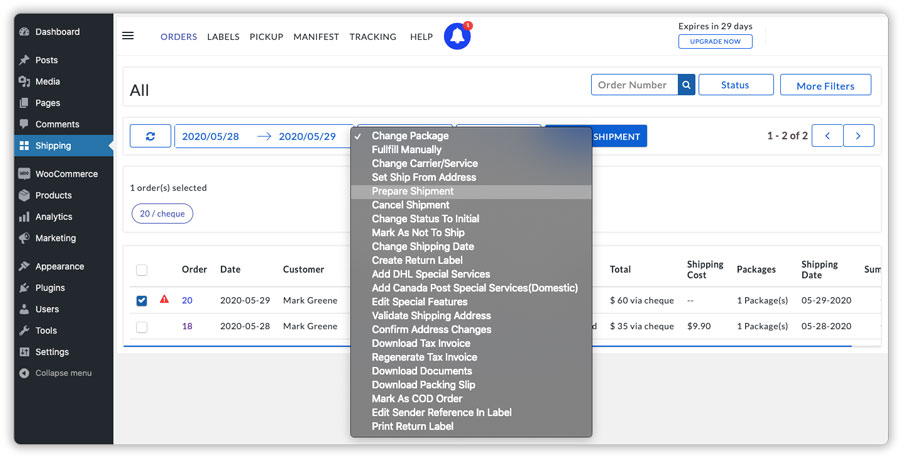
The orders will now be marked as Processing and are ready for printing shipping labels.
Verify the payment method & the shipping cost for the order
Once the orders are in Processing status and are ready for fulfillment, verify the payment method of the WooCommerce orders, as the shipping cost varies for different payment methods.
For example, FedEx shipping cost varies for the pre-paid payment methods in comparison to the Cash On Delivery payment option.
FedEx also requires the payment method to be mentioned on the shipping labels in the case of the Cash On Delivery.
You can check the payment method of the order by clicking the (i) icon in the Order Summary and visiting the Order Details section, as shown below.
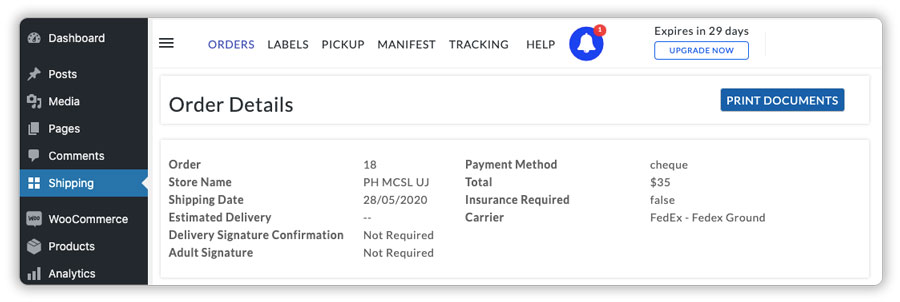
Once the payment method is verified, you can visit the Rate Summary to review the shipping cost for every shipping service that you will pay based on the payment method, as shown below.
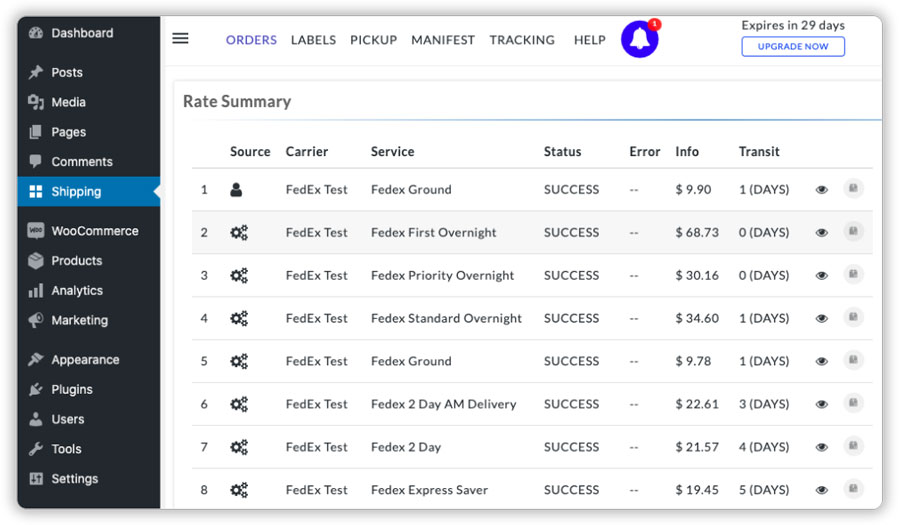
Print the shipping labels for your WooCommerce order(s)
Visit the Orders tab and select the order(s) for which you want to generate and print a shipping label, and click on Generate Labels, as shown below.
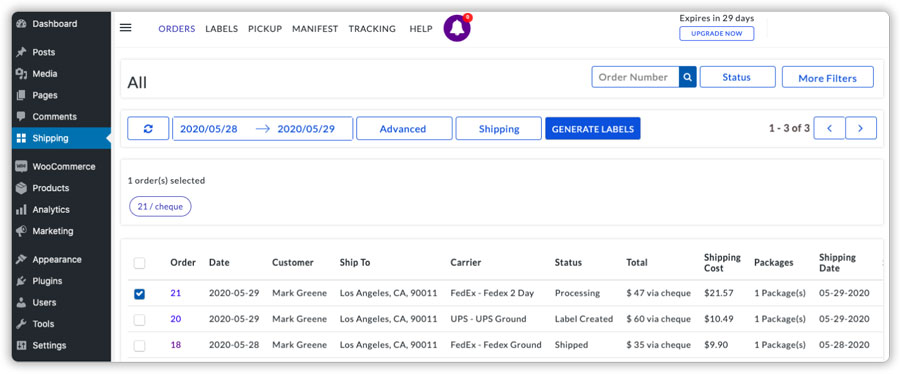
Select the order(s) again and click on Print Labels to get the shipping labels for your orders, as shown below.
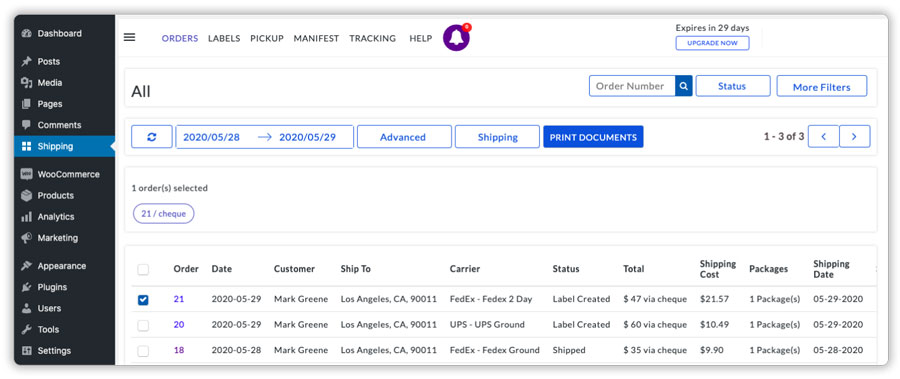
The plugin will automatically redirect you to print the shipping labels along with other documents like the tax invoice, as shown below.
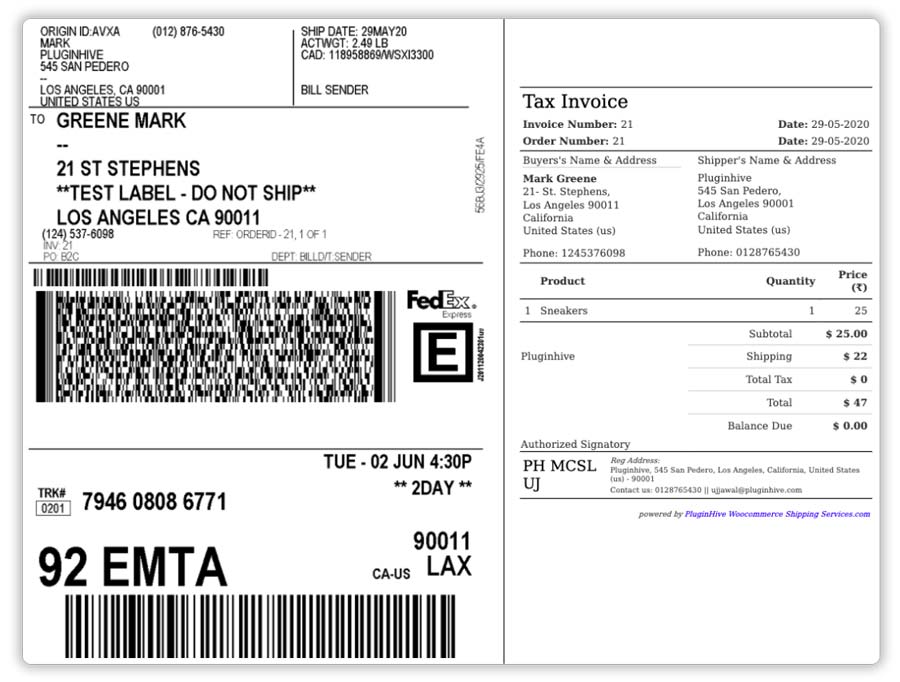
Request a pickup with the shipping carrier
Once your orders are ready for shipping, WooCommerce Shipping Services allow you to request carrier pickup from within your WooCommerce store.
Visit the Orders tab and select all the orders for which you want to request the carrier pickup. Now click on the Request Pickup option, as shown below.
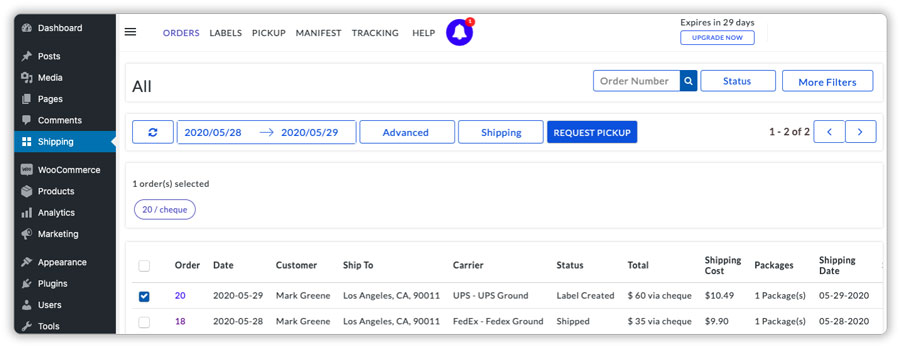
Once the pickup is requested successfully, you can visit the Pickup tab to view the status of the pickup, as shown below.
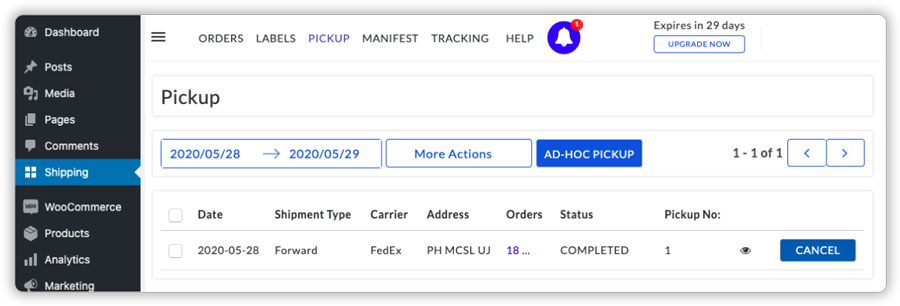
As you can see, you can view the pickup status as well as cancel the pickup based on your requirements.
Fulfill orders and send WooCommerce Order Completion Email to customers along with the tracking details
After requesting the pickup, you can visit the Orders tab and select all the orders which are ready to be shipped, and click on Mark As Shipped to fulfill these orders.
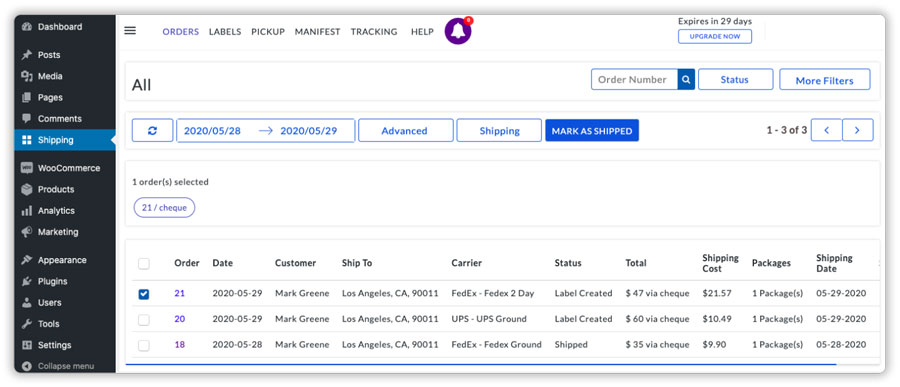
Once you mark the orders as shipped, your WooCommerce orders will be automatically marked as Completed. Visit the WooCommerce > Orders page to check the order status and click on the order.
In the image below, you can see the order is automatically marked as completed. Also, the shipment tracking details are automatically updated for the WooCommerce orders.
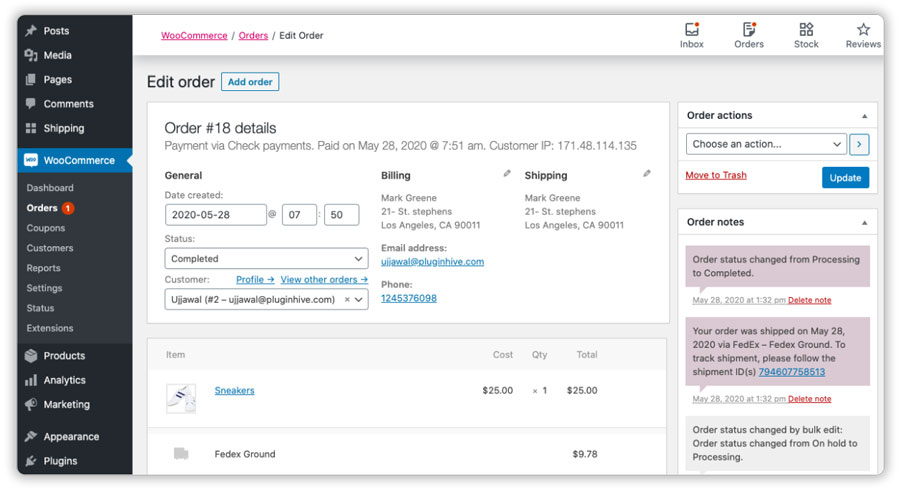
As for the customers, WooCommerce Shipping Services automatically sends the tracking details to the customer via the WooCommerce Order Completion Email, as shown in the image below.
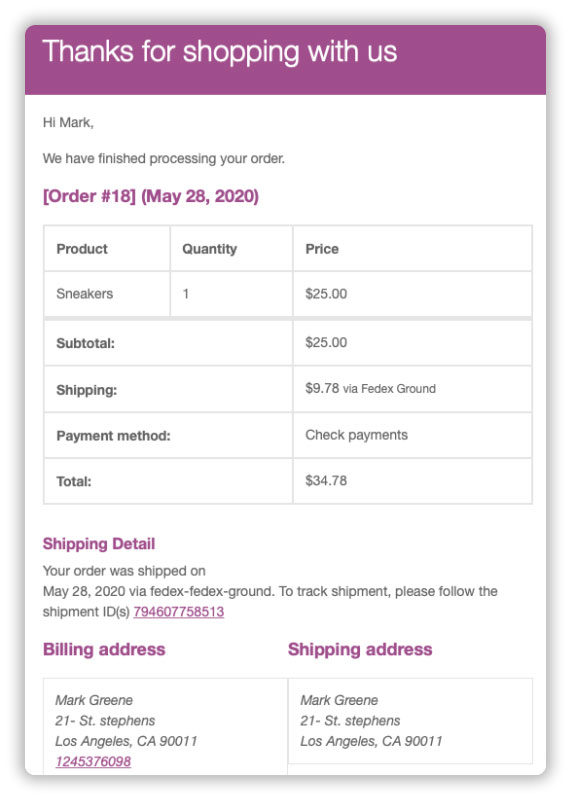
Print order manifest for the carrier pick-up personnel
WooCommerce Shipping Services also allows you to print the shipping manifest for your shipping carrier pickup personnel, which you can print directly from your WooCommerce store.
Visit the Manifest tab and click on the Print icon to get the shipping manifest, as shown below.
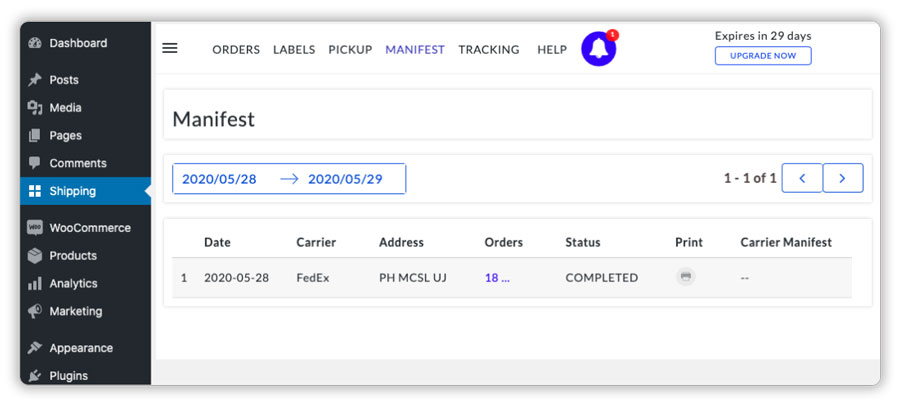
As you can see in the image below, the manifest generated will have the following details.
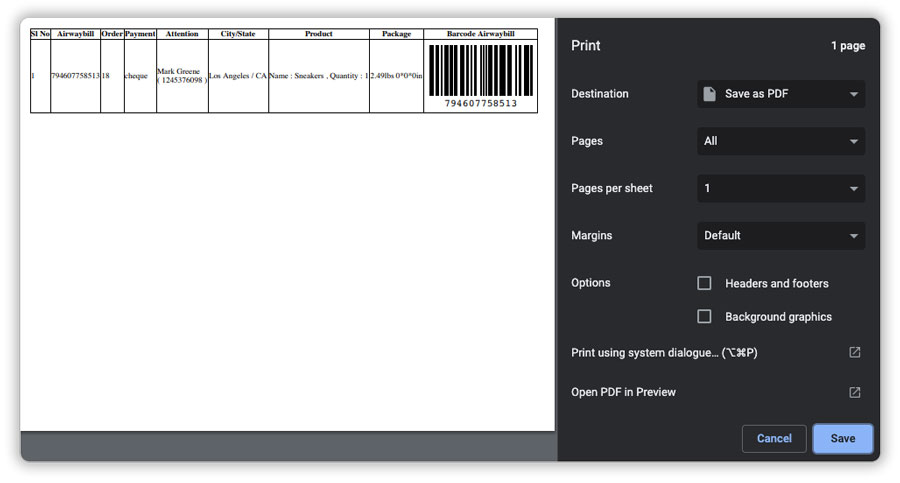
Monitor the shipment tracking status of your orders
To track your orders, select the orders that are shipped and click on Track Your Shipments. Or, you can track all the orders by visiting the Tracking tab, where the plugin will display the live tracking status of all the shipments, as shown below.
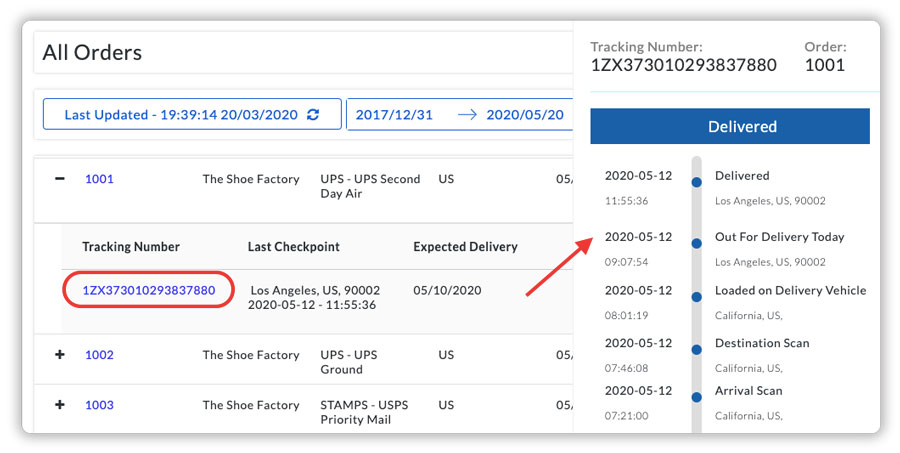
Print return shipping labels for your orders
The plugin also allows you to handle the return shipments by printing return shipping labels directly from within the WooCommerce store. All you need to do is select the order for which return shipping label is required and click on Create Return Labels under the Advanced tab, as shown below.
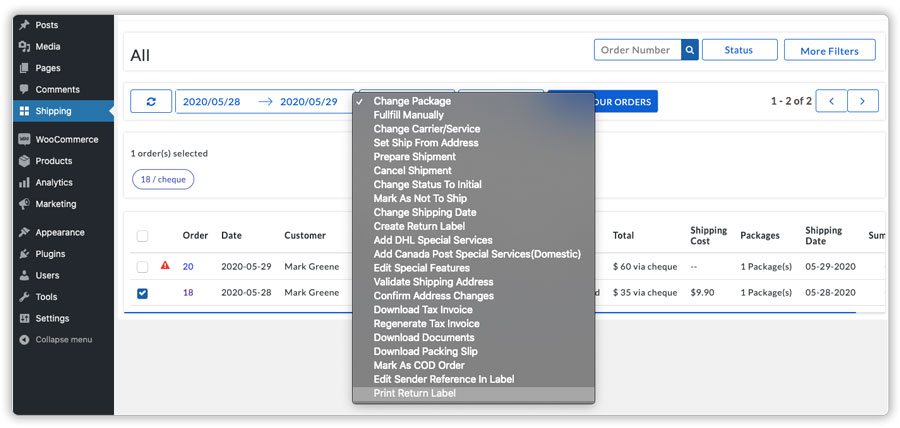
WooCommerce Shipping Services – FAQs
Here are some of the frequently asked questions about the WooCommerce Shipping Services plugin and its functionality.
1. How to handle international shipping using WooCommerce Shipping Services?
WooCommerce Shipping Services helps you handle domestic as well as international shipping without any hassle.
1.1 Set customs duties payer
When it comes to international shipping, WooCommerce Shipping Services allows you to set customs duties payer from the two preferences.
To set the customs duties payer preferences, you can visit the Carriers > FedEx > Other Details > Customs Duties Payer and select your preference, as shown below, and click on Connect and Save to save the changes.
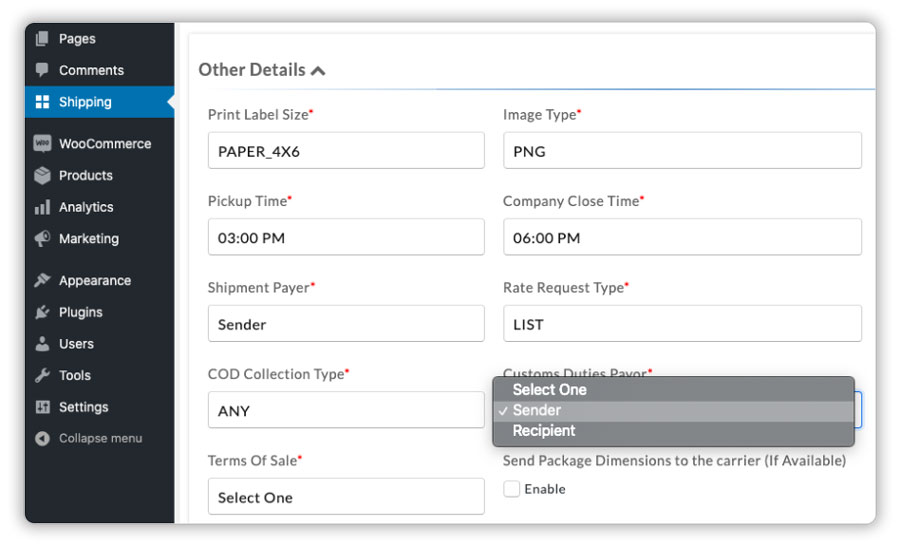
1.2 Set Harmonised Tariff Code (HS Tariff Code)
HS Tariff Code is mainly used to identify the products based and to determine the custom duties on the products.
To set the HS Tariff Code, you can visit Products > All Products and select the product that you want to edit, as shown below.
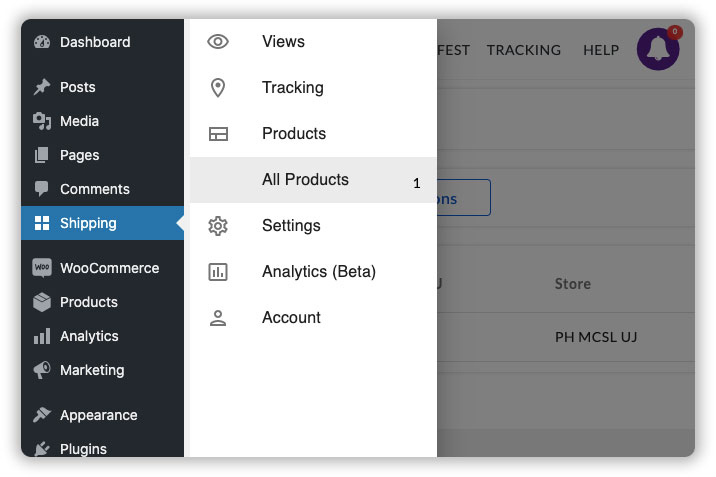
Under the customs section, click on the Edit icon, as shown below.
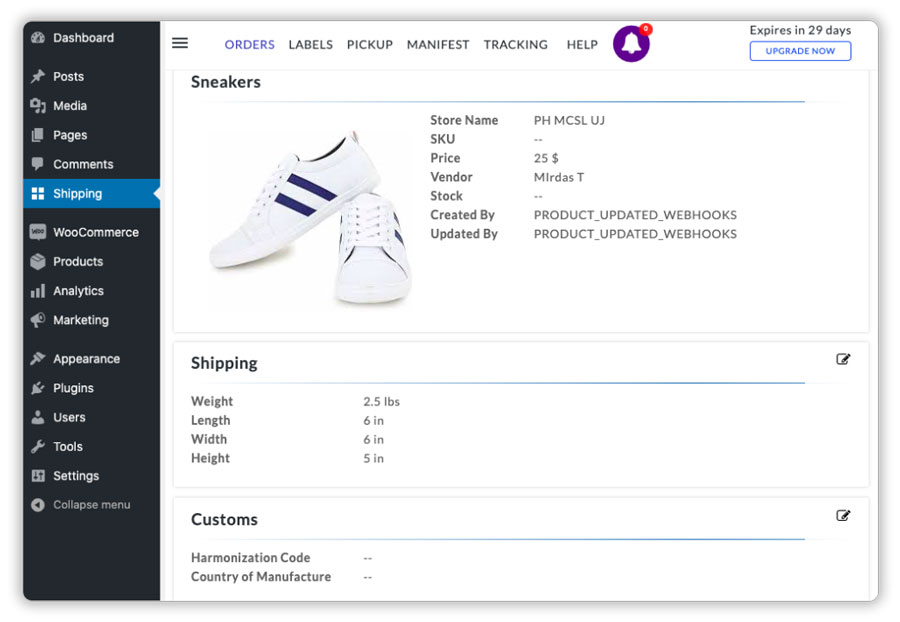
Set the HS Tariff Code and the Country of Manufacture, as shown below, and click on
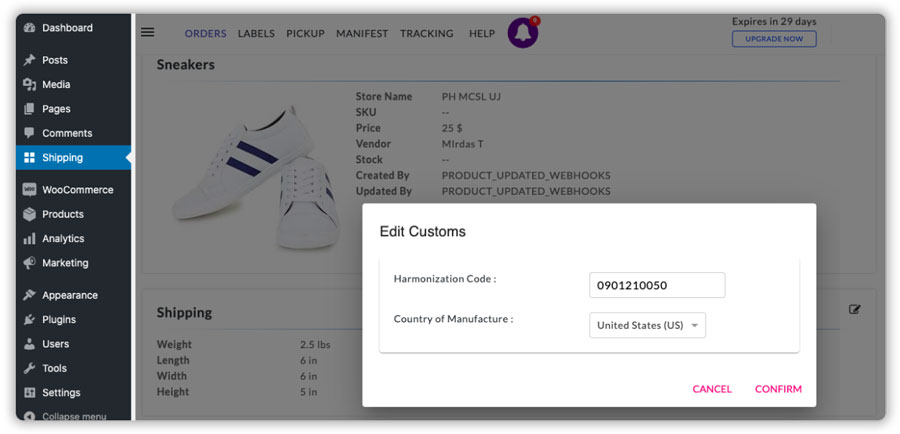
1.3 Select the preferred international shipping service
By default, WooCommerce Shipping Services will display shipping rates from all the available shipping services on the WooCommerce cart page. However, if you ship using a particular shipping service(s), you can set your preference accordingly.
To know how you can set up your preferred shipping service to display on WooCommerce cart & checkout page, please refer: Display a preferred shipping service on WooCommerce cart & checkout
1.4 Print required shipping documents – Commercial Invoice, Shipping Labels & Tax Invoice
Once you get an international order on your WooCommerce store, the plugin will automatically import the order and keep it ready for fulfillment in the Processing state, as shown below.
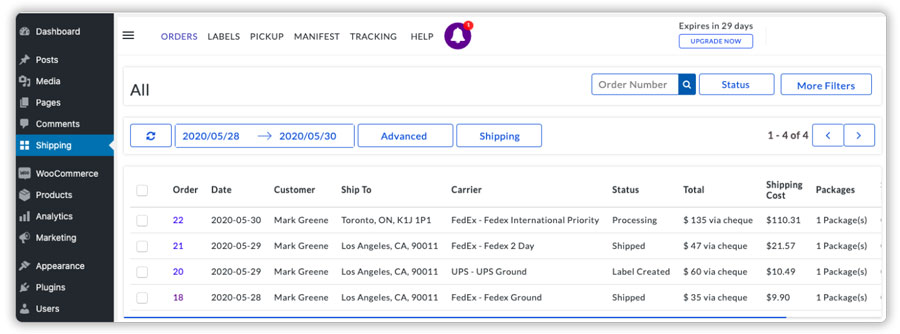
You can visit the Orders tab, select the order, and click on Generate Labels, as shown below.
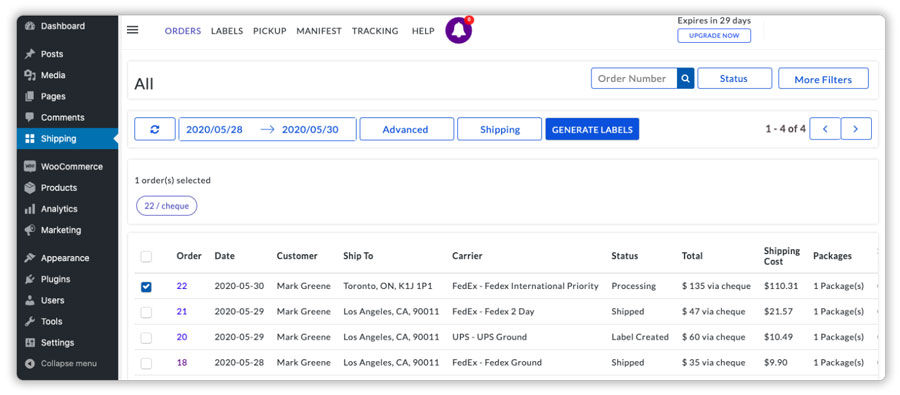
Now, select the order again and click on Print Documents to print all the required documents for the shipment, as shown below.
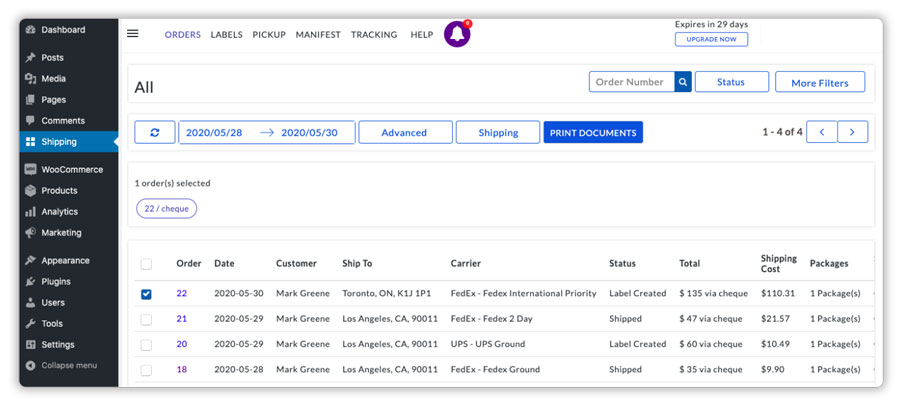
Here you will be able to automatically print the following documents,
International Shipping Label(s)
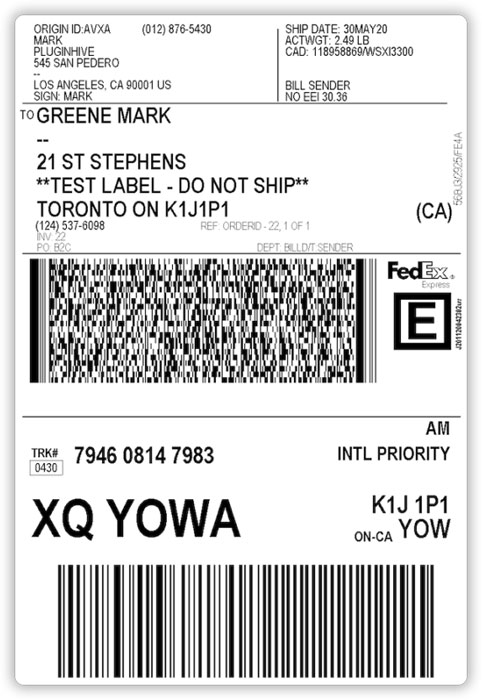
Commercial Invoice
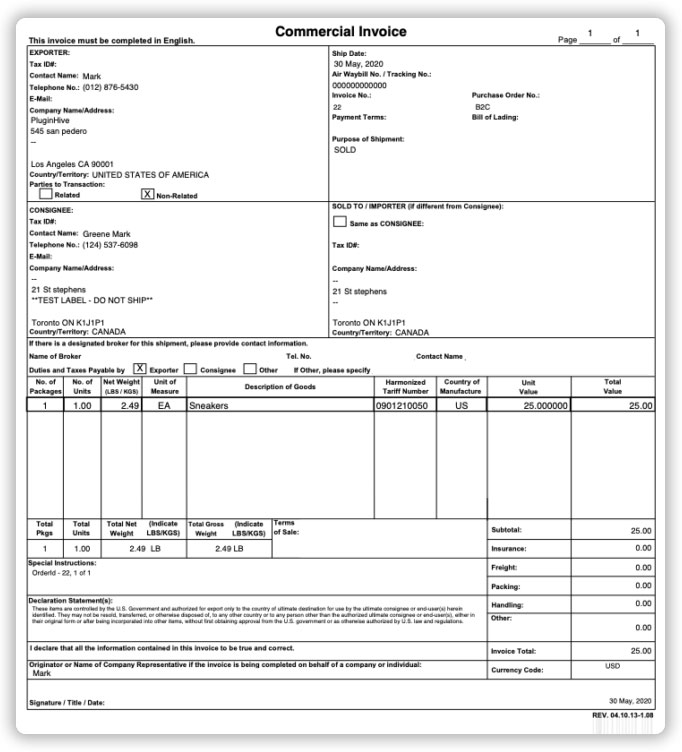
Tax Invoice
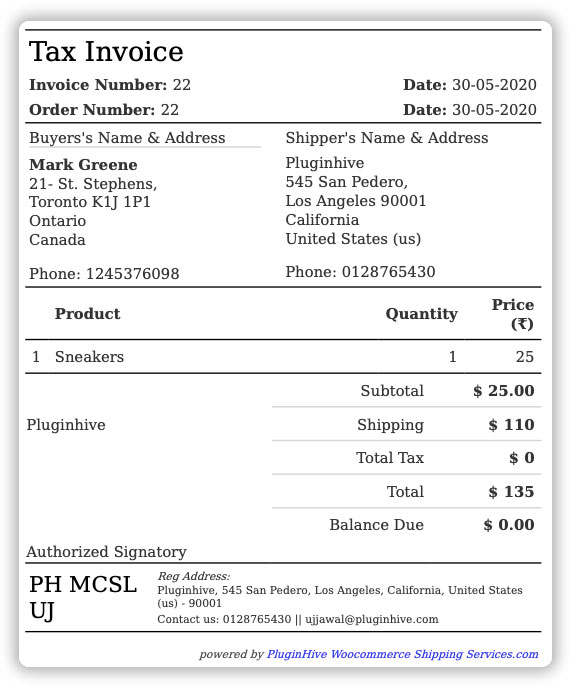
Packing Slip

2. How to change the document printing preference & orientation within the plugin?
While printing additional documents like Return Labels, Commercial Invoices, Tax Invoices, COD Labels, etc. the plugin allows you to customize the print layout as well as control the number of copies that you want to print.
Visit Settings > General Settings > Print Settings to modify the document print layout and the number of copies.
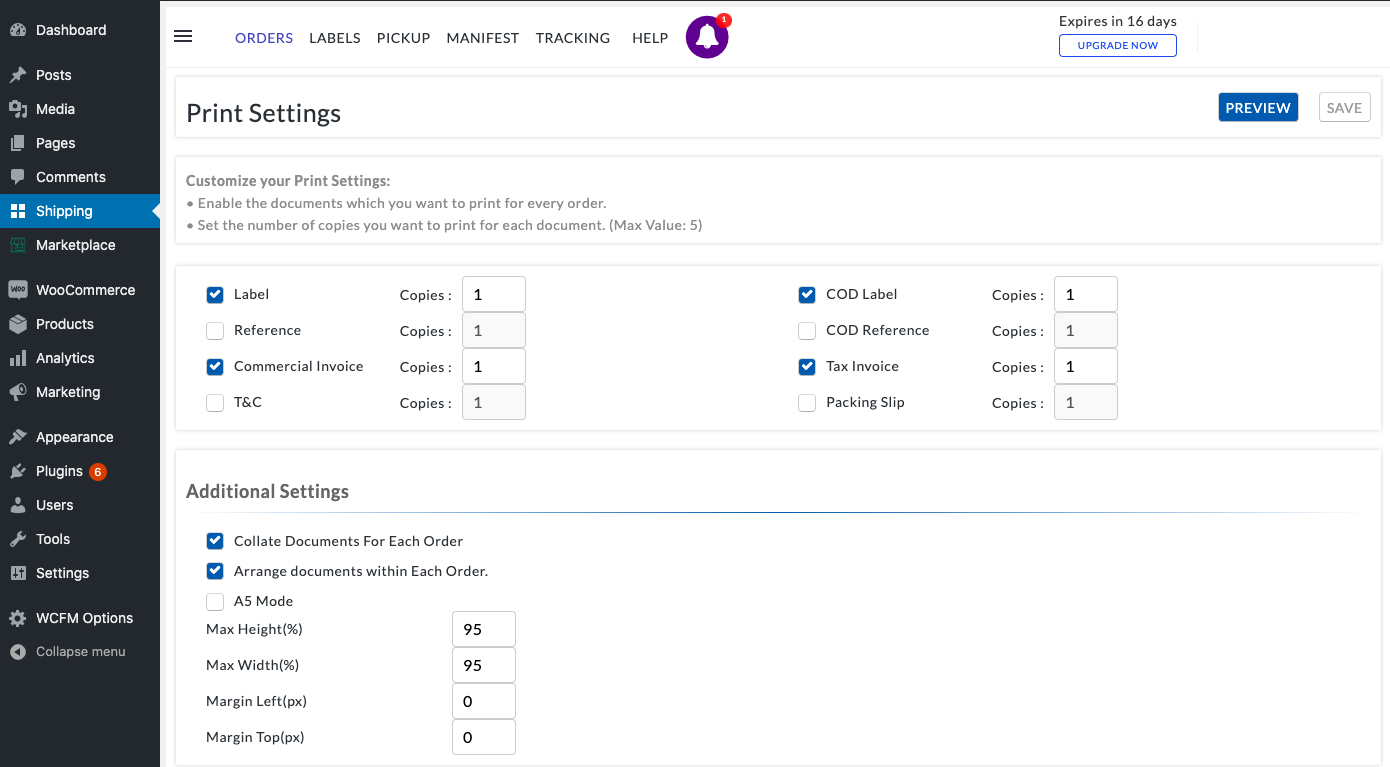
The plugin also allows you to view the printing layout by clicking the Preview button.
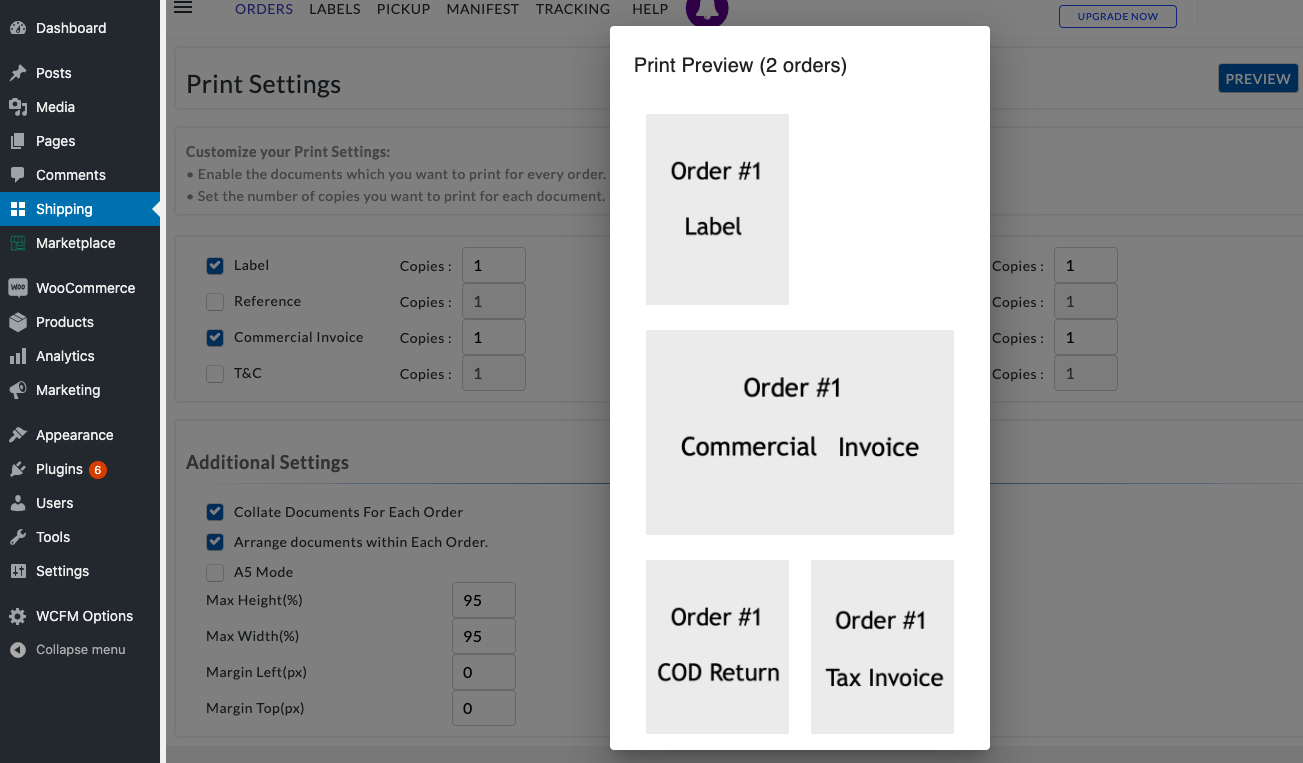
3. How to set up Free Shipping & Flat Rate Shipping using WooCommerce Shipping Services?
3.1 Free Shipping for particular products with WooCommerc Shipping Services
Often there are WooCommerce stores that offer free shipping on some of their products instead of charging customers any shipping cost. Once the customers place an order with free shipping, the store owner bears the shipping cost and ideally uses the cheapest shipping service provided by their carrier to ship the order.
With the WooCommerce Shipping Services plugin, you can easily set up free shipping for some of your products using WooCommerce Shipping classes. Once you create a shipping class namely, Free Shipping Products and add all your products to the shipping class, you need to import the shipping class within WooCommerce Shipping Services.
Visit Settings > Shipping Rates > Shipping Class.
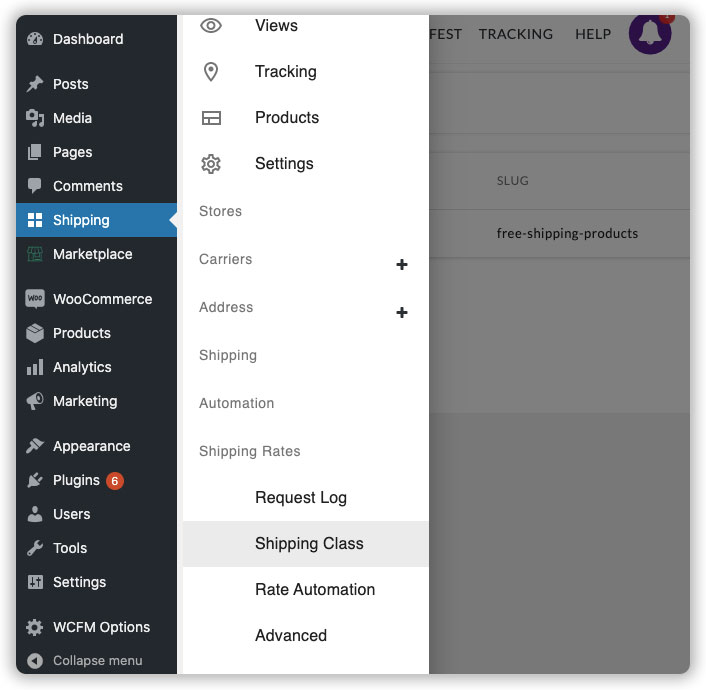
Click on Import Shipping Class. This will display your store’s shipping classes on the screen.
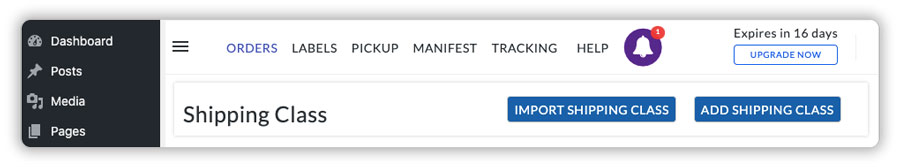
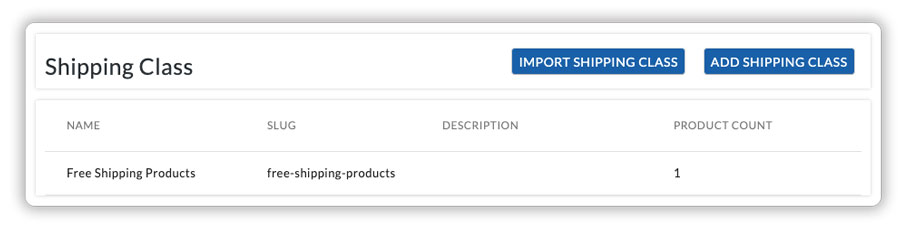
Now, visit the Shipping Rates > Rate Automation
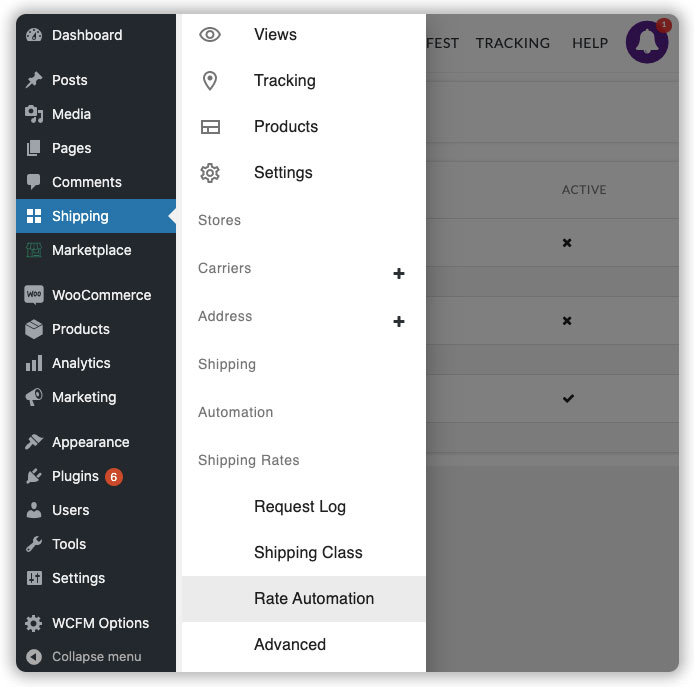
You can create a new automation rule for the particular shipping class as shown below, which offers free shipping.
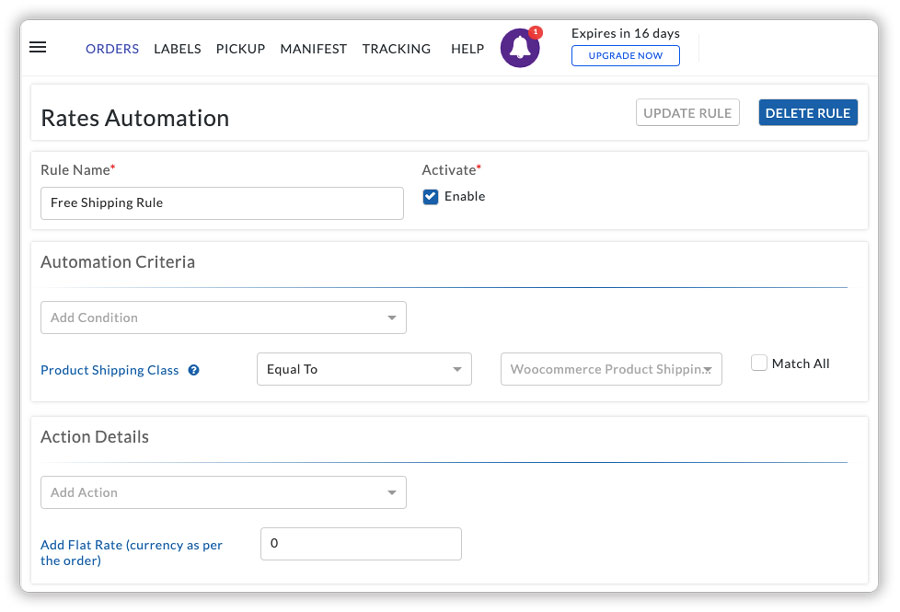
After saving the rule, you can view Free Shipping on your WooCommerce cart and checkout page, as shown below.
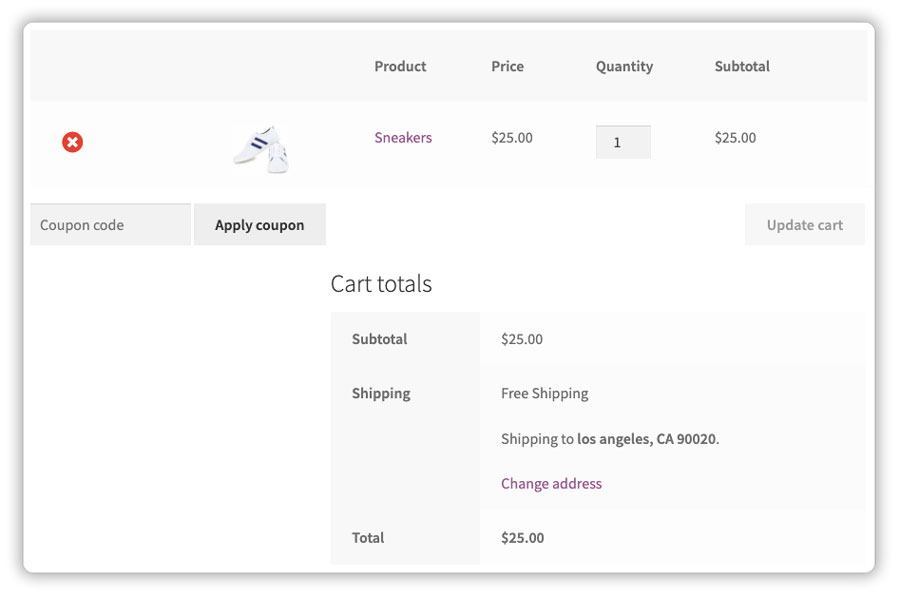
3.2 Flat Rate Shipping for particular products with WooCommerc Shipping Services
Similar to Free Shipping, you can set up a flat rate shipping cost for your products. You need to modify the Flat Rate cost in the shipping automation rule and enter your preferred shipping cost, as shown below.
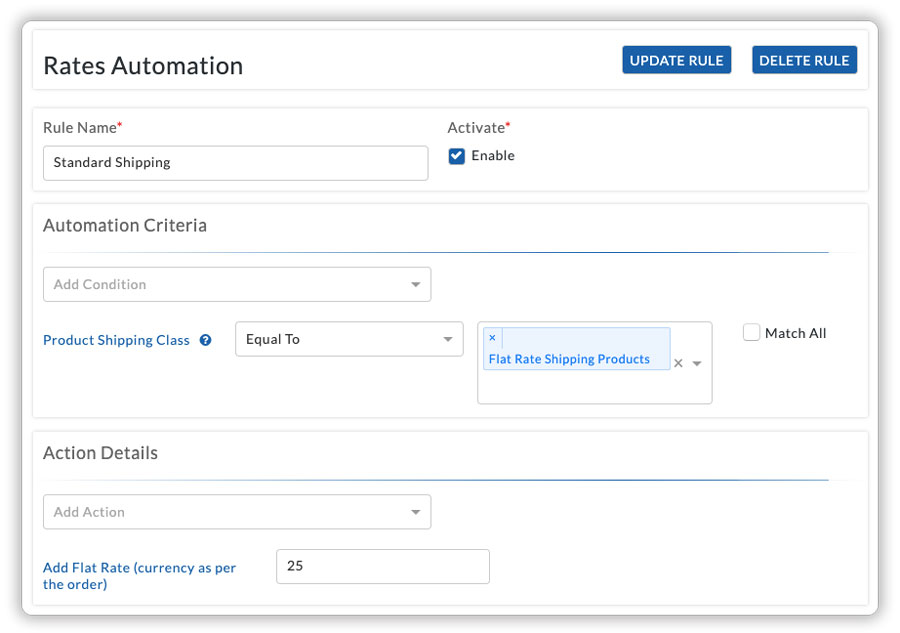
Once the shipping rule is set up and saved, customers will be able to view the flat rate shipping cost, as shown below.
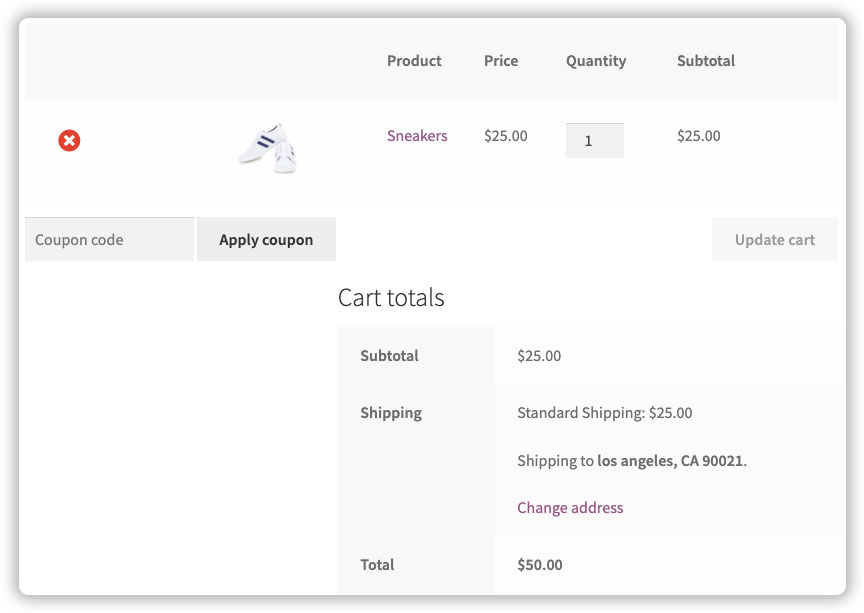
WooCommerce Shipping Services by PluginHive automates shipping for your WooCommerce store and helps you fulfill your orders from within your online store, without any hassle.
This guide will help you understand how to set up the WooCommerce Shipping Services correctly. This way the plugin will work seamlessly and automate the WooCommerce shipping for you.
Feel free to contact PluginHive support if you require further assistance with the plugin.
