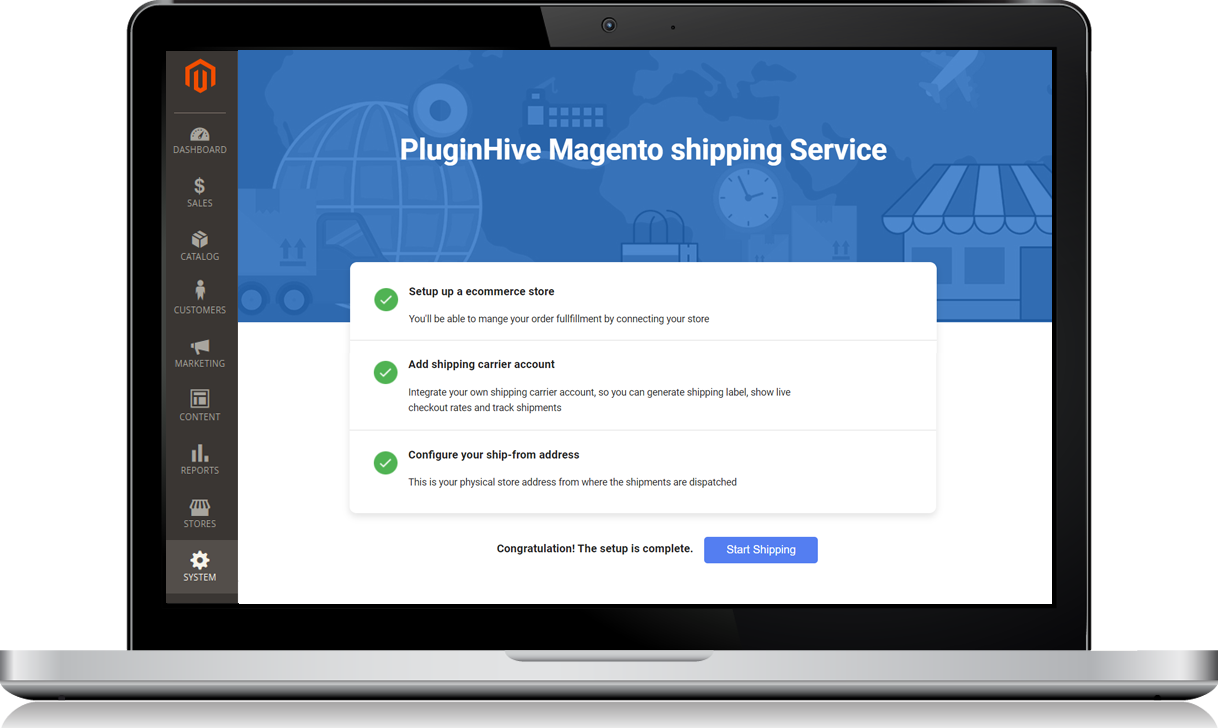Magento Multi Carrier Shipping Label & Rates with Tracking
The #1 Shipping Solution for Magento Store Owners
Automate shipping with Live Rates, One-Click Label Printing & Order Tracking for major carriers like UPS, USPS, FedEx, DHL, Stamps, Aramex, Blue Dart, Australia Post, Canada Post, & other popular shipping carriers, right within your Magento eCommerce store!