Join the 7,000+ WooCommerce Stores that use
the WooCommerce Canada Post Shipping Plugin
WooCommerce Canada Post Shipping Plugin with Print Label is a WordPress/WooCommerce extension that helps you automate Canada Post shipping by displaying shipping rates on the cart/checkout page, printing shipping labels from within WooCommerce, packing items automatically into boxes and enabling shipment tracking.
WooCommerce Canada Post Shipping Plugin is
Officially Certified by Canada Post
for WooCommerce Integration
GET REAL-TIME CANADA POST SHIPPING RATES FOR WOOCOMMERCE
WooCommerce Canada Post Shipping Plugin with Print Label calculates and displays real-time shipping rates based on the destination address.
Get all the available Domestic, International and USA based Canada Post Shipping Services on your WooCommerce cart and checkout page.
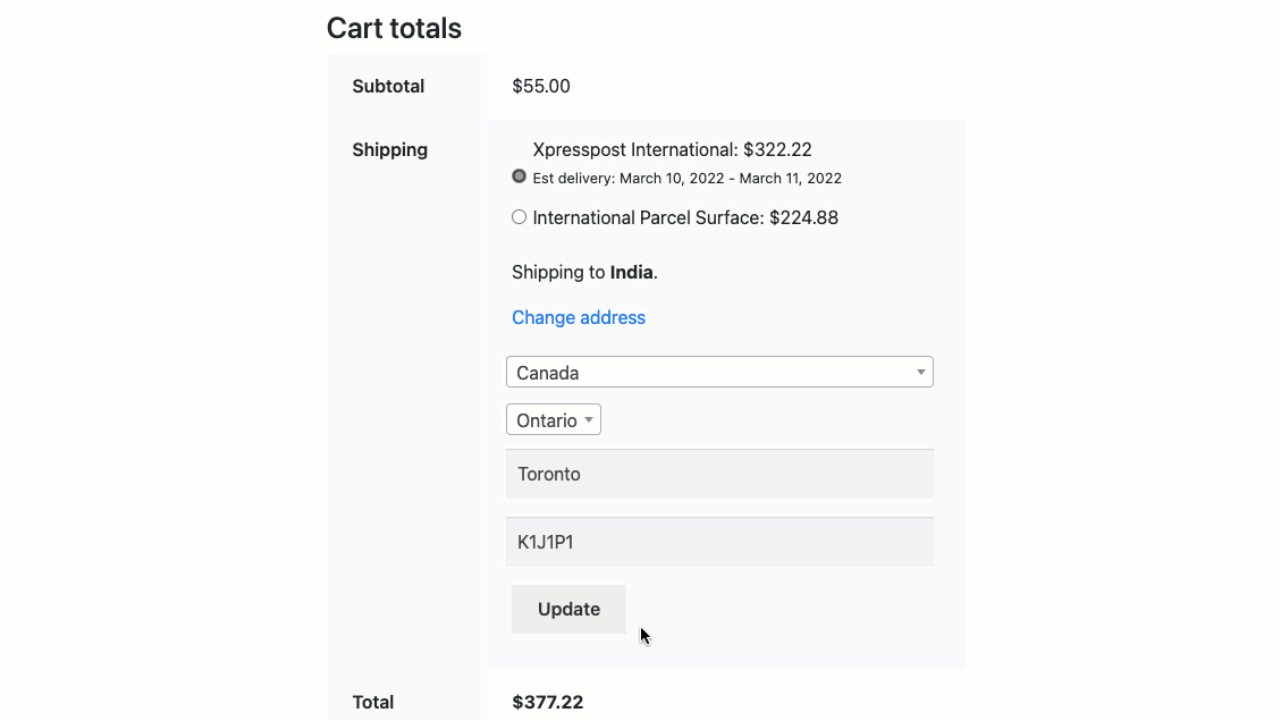
PRINT canada post SHIPPING LABELS RIGHT FROM YOUR WOOCOMMERCE DASHBOARD
Download and print 100s of Canada Post shipping labels with one click using the Bulk Shipment Generation feature.
Select all the orders for which you want to print the Canada Post shipping labels and click on Print.
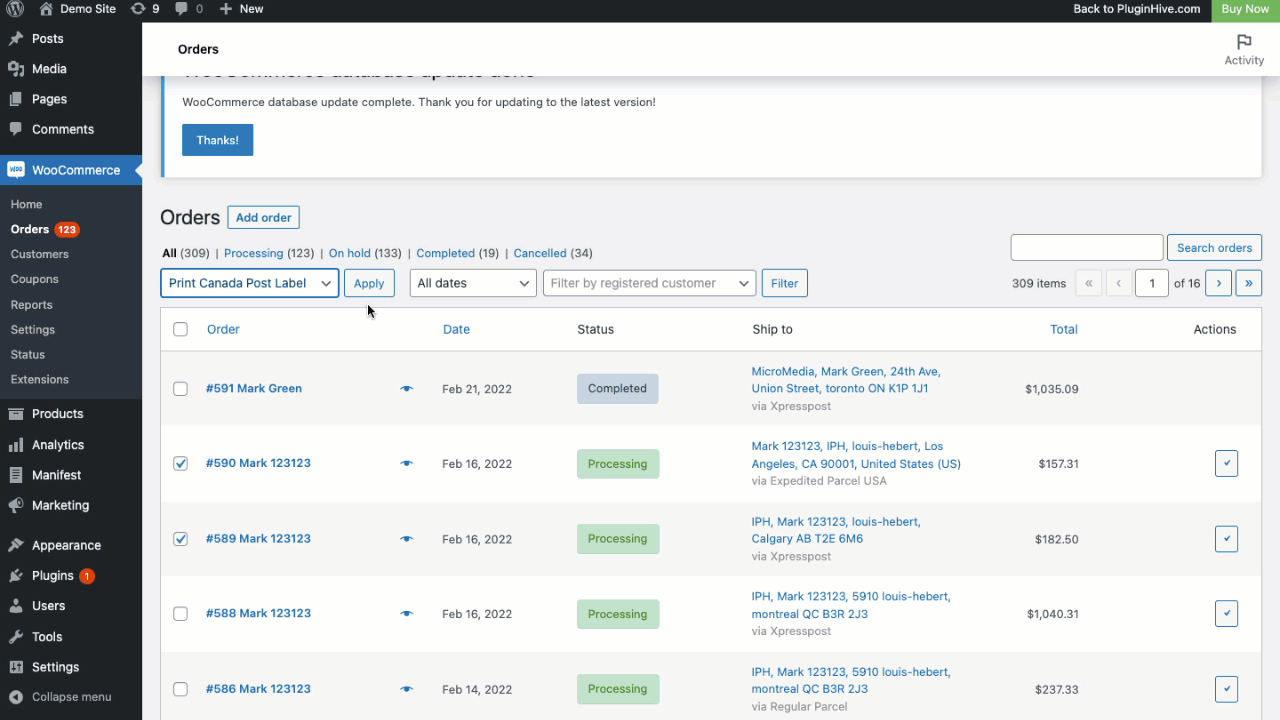
SEND canada post TRACKING DETAILS TO YOUR CUSTOMERS
WooCommerce Canada Post Plugin automatically sends email notifications to customers with tracking details. The tracking details contain the date of shipment, Canada Post tracking number and the tracking link to let customers track their packages effortlessly.
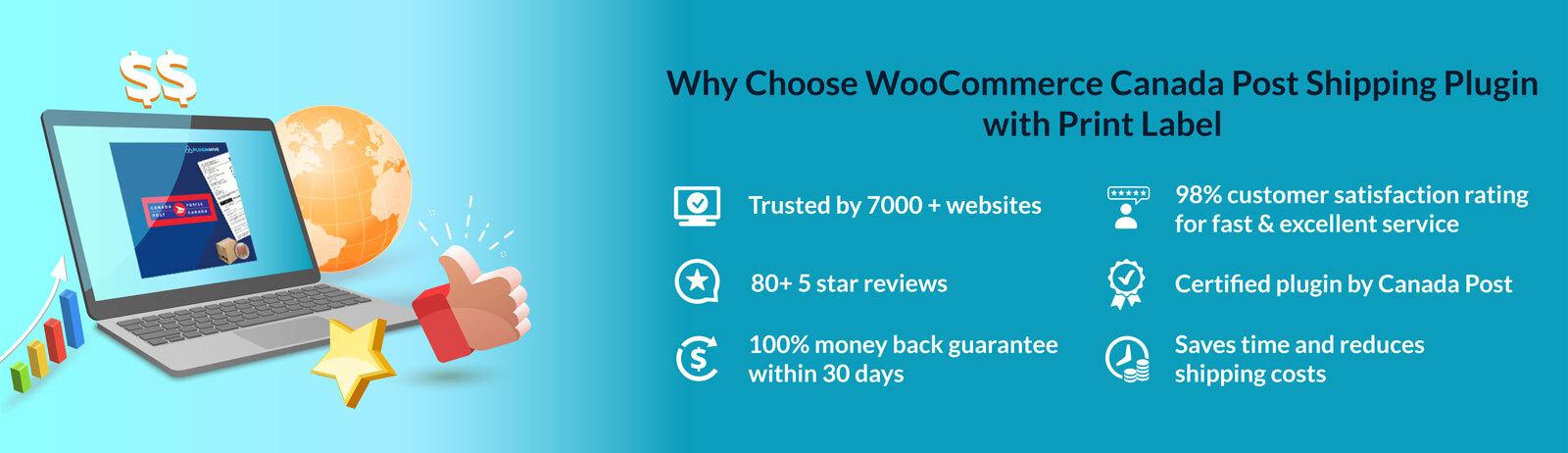
Main features of WooCommerce Canada Post Shipping plugin
Live Canada Post Shipping Rates
Get real-time shipping rates based on the product weight, box dimensions, shipping destination, etc. directly on your WooCommerce cart page, checkout page, and individual orders page. You can choose to return either list rates or account-specific rates.
Domestic, International & US-based Services
Display shipping rates from Canada Post domestic, international and US-based shipping services. The plugin would display the shipping rates based on the availability of the shipping service to the destination address.
Track All Your Canada Post Shipments
Automatically Generate and attach Canada Post tracking numbers to all your orders while generating shipping labels. This way, you can keep an eye on all your orders as soon as they are shipped.
Display Estimated Delivery Dates
Provide customers with an estimated delivery date for their orders directly on your cart and checkout page. You can modify the delivery dates based on your preferences and stock availability.
Canada Post Coverage for Expensive Items
Safeguard your precious or antique products with Canada Post insurance. All you need to do is enable the insurance option and enter a declared value for your products.
Commercial Invoice & Manifests
Generate all the required documents for your shipments for a more relaxed shipping experience. The plugin generates a commercial invoice for all your international shipments with just one click and creates manifests for all orders within set parameters.
Weight & Volume-Based Packing
Combine cheaper shipping rates with the packaging efficiency with weight-based product packing. Take your savings to another level with built-in volumetric weight support for your shipments.
Multiple Parcel Packing Methods
Automatically configure the plugin to determine how items should be packed. You can choose to calculate shipping based on order total weight, pack items into boxes with weights and dimensions, or pack them individually.
WooCommerce Shipment Tracking Email Notification
Send customized email notifications to your customers containing shipment tracking details such as Canada Post tracking number, date of shipment, and a tracking link to let customers know the whereabouts of their orders.
Customize Canada Post Shipping Services
Display your preferred Canada Post shipping services on your WooCommerce cart and check out page with a customized shipping method name. For example, Expedited Shipping, Standard Shipping, etc.
Canada Post Contract & Non-Contract Shipping
WooCommerce Canada Post shipping plugin works for both Canada Post ‘Solutions for Small Business (old VentureOne™ / Non-Contract) and Canada Post Contract shipping.
Print Labels with Zebra Printers
The plugin allows you to print shipping labels for the paper size 8.5×11 or 4×6. This can be set for label printing with Zebra thermal printer, Dymo label printer, etc.
Canada Post Delivery to Post Office
The plugin allows you to provide an option to the customers to get their orders delivered at the Post Office of their choice, such as one near their home, office or cottage.
Additional features of WooCommerce Canada Post Shipping plugin
Canada Post Shipping Automation for WooCommerce
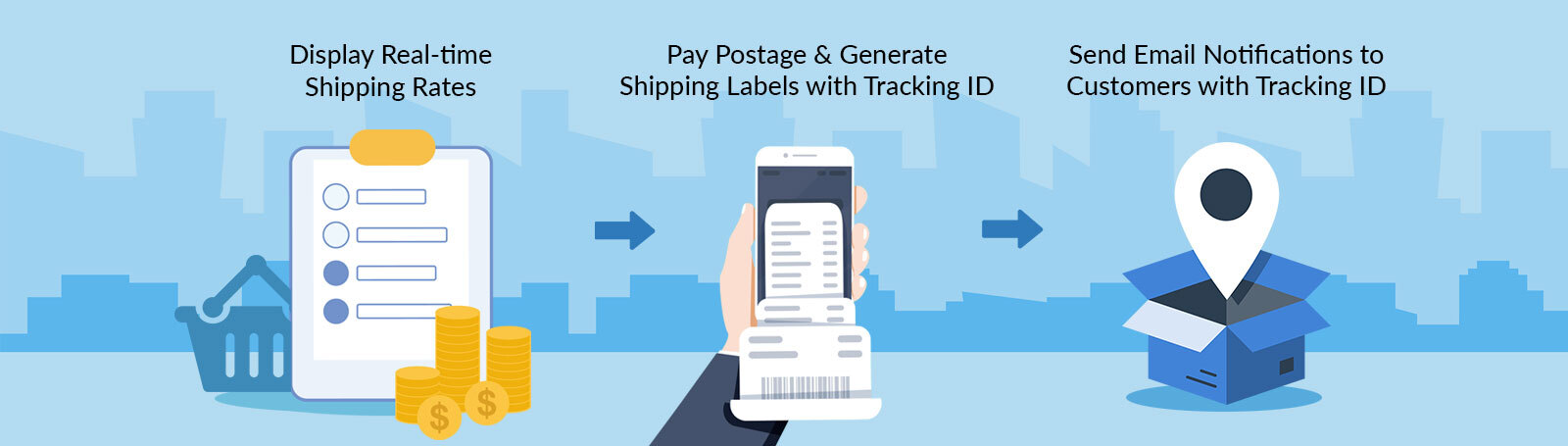
TRUSTED BY WOOCOMMERCE STORE OWNERS GLOBALLY
The plug-in was incredibly easy to set up and use, and it worked flawlessly from the moment I installed it. I was able to achieve the results I wanted quickly and easily, without any fuss. The technical support was fast and on point. When I did run into a minor issue, I reached out to the support team for help. To my surprise, I received a response within minutes, and the representative was incredibly friendly, knowledgeable, and patient. They walked me through the solution step-by-step, and I was able to get back to work in no time.
First time users of PluginHive’s “WooCommerce Canada Post Shipping Plugin with Print Label” plugin and I have gotta say, their customer support is top-notch. The plugin is nicely documented and straightforward to implement. My favorite part of the plugin is that it returns real shipping rates based on the items in the cart. Another feature I like is that there are little question marks next to items in the plugin that give tips and info on what the field means (if it isn’t already obvious).
The plugin is perfect and the support on my last ticket was great as always. It’s one thing to handle a single request well, but to do it as consistently as the Pluginhive team does is exceptional. It’s obvious you all take customer service seriously. Thanks and congratulations on so successfully making it a part of your brand.
WooCommerce Canada Post Shipping Plugin allows you to
GET CANADA POST REAL-TIME SHIPPING RATES
Display live shipping rates on your WooCommerce cart/checkout page automatically using your own Canada Post account.
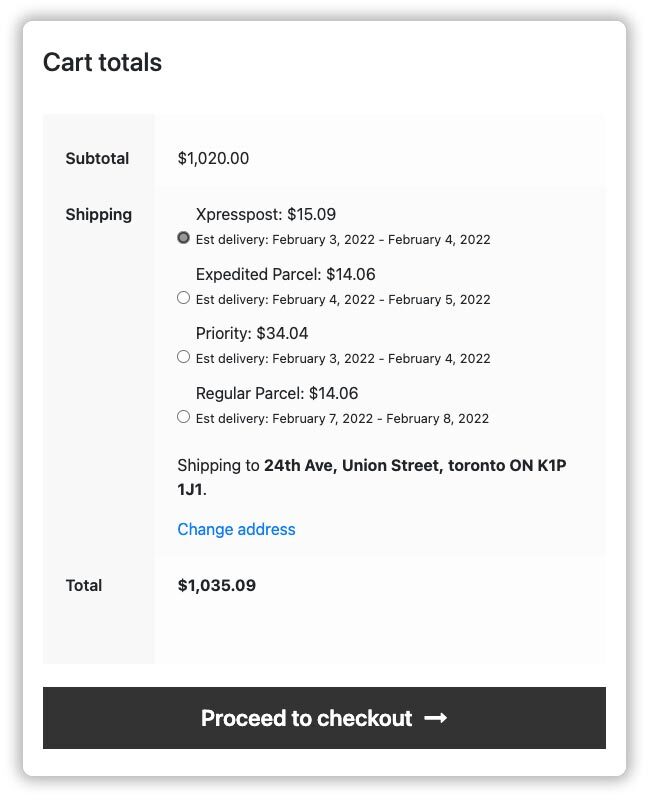
ADJUST CANADA POST SHIPPING RATES
Adjust Canada Post shipping rates to add handling charges or provide shipping discounts
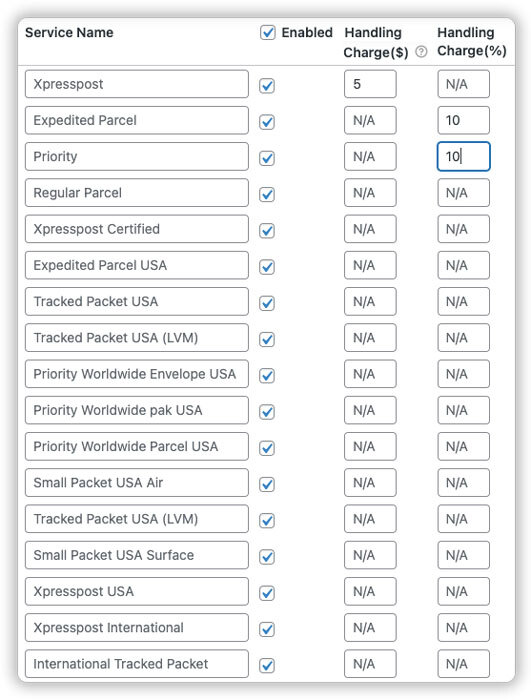
PRINT CANADA POST SHIPPING LABELS
IN ONE CLICK
Automatically generate and download official Canada Post shipping labels from within your WooCommerce store without any hassle.
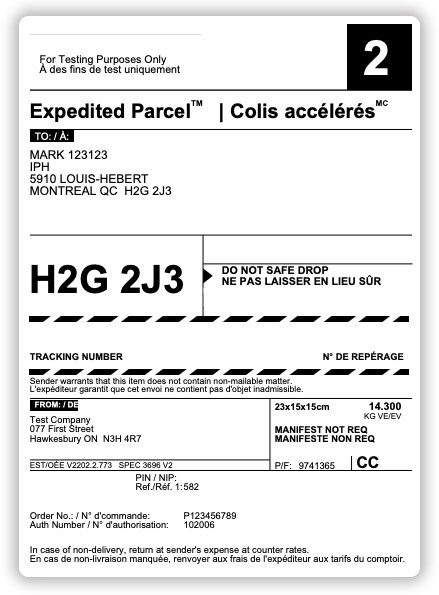
SEND CANADA POST TRACKING DETAILS TO CUSTOMERS
The plugin automatically sends Canada Post tracking details to the customers via the Order Completion Email, for easy tracking.
USE CUSTOM SHIPPING BOXES TEMPLATES FOR QUICK & EFFICIENT PACKAGING
Create customized packaging boxes as templates and use them to create shipping labels for your orders.
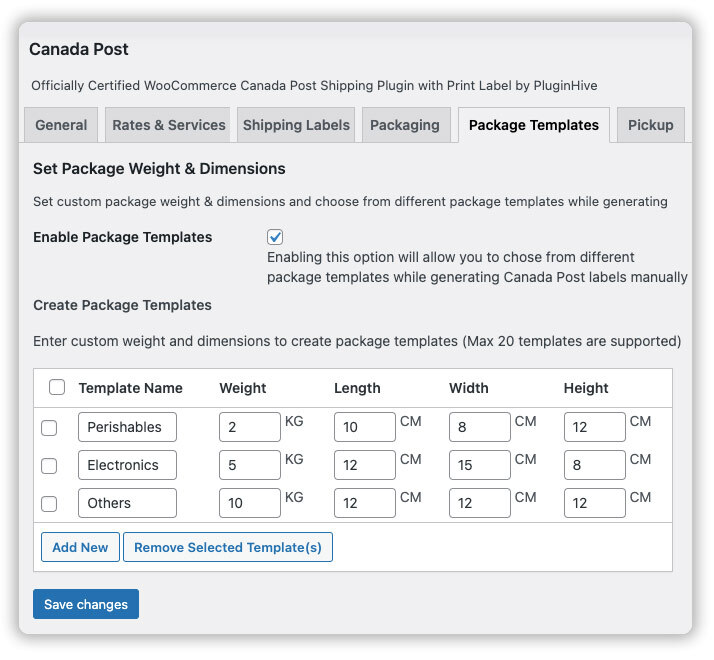
USE CANADA POST DELIVERY TO POST ON YOUR WOOCOMMERCE STORE
Give your online shoppers the option get deliveries at the Post Office of their choice, such as one near their home or office.
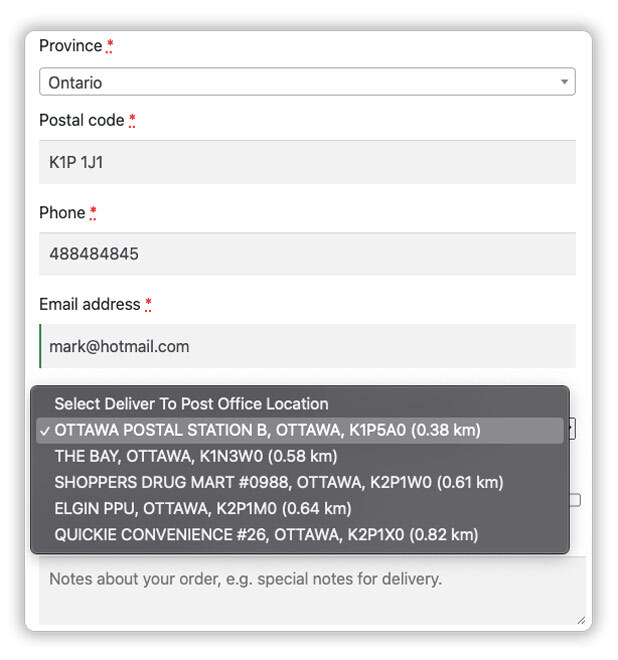
Tenlie Mourning
“I’ve never experienced better customer service for a plugin. There was an issue on my end with our admin email and their team spent two whole afternoons on the phone with me to resolve the issue. Beyond that, the plugins are affordable and phenomenally robust. We switched from custom code to WordPress based on this functionality.“
Get fast and quality support for
all your questions!
get the plugin now
Supported Canada Post Shipping Services
International Canada Post Shipping Services
- Canada Post Xpresspost International
- Canada Post International Parcel Air
- Canada Post International Parcel Surface
- Canada Post Priority Worldwide Envelope International
- Canada Post Priority Worldwide PAK International
- Canada Post Priority Worldwide Parcel International
- Canada Post Small Packet International Air
- Canada Post Small Packet International Surface
- Canada Post International Tracked Packet
Domestic Canada Post Shipping Services
- Canada Post Regular Parcel
- Canada Post Expedited Parcel
- Canada Post Xpresspost
- Canada Post Xpresspost Certified
- Canada Post Priority
Canada Post Special Shipping Services
- Standard Canada Post Lettermail
- Registered Canada Post Lettermail
- Canada Post Letter-post USA
- Canada Post Letter-post International
USA Specific Canada Post Shipping Services
- Canada Post Expedited Parcel USA
- Canada Post Priority Worldwide Envelope USA
- Canada Post Priority Worldwide PAK USA
- Canada Post Priority Worldwide Parcel USA
- Canada Post Small Packet USA Air
- Canada Post Xpresspost USA
- Canada Post Small Packet USA Air [LVM]
- Canada Post Small Packet USA Surface
- Tracked Packet USA
- Tracked Packet USA [LVM]
Wordpress Multilingual support
WooCommerce Canada Post Shipping Plugin with Print Label is readily available in:
♦ French
♦ English
If your language is not listed here, do not worry, you can translate the plugin in your native language without any hassle. Alternatively, write to us at [email protected], and we would get it translated for you.
Note — This plugin is also WPML compatible.

LIVE DEMO
Check out how it works on our Live Front-End & Back-End Demo
DOCUMENTATION
Check out the plugin download, installation & setting up guide.





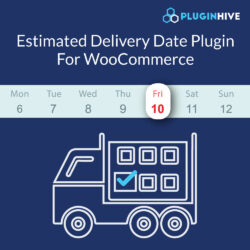

Sandra Major (verified owner) –
Fast and easy install! Customer support is quick and easy to follow. So far, I love the plugin and I do recommand it!
PHP (verified owner) –
Priyanka did a great job to help with onboarding. There were a few things that needed adjusting on the backend and she took her time to make sure everything was working over a zoom call. Thank you Priyanka!
Alex Savu (verified owner) –
Quick and competent response!
Donat Koller (verified owner) –
The plug-in works great, and their customer service is outstanding!
Thuy Nguyen (verified owner) –
Niranjan went above and beyond to help me with a setting issue. Despite the challenge, he promptly scheduled a Zoom call and patiently guided me through each step. His kindness and expertise turned my frustration into gratitude. Five stars without hesitation. If you need help, Niranjan is your go-to person. Best customer service!
meadowlilyfarm.com (verified owner) –
Excellent plugin and support. I’ve been using it for 3 years now. Very fast at answering questions. I highly recommend this for Canadian sites.
Adwin Lui (verified owner) –
As an agency, we have several clients who ship in Canada so we purchased the 25 site license. This is a great tool/plugin for everything related to shipping. Amazing support, great addon to any Woocommerce website.
pierre-9402 (verified owner) –
Great support! After a brief description of the problem, they came back with a good analysis and a suggestion to resolve it, happy client! Thanks Priyanka!
Stanley Major (verified owner) –
This is my third year renewing PluginHive’s Canada Post plugin. It was not too complicated other than for finding where the API key is set. Thank you, Priyanka and Shivani!
brodyzahorejko (verified owner) –
Awesome team to deal with always going the extra mile to help out
Highly recommend
Valerie Durand (verified owner) –
Good customer support! We have been using the plugin for two years and we recently had a problem with labels. The customer support team was very quick to assist us with our problem and they helped us to fix the problem. Thank you!
VIPwear (verified owner) –
Amazing customer service! I have been in touch with customer service a couple times, always get a quick courteous useful response. I ran into a problem I wasn’t able to fix myself. Shivani hopped on a zoom call with me and showed what my issue was and fixed it for me. Shivani is very quick and has a lot of skill and experience on this plug in. Thank you Shivani for working with me!
Mitesh Kantaria (verified owner) –
Great product! Plugin had a few small bumps to get it working but after a day or two we have it up and running and pulling in live rates! Great help and support, the support team has been really helpful and quick to identify our settings to resolve the issue. Highly recommend!!!
Dave Hrynkiw (verified owner) –
It’s a hard nut to crack, but this plugin does a good job at managing shipping on Canada Post. Only reason it’s not 5-star is because I have to manually upgrade the plugin rather than use WP’s internal “update” feature that works on practically all other plugins installed.
PluginHive Editorial Team –
Dear Dave,
I’m delighted to hear that you are happy with our Canada Post WooCommerce plugin. Regarding the plugin update, all you need to do is activate the plugin license. Our support team has already reached out to you, and it’s fantastic to know that you have successfully activated the license. Now you will receive automatic updates for the plugin.
David Fuller (verified owner) –
Every time I need them, the Pluginhive team responds quickly and solves the problem. They know their excellent product inside and out and always have the answer. Very impressed… again.
Rob Lilley (verified owner) –
Really loving this plugin! It does so many things similar plugins don’t, like label printing, and has always been very consistent. If any issues do arise, support is fantastic – overall I’m super happy as it does what it needs to do and gives me peace of mind in this area for my many clients 🙂 Thanks PluginHive!
Teri Petram (verified owner) –
The support team at PluginHive has been terrific with fast and polite responses to our many questions during the testing and implementation process. And the product is working splendidly for our client. Thank you!
Carlos Guerra (verified owner) –
The plug-in was incredibly easy to set up and use, and it worked flawlessly from the moment I installed it. I was able to achieve the results I wanted quickly and easily, without any fuss.
The technical support was fast and on point. When I did run into a minor issue, I reached out to the support team for help. To my surprise, I received a response within minutes, and the representative was incredibly friendly, knowledgeable, and patient. They walked me through the solution step-by-step, and I was able to get back to work in no time.
David Fuller (verified owner) –
“The plugin is perfect and the support on my last ticket was great as always. It’s one thing to handle a single request well, but to do it as consistently as the Pluginhive team does is exceptional. It’s obvious you all take customer service seriously. Thanks and congratulations on so successfully making it a part of your brand.”
Donna Murphy Del Cueto (verified owner) –
The plug-in was very easy to set up and works great! When I encountered a difficulty, I asked for help and the support team responded very quickly. I plan to purchase a second license for our other website.
michelle Gospic (verified owner) –
Always helpful, the kind of support you want.
Allison Sletcher (verified owner) –
Fastest support with fast solutions!
For a recent debugging of an issue: they responded immediately and were able to tell me what the issue was as soon as I sent debug report. I have used this plug-in for years now. The true nature of a company comes out when you need support. PluginHive has integrity.
William Wagler (verified owner) –
First time users of PluginHive’s “WooCommerce Canada Post Shipping Plugin with Print Label” plugin and I have gotta say, their customer support is top-notch. The plugin is nicely documented and straightforward to implement. My favorite part of the plugin is that it returns real shipping rates based on the items in the cart. Another feature I like is that there are little question marks next to items in the plugin that give tips and info on what the field means (if it isn’t already obvious).
Vadood Khosroshahi (verified owner) –
great plugin and excellent support.
Sam Lochner (verified owner) –
It works as they say it does and the support is prompt and patient.
Stephen Jones (verified owner) –
I have used this Canada Post Shipping plugin on a couple of sites. It works very well with WooCommerce and Canada Post and is pretty easy to setup and well documented. It connects directly with your Canada Post account for real-time shipping rates, and allows you to print your shipping labels right in WooCommerce. I had a couple of issues and the support staff were quick to respond and helpful. Highly recommended.
Tim Bramwell (verified owner) –
The plugin is working well now. What I was happy about is that the shopping cart has a mix of physical and virtual products, so the plugin had to determine and calculate for the different. There were some early configuration issues but the support was excellent.
Tracy Unazoi (verified owner) –
Easy to use plugin and a very helpful team.
Allison Kessler (verified owner) –
If you live in Canada and run a WordPress WooCommerce eStore with physical products that need to be shipped, this product makes shipping so easy. A handy feature includes being able to create box sizes and fill them based on volume and weight, but the best part is the real-time shipping calculations and simplicity of printing the labels. I’m a web designer and I recommend this to all my eStore clients!
Vincent Soumoy (verified owner) –
Great plugin, working well.
High leven of service from Pluginhive if needed.
iveamity (verified owner) –
This is what is needed for my online business and I am truly impressed with the customer support.
This is highly recommended from me to anyone.
Jesse Lafontaine (verified owner) –
I am still in phase of testing the integration and everything, for now it seems to be good but i gotta say the team is very helpful, super fast to reply and clear instruction for the issue i had. Has of now, i would recommend!
Jeffrey Saxon (verified owner) –
Plugin works great! Support is fantastic.
Laureen Marchand (verified owner) –
Good product, great support!
Luke Hayes-Alexander (verified owner) –
I had some issues, and the plugin team was so responsive and fast to get back to me, it was fantastic. They helped me get everything sorted, and now it’s working beautifully!
Geneviève Rivard (verified owner) –
Absolutely essential plugin! I couldn’t do business as easily without it! It works great and any query I have is answered quickly and thoroughly by the team at Plugin Hive. They are truly great and so nice. Cannot recommend enough!
brent king (verified owner) –
Keerthi and Anees go above and beyond service…Im actually so happy to deal with these 2 and this company. To the moon!
Ghislain Grenier (verified owner) –
Perfect plugin!
I am a new user of WordPress and WooCommerce. I have installed their Canada Post plugin and got confused with one aspect. Within the hour my question was answered. The plugin is great, precise and really in sync with Canada Post!
Thanks to you!
Ghislain
brent king (verified owner) –
I can’t believe the support these people give it is beyond the extra mile and I am very thankful to have dealt with the people that work here as they are by far the most helpful support team that I have ever dealt with
piero patulli (verified owner) –
Great Service and Support !
Parissa Sarandi (verified owner) –
Love this plugin. Easy to set up and use.
Especially great to have a tracking number feature.
Amazing support. I never had to wait for than 2 minutes for a reply.
Marshal Hemmings (verified owner) –
This plugin in legit. Works as advertised, plenty of versatility & options, and user-friendly. The best part for us was the incredible after-sale support we received, and plugin customization they were able to provide to us upon request. We couldn’t believe how friendly, responsive, and accommodating their team was throughout the installation & setup process. No matter who we worked with from their support team they all had the same friendly, pleasant, and helpful demeanor. Bravo Plugin Hive #slowclap
Rob (verified owner) –
We use two plugins of PluginHive’s… and absolutely love them both (CanadaPost and Fedex). They have helped streamline our shipping experience here at Tribal Spirit Music. Whenever we have a small error (usually our fault lol) the support team is rapid to respond and solve the problem. Absolutely recommended.
Crystal Dreams (verified owner) –
Amazing customer service! We choose this plugin to help us ship orders with our Canada Post account on our wordpress website and it is simply amazing! It is friendly user, easy to set up and their team is always there to help. Highly recommended!
Cheri Borden (verified owner) –
This plugin pays for itself in the time & work it saves me every single day. Had a minor issue that was quickly solved, thanks for the fantastic support!
Claudia Langlois (verified owner) –
The support team helped me in no time with my questions, even if I definitely a newbie with the plugins and stuff.
Roeby de voogd vd Straten (verified owner) –
had some troubles with the activation. The support team was helping out fast and professional.
jameel khan (verified owner) –
The plugin team is amazing! With every problem I was faced with Keerthi, Anees, and Anindo helped me every step of the way in a very high detailed manner which made it easy for me to understand!
Sébastien Bourassa (verified owner) –
It works well and the customer service is excellent. When working in web design, this is exactly the kind of plugin you want. I recommend.
Elena Chis @ pixelup.ca (verified owner) –
If you’re running an eCommerce website in Canada, and need to integrate WooCommerce and Canada Post, this is the best solution (price and features). It offers your clients live shipping rates at the cart and checkout page, and how they receive their orders. It also prints shipping labels from within WooCommerce, packs items automatically into boxes and enables shipment tracking. Plus, it has integrated returns.
After purchasing this plugin, we run into compatibility issues with other two WooCommerce plugins, Shipping Multiple Addresses and Product Bundles, so we needed a custom development solution dedicated for our client’s business scenario. After purchasing the customization package, a new version was released within few weeks. It was a pleasure to communicate with PluginHive, as each time we received an answer after 1-3 hours.
Definitely the best Canada Post plugin out there. Great support from their team. Highly recommended.
Allison Sletcher (verified owner) –
Great support from their team.
Cliff Snyder (verified owner) –
It works well and support was quick to respond when I had questions. Great plugin!
Jill McMahon (verified owner) –
PluginHive has changed our life! we run an ecommerce website through Woocommerce and installed the Canada Post Plugin – we can automatically now print hundreds of shipping labels at the click of a button which saves hours every day. Their support is amazing – super friendly, knowledgeable and fast. I would recommend PluginHive in a heartbeat.
Alex Povolotski (verified owner) –
Bought Canada Post extension.
Extension works.
Needed some training using it – support is admirable!
Never seen support like that from ANY extension maker. And I’ve used a lot of extensions over the years.
lisa4 (verified owner) –
Excellent Customer service!
Jennifer Cardoso (verified owner) –
It has been a great time saver for my small business. Customer service has been impeccable!
cybermarie200 (verified owner) –
Excellent! Fast and reliable support!
Dave Hrynkiw (verified owner) –
PluginHive did an awesome job with this plugin. Fast and reliable support! This plugin has a bunch of useful options to dial in your shipping needs!
finances (verified owner) –
Awesome plugin and better than average support, the support guys went out of their way to add some filters for specific needs! Thanks a lot!
killeensteve (verified owner) –
This plugin is a must for us Canadians ! The support is also AAA+
narek (verified owner) –
The plugin works great and the support i received from PluginHive was excellent. Would highly recommend!
webmaster10 (verified owner) –
The plugin works well, better than its main competitor. I recommand it.
web1 (verified owner) –
Great customer support.
sales14 (verified owner) –
Plug-in needed some changes to work with our theme and layout. Support was quick to respond, delivered changes we needed on time and recommended some best practices which helped us out. If only all plug-in developers had after sales service this good. Highly recommended!
Alexander (verified owner) –
This plugin addressed everything we need to ship within Canada with Canada Post. Great plugin.
Customer service is also helpful, timely and friendly. I’d recommend PluginHive to anyone.
acefrehley (verified owner) –
Awesome plugin and awesome support!
admin39 (verified owner) –
Great product, does exactly what it says it will do. We use it mostly for saving time with printing shipping labels. So fast and easy to do it right from the order page. would def recommend.
lucie.frigault (verified owner) –
Love this plugin for ease of installation, configuration and use. I had a compatibility issue with another plugin and support was absolutely stellar. Highly recommend.
Dragana Kvajic (verified owner) –
We received prompt and helpful support from Anindo. He even sent us a preview of an upcoming release so we could test a new feature we requested. The plugin is great, and you can’t go wrong with support like this! Highly recommended.
Dan Hong Huang (verified owner) –
I got EXCELLENT tech support from Anindo – precise and fast!!!! Thank you so much for your help=))))))
Rob Todd (verified owner) –
Great support, Great plugins … it’s the best! Thanks to PluginHive, we use 3 plugins for WooCommerce, and PluginHive helped us each time we needed help.
Rick Grisdale (verified owner) –
Great support great plugin. Thank you guys!
Mélanie Tremblay (verified owner) –
I did face some issue to set-up the plugin, but it was because of my misunderstanding and let’s be honest, my ignorance. The support team was present with me on each step that I was facing issues. Very patient and professional, all of their recommandations did work perfectly. Now this fantastic plugin is a life saver for my client when time come to finalize orders with Canada Post. Thank you support team – I truly appreciate all the time you invest in your client relation.
Celeste Alles (verified owner) –
Superb support and concerns were addressed in a time frame I was very happy with. Excellent plugin!
Kashif Jamil (verified owner) –
Great, on time and best support for plug-ins.
Annegret Morf (verified owner) –
Amazing service. We had a issue with wrong shipping rates appearing in the checkout section. The support was incredible and fast.
Camille Desrosiers (verified owner) –
Very good support! They developed a snippet especially for our needs.
Robyn Hood (verified owner) –
The plugin works well and my initial issues (which were about my information input, not the actual plug-in) were sorted out quickly and professionally by PluginHive, many thanks!
Alexander Fryer (verified owner) –
Plugin works well and the customer service is excellent. Fast and helpful.
accounts46 (verified owner) –
I recently tested various major 3rd party subscription options such as ShipStation, etc. and found the Canada Post integration to be lacking, and support to be frustrating. PluginHive Canada Post Shipping plugin is by far the best option for working with Canada Post accounts, as it integrates directly within WooCommerce, and is not reliant on third-party servers or a potentially expensive monthly subscription model.
I highly recommend this plugin, and I have to say that the support I’ve received from PluginHive is second to none. They are patient and always willing to help troubleshoot, with probably the quickest turnaround time I’ve seen in my 20 years of full-time web development.
If you run WooCommerce and use Canada Post for shipping, you need this product. It’s a no-brainer, and the support is fantastic.
Pooja Mehra (verified owner) –
So easy to setup..Works great.. Most importantly the support was super quick..Simply top notch support!
james37 (verified owner) –
Installed without an issue and worked well out of the gate. Just make sure you have your Canada Post end set up and you have development or production keys on hand. Download, installation and support are excellent. Anindo was amazing at support and answers very quickly; exactly like I like it.
Thomas Iannella (verified owner) –
A little quirky at first, but great support makes this a winner. A bug fixed in quick time. Thank you.
Thomas Iannella (verified owner) –
Works just great with specific requirements. A few bugs, that were fixed in super quick time. Great support!. Thank you. TandTarms.com
ray smith (verified owner) –
Had a bit of a tricky problem!!! solved in no time AGAIN!!!! these guys rock! for customer service!!
Great job guys, thanks for all the help.
Kevin Lee (verified owner) –
I had tried the WooCommerce Shipping free plugin but was unable to get any real-time live Canada Post shipping rates to appear on my site. After spending hours trying to get it to work, I stumbled across PluginHive’s Canada Post Shipping with Label plugin. I found the set-up fairly straight-forward and easy to follow. I did require some minor customization and Support was very helpful. They actually went into the Back-End of my site to do the customization for me. They completed the work really fast, explained exactly what they did and even provided screenshots of what they did. Now it’s set-up perfectly for my site. I think this is a great plug-in and worth the cost to purchase. So far, no regrets, and I’m very happy with the end results. Now I’m getting real-time, live shipping rates from Canada Post; providing my customers a choice of shipping options, which will hopefully, convert to increased sales and customer satisfaction. Thanks again for all your help!
MARY (verified owner) –
Ando was very responsive, often replying within minutes when I didn’t expect to hear for at least a day. There was a tweak I needed to allow for flat rate shipping conditions and the team was able to provide that snippet for me. Good communication skills as well, polite and helpful. I recommend the product, it was worth the money for my shop.
ray smith (verified owner) –
I really wish there were 6 stars to pick, these guys really know their stuff. The response time is amazing!! Answered every question I had and then some. Absolutely outstanding every website needs this plugin!!! Great job PluginHive Team!!!!
Brittany McKell (verified owner) –
Must have for any Canadian business. Support team is super quick and helpful!
Ray Palazzo (verified owner) –
Anindo from X-Adapter absolutely rocks! Quick response times and very cordially!
I would recommend them to any web developer!
Sylvia Brade (verified owner) –
I want to thank Lorenzo from PluginHive for the superior customer service support in helping me set up the Canada Post Shipping plugin for our online store. I, for the life of me, couldn’t get the shipping rates to appear (I’m not super techy), and after a couple of emails back and forth with Lorenzo trying to help me solve the problem on my own, I sent him temp logins to our site and he went in and fixed the (very basic) issue that was preventing things from working properly. So extremely impressed and grateful for both quick and effective support. His responses were extremely timely and I couldn’t be happier with the product and the support! Thank you again, Lorenzo! You saved the day!
David Lafond (verified owner) –
This is so a great plugin! Love it! I recently encounter an issue they responded very fast, finally resolved it was a problem with Canada Post API. Highly recommend this plugins for the usability and for the team behind it!
Anthony (verified owner) –
It’s a must have for eCommerce and shipping.
Been using this plugin for 1 year reliably and support has been top notch.
Highly recommend.
kerith (verified owner) –
Very quick support and they are willing to take requests for future features. Much better supported than the official Woocommerce Canada Post plugin and has more features.
Mark Paralovos (verified owner) –
The support people are great and very helpful. After some initial trouble getting set up, i was on my way fairly quickly! Thanks guys. I liked them so much, i bought the other shipping plug in! 🙂
J@ck –
This plugin is great. Works with my multi vendor website and lets each seller get their own shipping data and bills printed. Accurate quotes even if four store need shipping calculated. I have set a couple box sizes and it really cuts back on shipping costs to the customer to offer this option. This team is easy to work with and made a few changes so it works seamlessly with our system. I have the paid version and it is well worth it.Thanks Guys
Jerry Arsenault (verified owner) –
The folks at PluginHive took the time to help me with customization to the Canada Post plugin. They were patient and extra help in getting the right solution setup for our website. I highly recommend their awesome plugin and their service!
Monique Mason (verified owner) –
This plugin has been a life-saver for my business! Like others before, I also needed some customization that they completed quickly, and is now part of the plugin. I’ve rarely had any issues, and when I have, support responds and resolves the problem every time. The only downside…wish support was a little faster, but I think the delay is a matter of time zones. They always respond within 24 hours or less.
mbond (verified owner) –
Not only an excellent product but the support is amazing and quick!!! I recommend purchasing any items off of them you will not be disappointed.
snapsize (verified owner) –
This plugin seemed decent out of the box but we had some pretty specific needs required and these guys were very responsive with support and added a few features into the plugin almost instantly. The plugin itself is also implemented in a very clean way and is very easy to use. Documentation or contextual language for creating order batches would have been really nice. I would use this plugin again and highly recommend it.
RajVEnvato (verified owner) –
Super quick response. Very satisfied.
markyyy40 (verified owner) –
Works like a charm.. !!! and sooo easy to setup.. Keep up the good work! Marc Poirier, president Lux Video Production inc.
Yaj007 (verified owner) –
This is an incredible plugin and comes with superb customer service!
alismith98 (verified owner) –
All of my tech support questions were answered so quickly! And, the plugin works perfectly.
reliefcreation (verified owner) –
Great!
Alex Sklar (verified owner) –
I have recently switched to WooFroce’s Canada Post Shipping Plugin since this tool is much more flexible. Before purchasing this plugin, I asked developers to improve it with new features, and the support team favorably responded to my request with a new release, and all practical features were set in place that will benefit anyone. All communications were professionally answered within 24 hours. This plugin works perfectly in real environment. I’d like to thank PluginHive team for this excellent product, and as a webmaster I recommend it to anyone without hesitation.
Orest Pikh (verified owner) –
So far not good, keeps saying download limit reached when I have not downloaded the plugin just the readme txt?